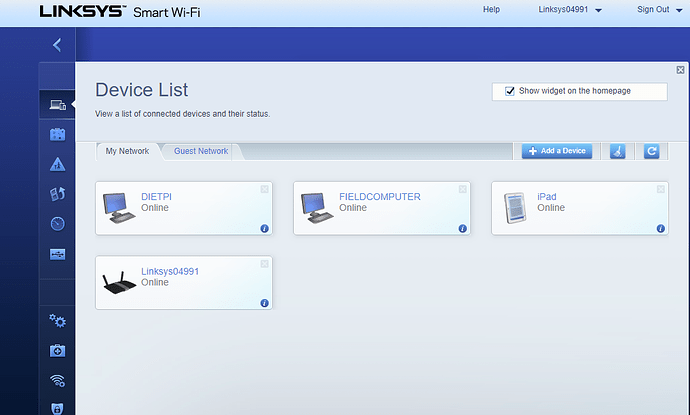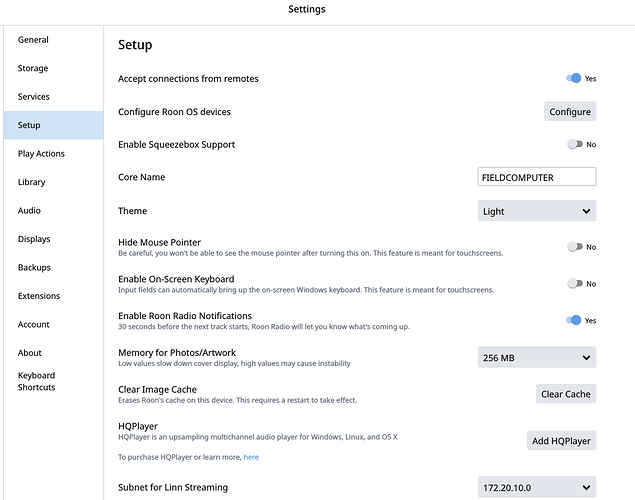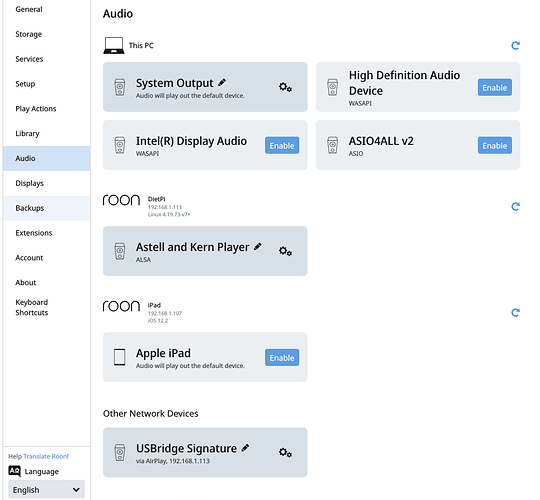Hello all,
In my new Roon setup, my iPad cannot find the Roon Core in my Win10 PC. My iPad, Linksys router and PC are apparently all in the same network (see attached), with presumably one common subnet (how do I find what # this is?). I turned off my Norton Security smart firewall, no effect. I also looked at my Windows Firewall whitelist and confirmed that the Roon is present, also rebooted my PC.
Anything else I should try?
Thanks in advance for your help!
Hello
Just a guess
You re talking about a new roon set up? Is that it?
If so, did you change of roon core when you try to connect from your iPad?
Hi Benjamin,
I should clarify, this is my first Roon setup (I’m a new user).
Roon sees the iPad, it’s there in the device list just above the USBridge.
Are you saying the iPad can’t see Roon?
Can you show a screen capture from the iPad when you try?
Benjamin and Anders,
Well this is a bit embarrassing. In response to the message on my iPad stating that my Roon Remote app was still searching for my Roon Core, I finally clicked on Choose Different Core and it immediately found it. I had disregarded this earlier as I assumed that it had already searched and that there was nothing else visible.
Anyway, this issue is resolved, thank you for your support!
1 Like
Lol that what happened to me as a newbie that is why I ask you straight away