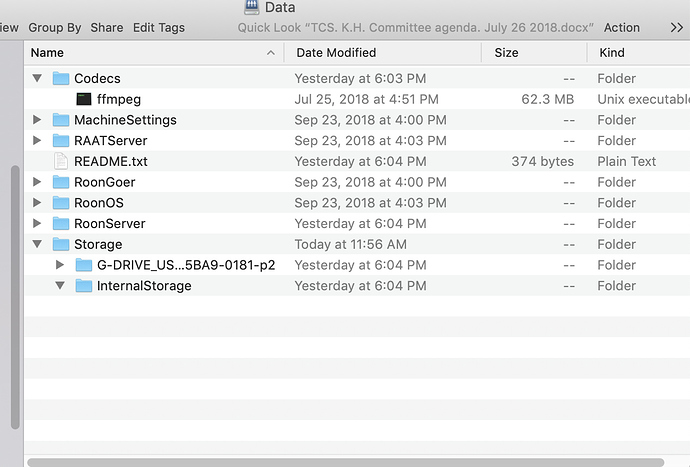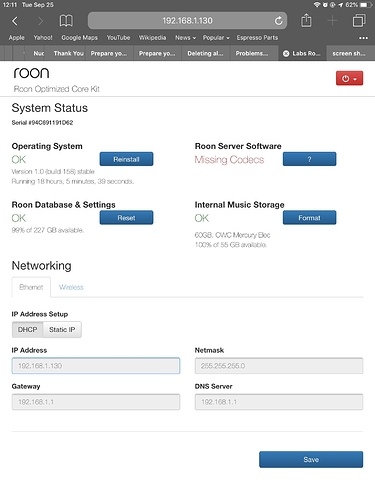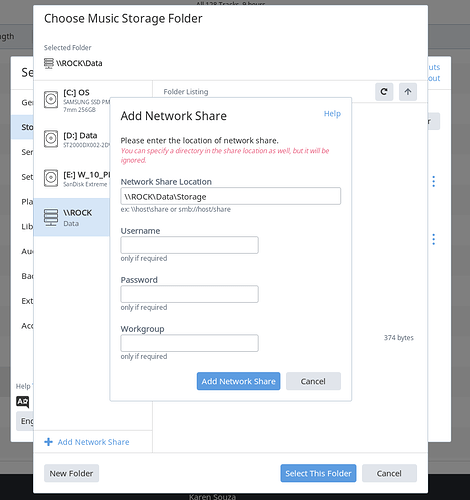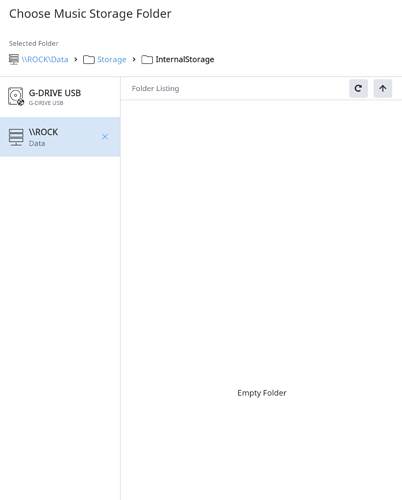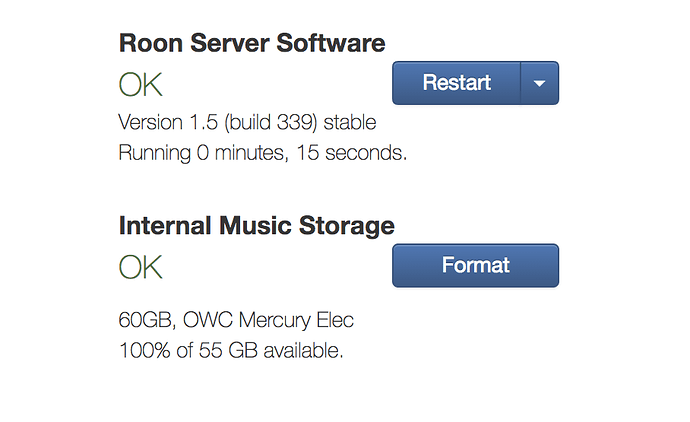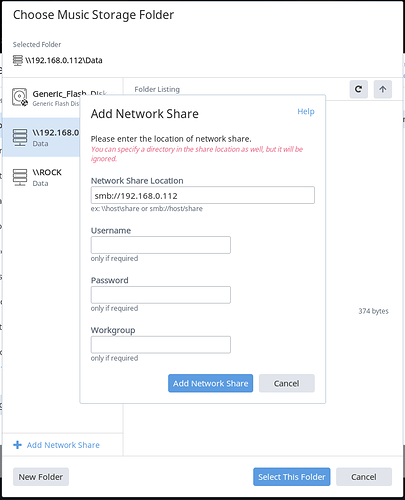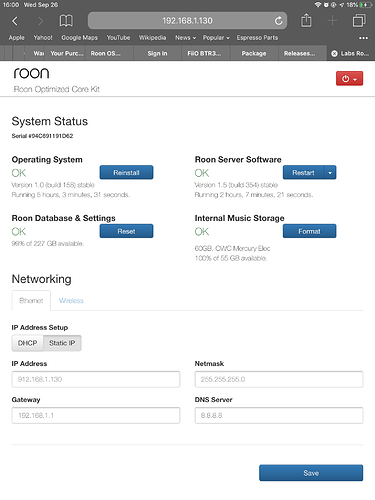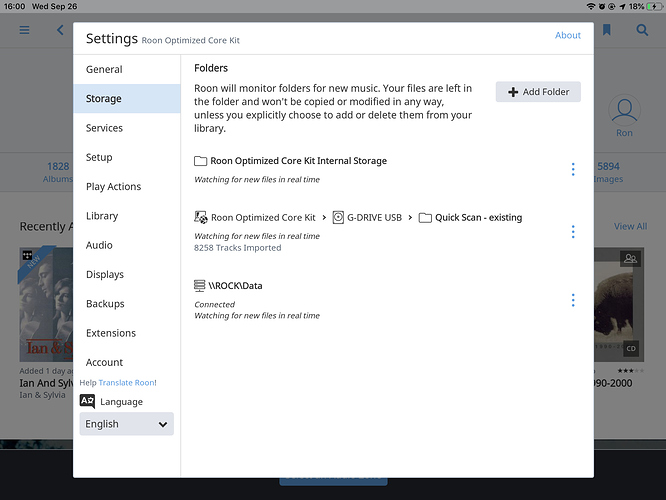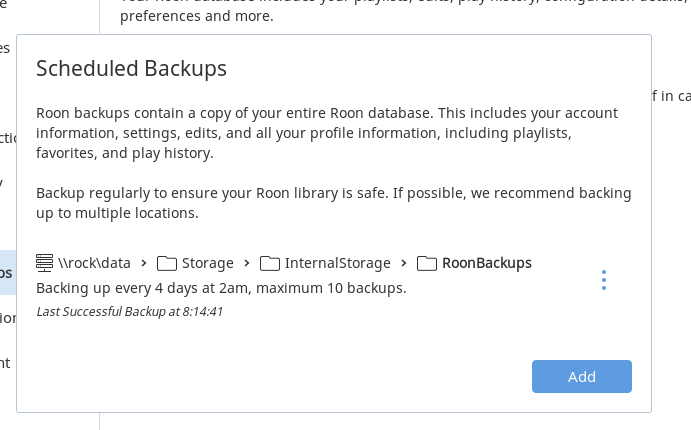Two problems:
Can’t see internal storage.
Web interface says codec missing but
I have replaced it.
Hello @Ron_Sanders,
Thanks for contacting support, I’d be happy to take a look over this issue with you.
Can you please confirm that you have downloaded the ffmpeg codec according to our ROCK installation instructions? I would make sure that you have downloaded the correct version, as the git-64 bit version is the one you are looking for.
As for the Internal Storage not showing up, can you please post a screenshot of your Roon Settings -> Storage -> Add Folder page? The ROCK’s internal storage should show up there. If you don’t see the ROCK you have to manually add it, you can do so using the following Network Share Location:
And then navigate to the Storage folder and add it as a watched location. Please let me know if these instructions help resolve the issue.
Thanks,
Noris
Re-downloaded ffmpeg and that is now fine. Don’t know how I screwed that one up. Still can’t see internal storage although it shows on the web interface.
Hello @Ron_Sanders,
Thanks for re-downloading the ffmpeg codec and confirming that the Roon Server software now runs properly. I have a few follow up questions:
- Have you by any chance updated your Roon Remote to b354 and not the ROCK yet? I would update the ROCK to the newest version if you haven’t done so already (seems that you are on b339 from the screenshot).
- Have you rebooted your ROCK after adding the codec?
- Are you able to still access the ROCK’s Data folder from your OSX system?
- Are you able to add the share using the IP address of the ROCK? You can find the IP address in your Router’s settings (DHCP list) and then add it to a watched folder location using a similar format as below:
Please let me know if any of my above suggestions help.
Thanks,
Noris
Hello @Ron_Sanders,
Thanks for rebooting the ROCK and updating the OS, from your screenshots it seems that the system is now operational and that the USB drive is properly detected in Roon. Are there any other issues that you are facing or is the system not working as expected now? Please let me know when possible.
Thanks,
Noris
Still can’t see internal storage. I guess I could go into NUC bios and if it sees it sees it.
Cheers
Ron
yikes… you need to remove that \ROCK\Data location… it’s going to just cause you a ton of pain.
see the first one? the internal storage? that’s your internal storage.
I’m getting conflicting information here…
I’ve removed it
I’ll talk to @noris today… I think your question confused him. Truth be told, it has confused me too. It’s still unclear to me why you think you can’t see ROCK’s Internal Storage… it’s clearly there in your screenshot.
And it confused me obviously. Before, when everything worked, I was backing up to the internal drive. I could not see the internal drive when trying to browse to find it to set up a back-up. That is why I created the network share…I just didn’t do it properly. I think now. that it works.
Do not do backups to the internal drive – you will have a very bad experience if that drive fails.
Ok I’ll stop that. Also backing up to Dropbox now.
Hello Ron_Sanders,
Apologies about the confusion earlier. We have updated our documentation to make things a little bit clearer, and we’ll be making some additional changes in the future to reduce confusion here.
It sounds like things are now working properly here, but let me know if you run into any other issues or have any additional questions and I will be happy to assist.
Thanks,
Noris
I think things are good now. Thanks for all your help.
Cheers
Ron
This topic was automatically closed 36 hours after the last reply. New replies are no longer allowed.