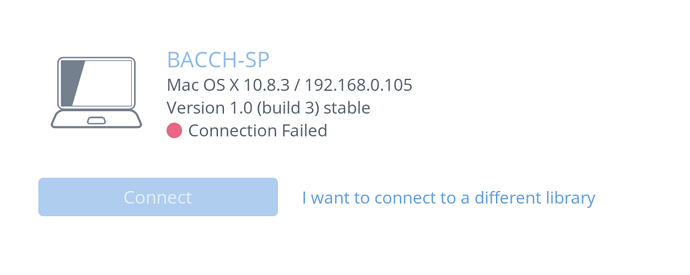Thank you.
I found out more about how the server machine is configured. Basically the server is setup behind another router which uses Double NAT in Bridge mode.
I have opened up UDP Port 9003 and now ROON Remote can detect the ROON server, but is unable to connect. It says ‘Connection Failed’.
See attached screen cap.
Is there a way to config ROON to use a specific TCP Port?
Thanks
ws