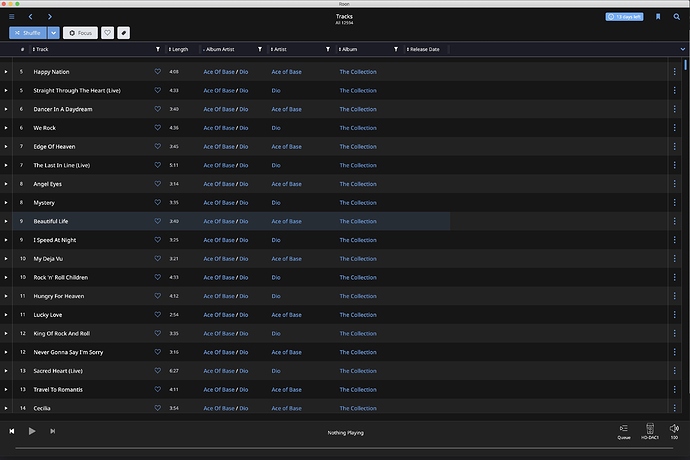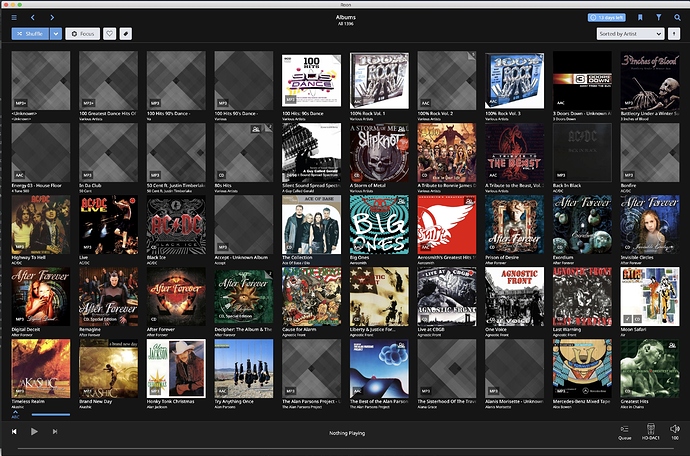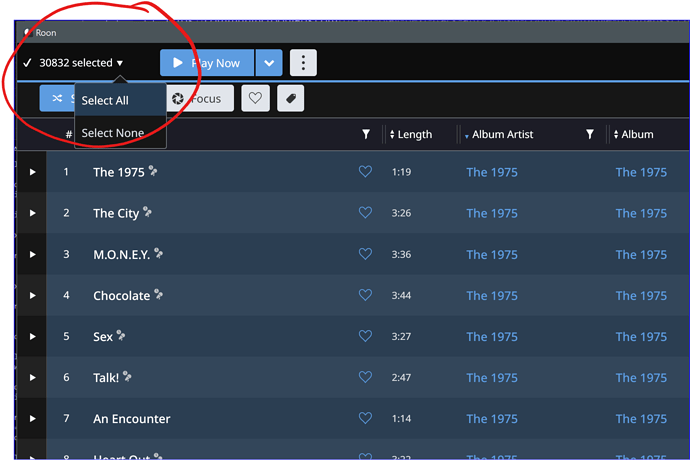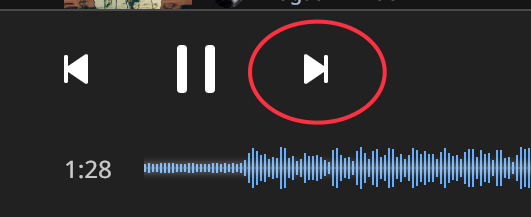
I must obviously be misunderstanding, but in my world, the “Skip” button does the job! : D
I’d be happy to see your comments on this one as well - Ace Of Base and Dio mixed up just because their albums have the same title (“The Collection”):
That would be my obvious conclusion as well - alas, it does not work like that on Roon. Plus, see that my “skip” button above is grayed out.
Okey, i see now, you are browsing your library through the Tracks view. I never do that, as i (and Roon) are kind of Album-centric. But you are correct, i haven’t got any play from here available in this view either.
Edit: And it doesn’t seem possible to add it either!
Yeah, the screen print helped. Before it was assumed he meant a playlist.
Yep, me neither. Sounds like a Feature Request.
Thats weird, but most likely you are seeing a mix up of songs from an unidentified album.
Please show us the Album page?
This “album-centric” paradigm is, quite frankly, terrible. We all know that certain tracks in an album are bad, and that most people love to skip from one good track in an album to another good track elsewhere, at our own discretion. This is why, even on Audirvana or iTunes, my default view is always the whole Library. Otherwise I must always take extra steps to get out of an album and jump into another one, separately.
The only workaround I can anticipate here is if I select ALL 12,000 tracks in my library and include them as part of a gigantic “playlist”. Perhaps others can confirm if this is possible.
In your opinion, in mine it’s one of the main reasons why i chose Roon. 
If you’re hell bent on browsing your library through the Tracks view i seriously doubt Roon is your best choice?
Here it is - just look at “Ace Of Base/Dio” right in the center of the screen. And yes, both albums were perfectly/separately tagged on iTunes.
Click on it, and you’ll see that it’s unidentified, and most likely all tracks within a single folder?
Can you check if this is the case, through a explorer/finder view?
An alternative is to select a large chunk of the tracks you are viewing and hit Play Now.
To do that, ‘right-click’ the track number of the first selected track, hold down the shift key, and right click the last selected track, then hit “Play Now”.
Frankly, this whole conversation is like the old joke “what’s the best way to Tipperary?”- answer: “If I were you, I wouldn’t start from here”. It’s clear that @ricgf has a different mindset from those of us who feel closer to how Roon views the music world. And that’s fine. Hope he finds something more in tune with his thinking. 
You have to come from iTunes/Audirvana to understand OP’s issue. He is not venting, just frustrated and I would never judge someone like that, especially if I decline to offer to help.
I actually had the same issue. I found a workaround but I’ll be honest it is time-consuming.
- I listened to my entire library once.
- Every time I liked a song, I clicked on the little heart.
- I created a bookmark called “all favorites”
- From 9000 songs, I listen to 1200.
- When I download a new album, I click on the little heart.
Then you select the bookmark and all tracks will play after each one.
*citation needed.
OTOH, I’m guessing that, for some people, if they came from Roon and went to iTunes/Audirvana they would still complain about the interface until they came to understand it.
It’s whatever one is used to, rather than a legitimate reflection on the interface design.
Having said that, I also have issues with some of the ways Roon does things, but nothing to get upset about.
Everyone’s different so it’s totally normal to face issues or frustration especially when it implies change. Nobody likes to change. I had issues, too I still have but now I don’t touch Roon anymore because it just works.
I’m missing separate libraries but it’s off topic here.
Roon is not iTunes or Audirvana.
I’ll be honest, I have never wanted to play a bunch of tracks in linear fashion from the track view. So I did not even know until today that “Play from here” was not available in that view. Of course, it would not be hard to add that option. You can’t play albums in a linear fashion in album view either.
Roon is really more focused on the playlist and Roon expects the user to create that playlist.
I certainly don’t have a problem with how Roon chooses to function here. I guess it could be like the browse by folders issue.
I’ve had Roon for 4 years never used the track view once. In my days before Roon I never used to browse by tracks with LMS, Asset or even or when I had iTunes i am an album type of person or just happy with Roon radio. Infact I don’t recall making many playlists too much like hard work. I guess Track view in Roon is to build a playlist from it is not a playlist in itself and requires user input constantly I guess it needs a play all button.
If you want to play more than one track hold down for a few seconds it changes context to allow multiselect then highlight the ones you want and it will play them all. I guess that’s what your looking for.
Roon is not for everyone. It can be a somewhat complicated system at first. Most people use their 14 day trial period to learn how to use it to their advantage. By the way, lifetime is $700, not $600. Annual is $120. I don’t use playlists and only play full albums, so I have no comment on most of your complaints.