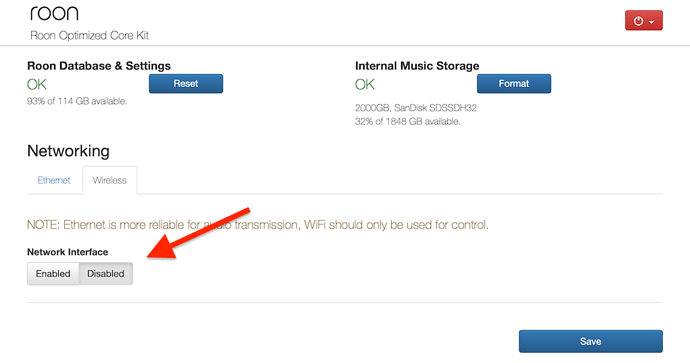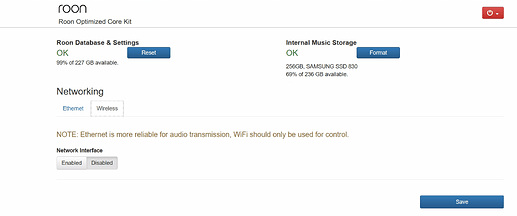I recently moved my ROCK (on NUC) to a location that allows me to hardwire it over ethernet vs wifi. I did so and the NUC now has two IP addresses, one for wifi, other for ethernet. How do i change the settings on the ROCK so that I’m using the hardwired connection vs the wifi connection?
Hi @John_Mesberg, I’m not a ROCK user but I suspect that it’s on the web admin interface: https://help.roonlabs.com/portal/en/kb/articles/nucleus-web-administration-interface
1 Like
Having two IP addresses is not an issue; the best route will be used for network traffic. However, if you want to remove the Wi-Fi connection, power off the NUC, remove the Wi-Fi adaptor, restart.
2 Likes
3 Likes