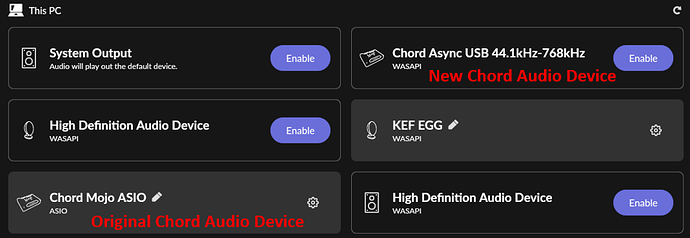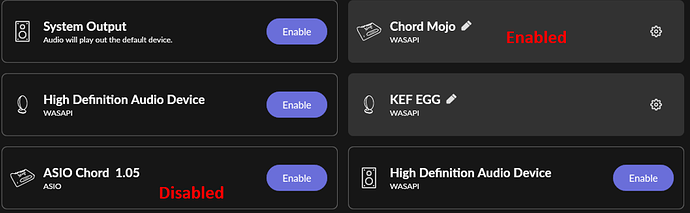I bought my Chord Mojo (v1) in 2018 and have been really enjoying it with my Oppo PM3 headphones. The Mojo is connected to a 12 core Windows 10 PC which I use to run the Roon Core. I also use the same PC with Roon to listen to music with my headphones as well as through some KEF Egg speakers.
The Problem
Unfortunately, my Mojo stopped working a few days ago. The the power light would light up (in multiple colours) for a few seconds then turn off, leaving just the volume buttons lit. I could still see the Mojo in the Roon Audio Settings but it did not work. I think a recent Windows 10 software update might have caused it.
The Fix
I fixed it by reinstalling the latest Chord Mojo drivers and I thought I might share what I did in case anyone else has a similar same problem. In more detail:
- Download the latest Chord Mojo driver from the Chord Electronics web site - Mojo Portable DAC & Headphone Amplfier | Chord Electronics
- Execute the downloaded driver file - it was called “setup_768EV.exe” - to remove the existing driver. There’s a prompt that asks whether you want to repair on uninstall.
- Reboot your PC - this might not be required, but should help ensure complete removal of the original driver
- Execute the downloaded driver file again, but this time install the new driver.
- Reboot your PC - just to be sure
- Connect the Mojo and turn it on (the power ight will still be turned off)
- Go into the Roon Audio Settings. This showed the following …
- Disable the original device and eanable the new one which I also renamed, resulting in this …
Everything is now working and the power light is on!!
I’m wondering if the problem was caused because Windows 10 has stopped (or changed) the way they support ASIO drivers such as the original Mojo driver, and now only support WASAPI.
Final thought, is there was a way to delete the original Chord Device from Roon as it is now obsolete?