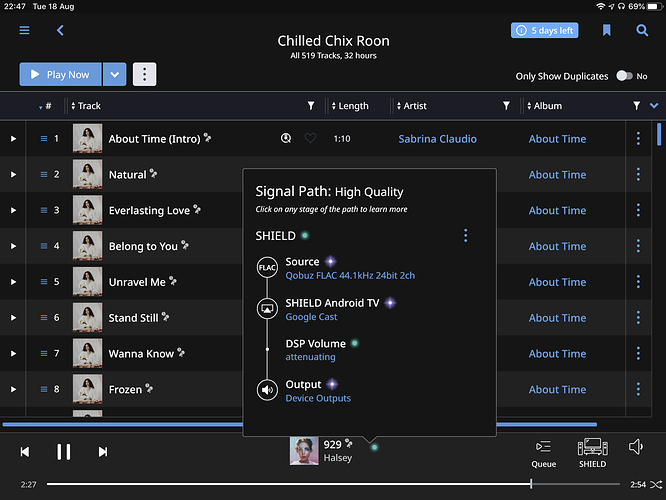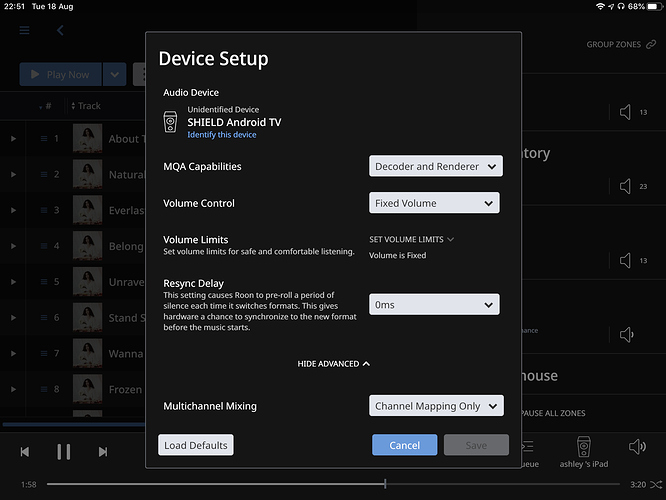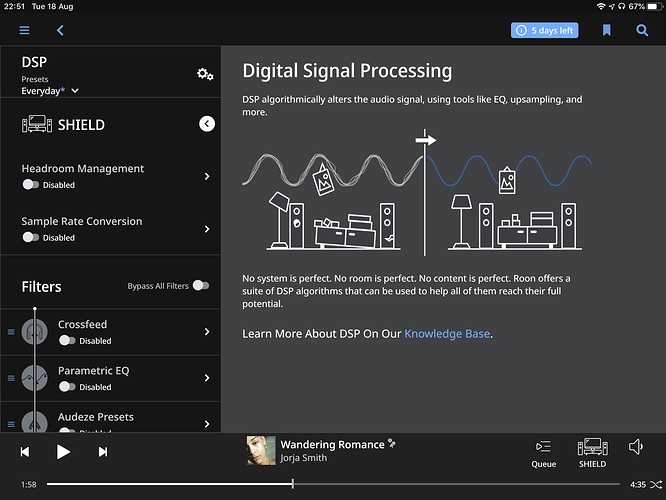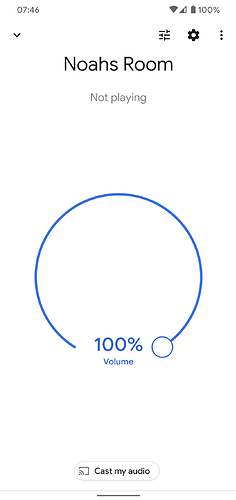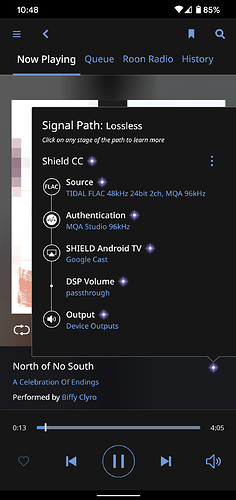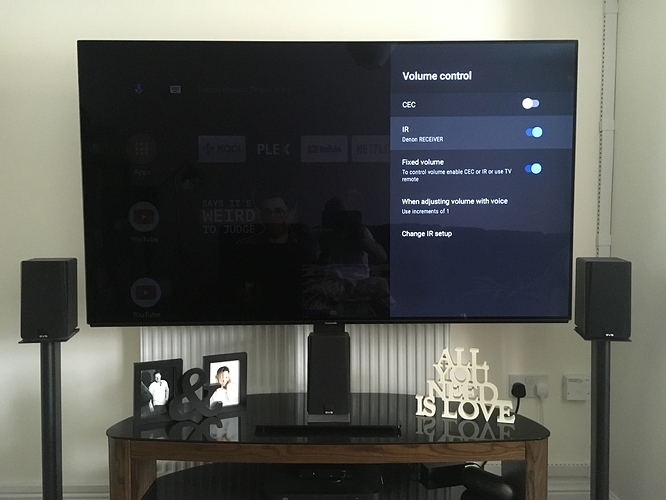Hi - using a google CCA dongle, and I note in the signal path, that DSP Volume (Attenuating) always appears after Chromecast Audio (Google Cast) and before Output (Device Outputs). This means that e.g. Lossless signals always report as High Quality - the DSP engine is disabled so I am curious what is causing the attenuation entry ? Thanks!
The Chromecast internal volume control is not defeatable. It always is in the signal path. However, it is bit perfect at 100 percent volume.
AJ
Thanks for the response, sorry for the basic question but can I ask what that means? That I should set the roon/device volume to 100 / fixed and then control the actual volume manually on the device?
Thank you so much! I had essentially the same question and reading your response and taking the device volume to 100%, took the signal path reading from High Quality to Lossless.
Installed a CA in my secondary system yesterday. Had the same “green light” question.
Took me all of two minutes on this site to find a solution.
Love this stuff!
Same here! Slid the volume slider to 100% and the dot went purple. All good!
This post helped me too. Thanks 
Thanks - thats useful, but it means you cannot control the volume in Roon? As my amp doesnt have a remote its a bit of a pain!
That’s the way it is. The inbuilt software volume in Chromecasts is not lossless. So you either except that and use it or stick with it at a fixed level and manually control your amp.
Only way I know of is when the device volume is not set to 100% (from/through another application) but I don’t have a nVidia Shield TV. As long as the volume in Roon is fixed, you can’t use Roon to change/correct the volume.
You need to use the Google Home app to set the volume to 100%, but there is ofc no guarantee some other app changes it again.
As @Dick_Vliek says you need to set the device to 100% in Google home.
Thanks for your replies.
I am still having issues where I get a DSP Volume (attenuating) is being applied.
I have gone into Google Home app and tried to adjust the volume there to 100%, it just jumps back to 47%. I have rebooted all systems etc and tried to see if there is a rogue app controlling it and no joy.
Any ideas?
Is the shields volume fixed in its UI. The shield volume is set in the Android TV interface. I have mine at fixed and no such issue.
The only place I could find anything like you said on the Shield is this and it was set to fixed.
Is this the setting page you are referring to?
Yes that’s it. Let me check my one to see if I have anything else set.
I’ve done a quick video here https://www.facebook.com/ashley.daws.1/videos/10157177447272132/?fref=nf&tn=C-R
Cant see that video don’t use Facebook. The only way I get DSP volume is when it’s turned off fixed volume and volume is not 100% on the shield. Otherwise it works as advertised most strange.