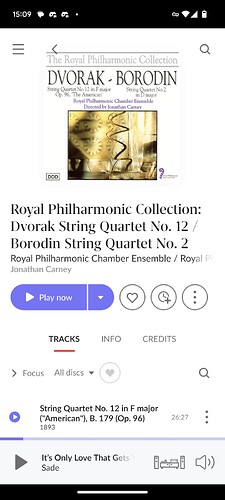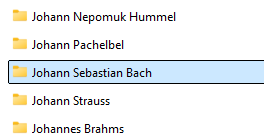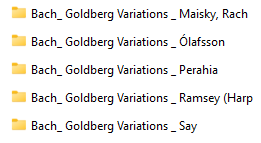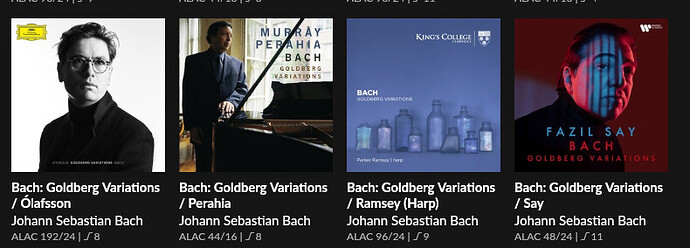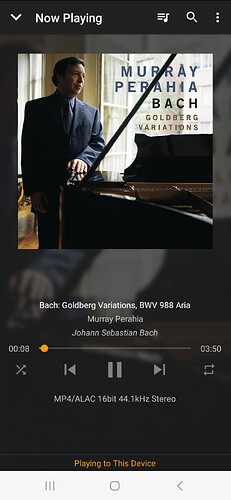That would be me !! (and several other die hards)
I have my classical collection set with a [Composer] tag , originally a custom tag in JRiver but now a fairly common tag all round . Custom tags are supported in MP3Tag and TagScanner (both Free) so there is no excuse ( 
 Cheeky).
Cheeky).
I also have [Genre] , my version, [Sub Genre], [Composition], [Movement], [Orchestra], [Conductor], [Choir] and [Soloists] - YES it was a labour of love getting that populated in the first case , small additions are now minor additions. A legacy from my earlier days with JRiver which I still keep up to date with the help of appropriate tools.
Composer in my case is Surname only , its only really Bach, Schumann that have issues , maybe Boris Tchaikovsky (Who ??) and Mozart’s dad.
BTW Roon (I stand to be corrected) only supports Wolfgang Amadeus Mozart or Mozart not Mozart, Wolfgang Amadeus or Mozart, Wolfgang Amadeus (Dates - Dates) which is quite common. Any corrections to these versions come from Roon’s metadata source
I use Artist as effectively Track Artists so pianist etc . Album Artist for an overall Artists . Eg a Brendel album with the Cleveland Quartet has both in the Artist Tag BUT only Brendel in the Album Artist.
I am a little cheeky yes as most record labels including DG and Decca / Philips still put Composer in the artist tag , but not ALWAYS !! so who am I to dictate accuracy.
In terms of searching for “that record to listen” I tend to go via Artists then Composer as opposed to Composer then Artist.
I very rarely ( 1 in 100 maybe) use search , as there are far too many variables to make sensible suggestions.
I use the Artist View and type 3-4 chars to get to a short list .Then goto Discography and hence the disc .The “Filter Funnel” is your friend rather than the magnifying glass.
On occasions I use Composer I use the Composition View , add the composer then filter on the Composition field until I find the composition I want . Then I look for the recording of choice.
I occasionally use the Composer View , then Composition and then the filter funnel to refine to work and then album. Messier hence why I use Artist mostly. I have created a Tag of my top 20 Artists to make life easier.
In Roon there are many ways to skin the cat (sorry cat lovers) but you find your own , these are mine
I have an extensive , comprehensive classical library and have been using Roon happily for 9 years using the Roon Tools provided with the metadata provided I have most preferences set to prefer Roon, I am too lazy to edit tags these days.
Time is better spent listening (I am currently multitasking with Hogwood’s Brandenburgs)
My advise (you guessed) is let Roon do the heavy lifting and learn how Roon’s presentation of the result can be manipulated to your desires.
Being REALLY CHEEKY , if you are new to Roon I would be happy to help “clean up your act”