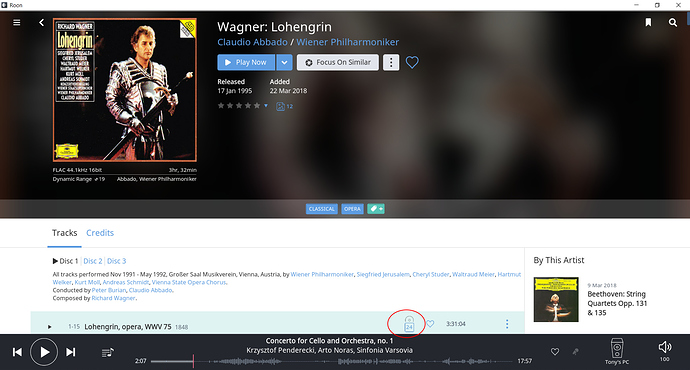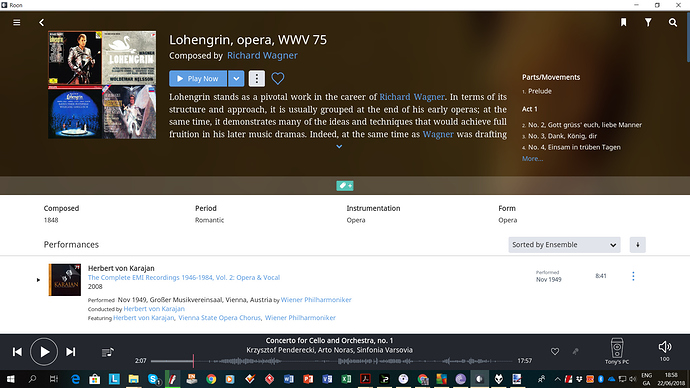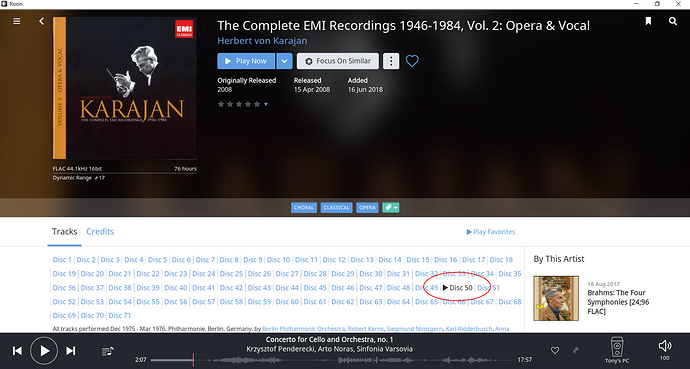The interesting thing to do is a search on a “null” string for those period / form / instrumentation columns to see the gaps. I don’t have the impression it’s been worked on much by roon anymore, like much of navigation in general. I am sure many would find it useful for more fine-grained navigation but I see a lot of potential for more focused radio and discovery if roon was able to take advantage.
Manually tagging all my albums is not an option for me. I sit at a computer most of the day for my work. Staring at a screen any longer than I need to is unacceptable.
I have about 500 classical CDs. I keep them stored on a shelf and ordered by composer or by artist, depending on content. Because I remember purchasing, opening, and the initial excitement of playing most of these CDs, somehow I just remember where they are stored. The “metadata” is in my brain.
I have been a Roon user for a few years now. It’s much better for pop music than classical. I keep it around for that, and the Tidal integration.
I simply cannot imagine having a collection of 10,000 albums. I would have to spend 10 hours a day listening to music for twenty years to hear them all once. Add a couple of hours a day for entering metadata, and I would likely abandon the hobby before going berserk!
Not an option for the vast majority of people either. Which is why the Roonies are constantly striving for ways to improve their metadata.
Tony, a question for you: how do you do a search for a “null” string in Roon?
I’ve sort of got a reply to my own question above; I can sort on each or the columns in the Composition browser to group all the null entries together. Then selecting just those entries will give the total compositions that have a null entry in that particular field.
I’ve applied that technique to my own library, and come up with the following results:
Total number of compositions (classical and non-classical) 10,611
Compositions with no instrumentation shown: 8,328
Compositions with no form shown: 9,368
Compositions with no period shown: 7,980
Total number of Classical compositions: 3,326
Compositions with no instrumentation shown: 1,457
Compositions with no form shown: 2,087
Compositions with no period shown: 1,365
What this doesn’t tell me is the total number of compositions (classical or non-classical) that have null entries in all three fields - I think I’d have to resort to an export to Excel to tell me that.
However, I think it does prove Tony’s contention that there is a very patchy population of metadata for period/form/instrumentation in Roon at the moment. It will be interesting to see how this will be filled out over time.
Yes, that is my experience as well. So it makes the composition screen essentially unusable as a “playing” aid. I only really use it as a navigation aid to “merge” compositions as I can do that by “sight” even when the compositions have very different names or missing opus and catalogue numbers (a lot of foreign languages as well). There is usually one that the meta-data suppliers managed to populate correctly and that really helps joining up the corners of a roon classical library.
But it is a great shame the composition screen hasn’t been taken forward. There is a lot of potential here. For example, if there was a “mood” and/or “style” column then I am sure non-Classical roonies would use it as well and surely all this additional fine-grained information could be used to vastly improve both the radio and discovery experience. I am not one for advocating a lot of additional meta-data grooming. Ideally I would do none at all but there must be scope for improving auto population and also “batch” manual population. For example, in my use case when I look at discogs or musicbrainz etc. I do see vocal music categorised to a fine-grain like Lieder, Art-Song, Choral, Sacred, Secular, Cantata, Oratorio, Opera, Symphony etc. But I don’t see that filtering through into the “form” column on the composition view in any meaningful way and I certainly don’t see any evidence that it plays a part in the radio pick algorithm either, for example. I also have a large pop and jazz library where I would like roon to make use of “mood” and “style” tags with radio picks. To me the obvious place to manage that from is the composition screen but again as much automation as possible please.
Agreed, and I think the “as much automation as possible” is the Roonies mantra as well. However, as they recognise, it’s easier said than done - but I’m sure they are working on it…
Hope so . . .
Many albums are named Composer , colon, title hence the album filtering on say Beethoven will work
Inevitably not all albums follow this format and the task of renaming to a standard is daunting with a library my size
So the album filter is not guaranteed to get all my Beethoven albums
I am pretty sure MY metadata in tags is good for composer and in most cases so is Roon’s so why not use it
The composition view is near useless to me for 2 reasons
#1 I have in my collection the complete works of Bach, Beethoven, Chopin and Brahms so the clutter of ALL compositions is overwhelming, Bach has over 1100 works, without some easy filtration it’s useless for individual selection
2 Composition generation on import is not 100%,so I go for sayMoonlight Sonata and I miss a number 3 maybe 4 so it’s not a reliable way to navigate
I have made this point repeatedly
In JRiver ( I know I shouldn’t compare but ,…) you can add active rules to shorten searches why not in Roon
I would happily get involved in the Classical design if that would help. I am retired , but more so I am very interested
I will stick with Roon but I would urge some improvements in classical features
Mike
Mike, it really isn’t necessary to have the Composer name in the Album title. That’s not how the Focus feature works. Roon uses an object model, where Composers, Works, Artists, Performers, Performances, and Albums are all held as entries in the object database.
In the example I gave earlier in this thread about showing all the Albums with a work by Mozart on them, I just used the Focus/Composer filter, and this returned all my albums fulfilling the criteria. Very few of them have Mozart in the Album title…
Hi @Mike_O_Neill,
I’ve actually found my habits have changed a lot since I started using roon. Personally I can’t remember the last time I searched on a composition or even a composer. Mostly I just like to randomly click around on a few hyperlinks, or scroll around discovery, or click on a mood or style tag. My preference would then be for radio to take over (if it worked more reliably).
The only reason I use that composition screen is so I can “merge” as many compositions as I can (which are often hidden away on massive box sets, without opus and catalog numbers, that I didn’t know I had anyway). I find that helps a lot with my random clicking if I want to explore different interpretations. I also find it helps with radio performance as it seems to improve both variety and reduce repetitions.
But I understand why more focused navigation and meta-data handling is important to some. I was one of those, I just no longer see a future. Personally I would prefer much better, more reliable automation and much better machine intelligence and AI in the discovery and radio features. As I see it, with closer integration to streaming services like Tidal, everyone has access to 1,100 Bach compositions, and then you can times that by 1,000 performances as well.
That is making navigation exponentially more complex and now it is everyone’s problem for 20 USD a month, not just a few Classical enthusiasts. Roon have said enough I think that it is clear they have no intention of addressing that problem by extending the legacy navigation solutions some of us are accustomed too. But I also cannot see that repeating the strategies of the past makes any sense either. My experience has been that I had no idea what was in a wardrobe full of CD’s. Ripping everything to a broom cupboard full of servers didn’t help much and I can’t see that a cloud subscription to the entire universe of music content is going to make that any easier. I can understand why some will always want good traditional navigation tools but I suspect that most of us will benefit from a completely different navigation paradigm with a lot more AI and machine intelligence. More automation please!
If memory serves me right “Composer: Work” was an iTunes convention. But it wasn’t a MusicBrainz convention except where there were multiple composers on an album and they were separated by slashes “Composer: Work / Composer: Work / Composer: Work”.
Of course no one was ever able to impose an international standard, hence the mess from the meta-data suppliers. I actually used a combination of the iTunes and MusicBrainz convention for years, so I was always inconsistent. But since roon I no longer maintain that convention but put the composer in the composer tag instead. So a search for composer on album titles doesn’t work for me either.
I think I agree, I am finding more commonly I am going for an Artist as a starting point say Angela Hewitt for Bach and then branching out from there.
I think the main point is that Roon (Mostly) automates the metadata on import ,. legacy stuff means hours of typing to get stuff straight
I am converted to Roon , I just want it to be as painless as possible to get to what I want ,
From what Geoff points out I may be missing a few tricks …
MORE MUSIC , less (computer) keyboard
Mike
6 posts were split to a new topic: Multiple Composers
I suspect that 90% or more of the classical music traffic consists of somewhere between 5,000 and 10,000 compositions. It would be a huge improvement if works like the Appassionata, or the Matthew Passion, or op.59.1 had IDs that can be used to retrieve whatever performances of them exist in the archive. Right now it’s a mess. You might not find the Sibelius violin concerto if you’re looking for it, but it might turn up when you look up a particular violinist or conductor.
there must be users like me who would prefer plain words to fancy album covers, a complete but Spartan table that lets you look for anything by the dta points of composer, workname, opus number, or performers. And performance dates would be really helpful.
The old XLS view does go against Roons UI UX a bit
Other software has the “data Grid” look but doesn’t have all the hyperlinking good stuff of Roon equally most don’t have the level of metadata lookup as Roon , but the state of current metadata I’m not sure that really matters.
I do use additional pieces of software that is MusiCHI tagger, this sorts out a lot of composition and movement lookups. Also SongKong (or Jaikoz) does a fair job of IDing the disc from the MusicBrainz db which is normally quite good. You can use either before you import. Waht I do is remove the album from the watched folder , update it as appropriate, Settings>Clear Library and then recopy to the watched folder that normally sorts a disc out
Seems to be my current phrase “Horses for Courses”
Mike
You do learn something everyday. Nearly all of my 4000 albums are classical. Fortunately, I do a lot of work on the metadata as I download or rip, so it is not great problem. However, one of my bugbears has been locating compositions within multi album sets. Reading the comments here, I have now discovered the “composition” search tool. While not perfect, for all the reasons cited, it will improve my life somewhat!
Mike, I use several different taggers (Mac) and I have found that it is not necessary to remove the album. One can edit even while its playing. Usually, Roon automagically reconfigures the album as soon as the changes are saved to file.
Might save some time.
So in other words we classical music listeners can go pound salt.
There are really a lot of benefits with that composition view, even in it’s present half implemented state. I spend a lot of time “merging” compositions from that screen. It is really frightening how inconsistently compositions are titled by the metadata suppliers and even the labels themselves on their artwork. Merging the compositions really seems to help with radio but it also “exposes” all your hidden content on your box sets. In this case for example, after “composition merging” Lohengrin, roon now knows I have 24 copies of Lohengrin (most of which are one or tow arias or overtures on compilations and box sets rather than full operas)
Roon is telling me I hace 24 Lohengrin compositions of one sort or another from the album page.
Everytime I merge a composition, that counter increments. When I now click on that “24” counter I now that I have a Lohengrin on a 71 disc Karajan Box Set:
And when I click on that I now know that there is a “full length” Karajan Lohengrin on Disk 50 of that Box Set
This for me is what roon is all about. You do have to accept roon on its own terms but if you do that it is much improved navigation compared to traditional string parsing list mangers. The minus of course is that in order to reap these benefits you actually have to perform an additional tagging exercise that you never did before. That is manually merging the compositions which roon is currently not able to do automatically in a surprising number of cases, even with the core repertoire. A lot more, much cleverer auto-magical automation is required I think, rather than less.