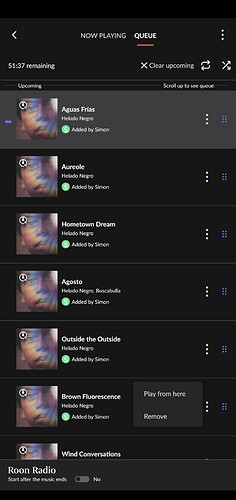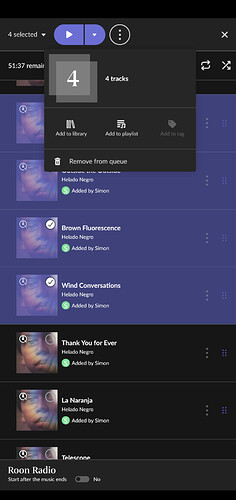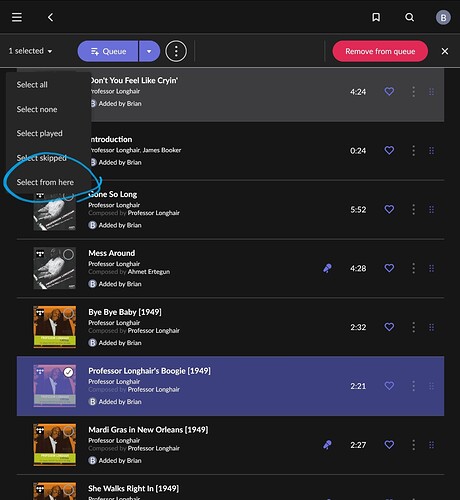I use the Clear Upcoming feature occasionally but sometimes I don’t wish to clear my entire queue because there may be an additional song or two lined up that I like to hear. It would be nice if we were able to choose the last song played in a long queue without having to clear every upcoming song in that queue, hence; Clear from Here (down).
Or you can, right click the first track you want to delete, shift-click on the last track, and press “remove from queue” … works too.
Thanks, I didn’t know there was a way to do that! 
Works great on my laptop with an ever present keyboard but what about when I’m using my iPad and there’s no keypad present for setting it to Shift?
Hold on the first track then click on all subsequent tracks and select remove from queue from the 3 dots menu. Of just use play from here option in the queue to just skip them. Just tap on the track and choose it.
Thanks Simon, that’s the way I’ve been doing it but often I end up with a very long queue and it’s just not practical to click on every song individually. I’d still like to have a one click Clear from Here option.
I’ve probably misunderstood, but does this help?
Select the first song of the queue that you want to delete and then the pull down select option…
Choose select from here and then the red remove from queue button.
No Brian, you not only understood my question but answered it too! Thanks so much!