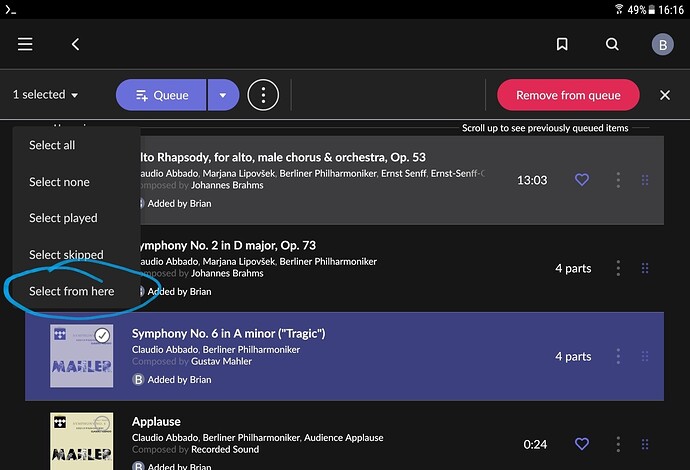I suggest a “clear queue after this track” option in the queue view. Can be useful if the queue builds and you want to clear the last tracks in the queue but keep the ones before the ones you want to remove.
Does “clear upcoming” not do exactly this?
.sjb
No. I think the OP wants to specify a point in the upcoming queue, not the current position, and clear from there – “clear the last tracks in the queue but keep the ones before the ones you want to remove”.
Absolutely correct @DaveN
You can right-click a track in the queue and then shift-click to select all tracks between those two. Then click “remove from queue”.
This does what the op is asking for.
For instance, if you have ten songs in queue after what is playing, you can right-click the fifth, shift-click to the last (or any other), and remove.
I don’t seem to be able to do either of those on my iPad. Maybe it’s an iOS specific request
Works fine on my iPad. After selecting a track press the down arrow next to 1 selected to get the menu with the additional options including select from here.
I was today years old when I learned long press is possible.
Thanks!
It works all over the place on iPad and iPhone. Try it on an icon in the app grid or the Control Center.
@BrianW, thanks a lot for this. Didn’t use that before.
I agree, especially if you want to delete an entire final album and not wait until getting to the track before it do so.