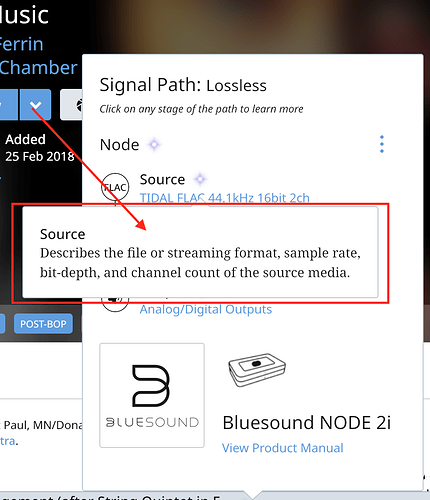Just a minor suggestion perhaps. Whenever I click on each link in the signal path, an explanation appears. I love this explanation, the transparency and didactics of it.
However, when that explanation is on screen, you can’t click on anything underneath it, meaning that the natural way of reading the signal path – top to bottom – is impossible. You’ll have to find the sweet spots that close the explanation box but not the Signal Path box, which is only found via hit or miss.
I suggest that clicking on the text should make the box go away so you can easily click your way down the signal path.