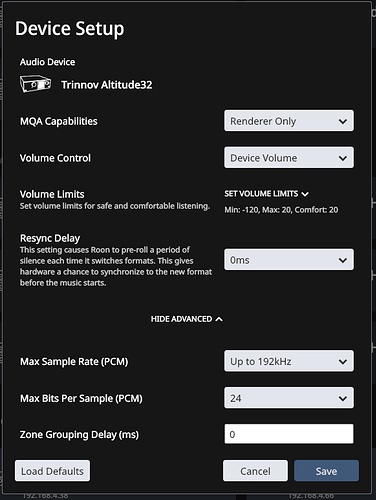Is my thinking correct that you can only set the internal clock to master mode with a fixed sampling rate when using Roon as a source with the Amethyst?
Actually, the Amethyst will automatically select the correct clock based on the incoming data from the Core. Just set up a Roon Ready Input and Enable it in Roon. Everything else is pretty much automatic.
Feel free to play RedBook CD, 24/96, whatever… the Amethyst and the Roon Core will make it work.
Jon
Jon,
Thanks for the response.
Roon Ready input is setup and actually it used to work that way in the past (if my memory doesn’t fail me). After switching the clock setting to Master (Internal) at 96/24, I cannot convince it to switch back to what I assume is slave based upon ethernet stream /settings in Roon? Would be great if you could share with me the required clock / roon settings.
I also experimented with providing an external word clock signal to the Trinnov in Roon Ready Mode (fixed sampling rate). Unfortunately the Trinnov refused to recognize it. Trinnov Support has been very helpful with his, but their final position was that it is not intended to work with Roon and an external word clock signal. Is this a true limitation or something which could be configured with a future FW update?
Rgds,
Thomas
One of the things about Roon that I think is genius is that it “knows” the capabilities of the various audio zones in your system. This allows you to spend the amount of money on quality that seems appropriate to you for any given zone.
In my case, I have an Apple Homepod in the kitchen for news and music while cooking. Roon will downsample all my hi-rez recordings to something that the Homepod can accept without me having to think about it.
But my music is in my living room and has a pair of bi-amped speakers and a sub (five outputs total. So I use an Altitude there and it automatically switches to the appropriate clock based on the incoming signal when playing Roon. Our clocks are extremely good, the same one we employ in our recording studio equipment.
I am not surprised that an external clock would not work. Roon needs to be able to switch clocks quickly and automatically, and there is no mechanism to do that with an external clock.
Jon
Hi Thomas,
if you switch the clock priority to highest in DSP settings for the Amethyst,
and it will go in Clock Master Mode for every dedicated Samplerate that comes in.
So you will have the high Quality Masterclock on all samples comming in without
having to fix Mastermode in The Amethyst Clock Page.
greetings Bassmann - Ralph
In case there is still confusion: just leave the Amethyst’s Clock settings alone (set to Slave). The Device Setup in Roon should look like this:
(This is my Altitude, but the settings are the same for the Amethyst.)
Since it is a Roon Ready device, the Amethyst automatically communicates with your Roon Core and uses the correct internal clock (44.1, 48. 88.2, 96, 176.4, 192…) for the incoming material. The clocks we use in the Amethyst are the same ones we use in our Pro gear designed for recording studios and other mission-critical settings. They are extremely good and represent a big upgrade for the embedded clocks one finds in most sources.
(IMO, this is a little-understood-but-genius move on Roon’s part – allowing people to spend as much or as little on their digital audio clocks, as needed. My HomePod in the kitchen is fine for the kitchen, but I want something MUCH nicer when listening to music attentively.)
Jon
Gentlemen,
Thanks for the input. Time has passed and the Amethyst is no more … 
But everything with my new Altitude 32 works perfectly! 
Lucky You ! Nearly a year on since I got my Altitude 32 and I still can’t play 'CD , 24/96 or whatever ’ when I want to without unpredictable thumps and pops when the clock rate changes . I no longer have the benefits of Roon being able to play all formats in turn with a RoonReady endpoint (Trinnov 32 )
This also happens when changing from one disc player to another without remembering to mute absolutely every part of the chain .
Very disheartening
~M~
That is somewhat strange. Do the thumps and pops occur only when using ethernet (Roon Endpoint) as the source?
I am feeding my Trinnov PCM via Digital AES from a Mutec 3+ USB which is acting as the Roon Endpoint. I hear a distinct “click” when the Trinnov clock switches to the respective sampling rates but it is not transmitted through the speakers / amplifier.
It seems , in some way , as if the relay change is being picked up by the speakers so a Roon playlist with 5.1 24/96 or anything that then changes down to 16/44.1 well, you don’t want to be in the room as it sounds on occasion as if you’re doing great damage to the kit . The speakers are Meridian Audio dsps fed from a 271 controller linked to Altitude 32 by DB25 and have never had any problems before .
Baffling
~M~
Hmmm, have you asked Trinnov support? My experience with them has always been excellent!
Btw. my Kii Three‘s are also connected via the digital db25 connection.
They are indeed on the case but with COVID-19 etc it’s taken longer than I’d hoped .
M