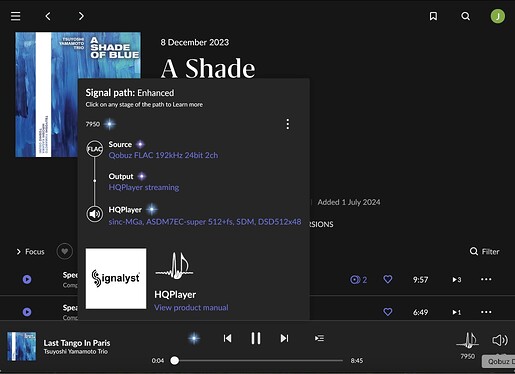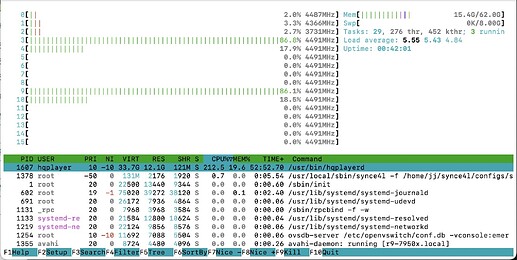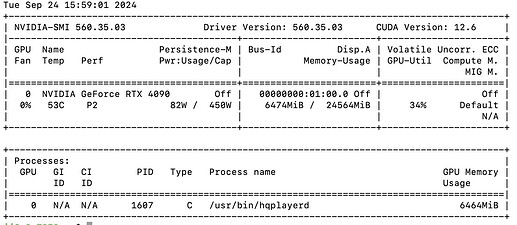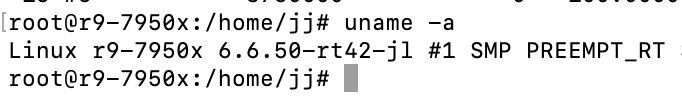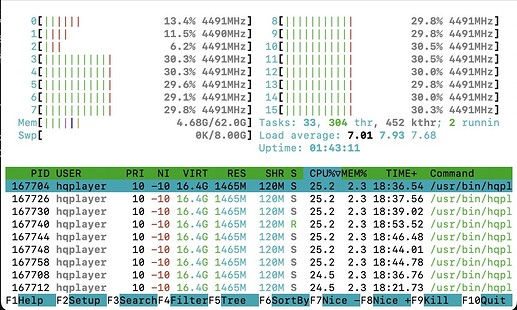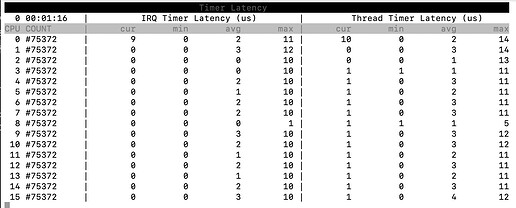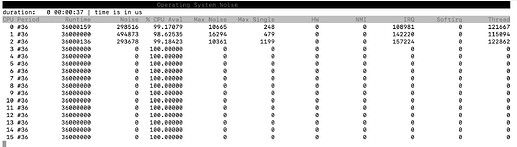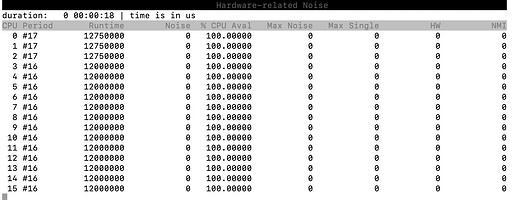After installing Jussi’s kernel 6.6.50-jl+ (Noble Numbat) I found that I was still booting into 6.8.0-45-generic. I understand GRUB defaults to the highest kernel version number and Jussi’s kernel now has a lower version number than the generic Noble Numbat kernel.
I eventually solved this by configuring GRUB to boot into the last saved OS and then changing the saved default variable to Jussi’s kernel using the menu number. I set out the the commands below (mistakes, blind alleys and red herrings edited out to protect the guilty):
# FIrst, save a copy of your current GRUB file just in case ...
cp /etc/default/grub /etc/default/oldgrub
# Open grub for editing.
sudo nano /etc/default/grub
# Edit the GRUB_DEFAULT item and add a GRUB_SAVEDEFAULT item as follows:
GRUB_DEFAULT=saved
GRUB_SAVEDEFAULT=true
# Exit nano saving to grub.
# Update GRUB
sudo update-grub
# Check your GRUB menu items
grep menu /boot/grub/grub.cfg | awk -F"'" '{ print $2 }'
# Note the location of the item 'Ubuntu, with Linux 6.6.50-jl+'.
# On my system this was under the second main menu item being 'Advanced options for Ubuntu'
# and was the third sub-menu item. Now the tricky part for young players is
# that GRUB starts counting menu items from 0. So the syntax to set the current
# saved default using menu items for me was "1>2" (where > means sub-menu).
sudo grub-set-default "1>2"
# Check that the current saved default variable has been correctly set.
cat /boot/grub/grubenv
# Reboot the system.
sudo reboot now