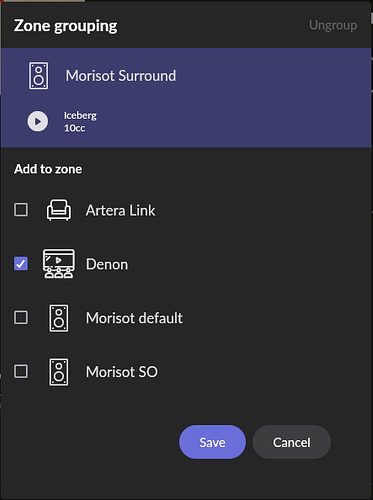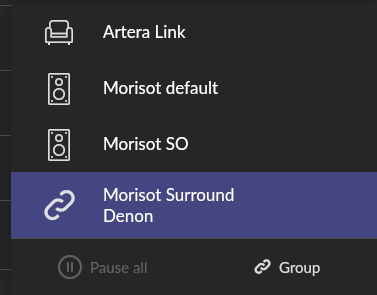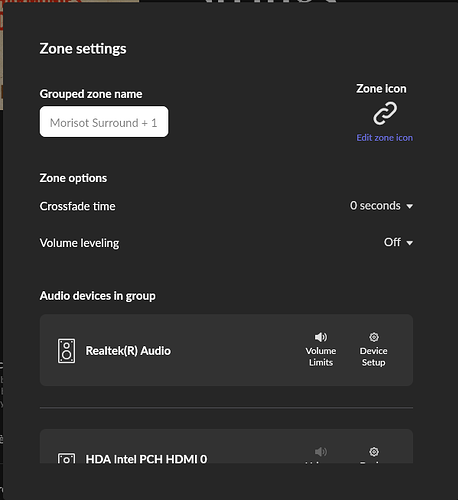First, please excuse the “classification” of this post. This is “Roon Software Discussion” but I couldn’t find a sub-topic that was relevant. Feel free to move?
I am confused about Zones and wonder how they’re different from devices… Are they?
Is a Zone = Device?
When I first fired up Roon, it ran around my network identifying stuff. For the most part, it did a good job.
It identified the sound card in my PC and put it in a new zone I have since renamed “PC”
It identified a Denon receiver and put it in a zone I have since renamed “Wrokshop”
All good so far.
It found my Eversolo DMP-A8 and it put it in a zone I have renamed “Living room.” Here’s where I get confused because it also found my Sony Google TV. It supports ChromeCast for both (I assume) sound and video, since the same device is listed under Audio and Displays. With a different Zone.
I would expect that I could put the display into the “Living room” zone so that it displays the Roon coolness while the Eversolo plays. But the TV-Chromecast audio device has the same name as the TV’s display name. Are they related? I really don’t want to play audio thru the TV, again, Eversolo, should I disable the TV audio device?
I love the capability to link Zones - have more than one playing the same thing. I can see myself doing that a lot. Can I create a named “Zone Group” that always does that?
Thank you all!
-Brian
What you can do is when playing music on your Eversolo. You can enable your TV and have it show Roon information while the Eversolo plays the music.
Click on the volume icon in the bottom right corner of the Roon app and there should be a TV icon. Click on that and it should show your Roon music.
A zone can be a single device or when grouped with other devices of the same type will show as the first device + x (number of devices). You can view what is in the group by clicking on the device icon and modify the group by adding and removing.
There are no “sticky groups” that can be selected and remembered unfortunately.
If you group the tv with the eversolo simply mute the sound to the tv and you should be good to go.
An alternative to grouping in this situation is to cast the display to the tv - look at the displays section in setting. If you select display at start up this should be stuck and remembered.
Thank you both!
“No sticky zone groups” is too bad, especially since it seems like I can give a group a name.
I am also treading a bit lightly because over the weekend I had trouble with my Roon server crashing (clients lost connection) when it had trouble casting to the TV. TV was on, must have bugged out.
I also noticed that, when the Eversolo is playing and the TV is casting, if I group another zone the video casting stops. A search of the forum leads me to believe this is as-designed.
It looks like 1 Zone = 1 Device.
Thanks again!
-Brian
You can definitely group multiple devices intro a zone - and they stay until you ungroup them.
It’s just you can’t recreate the zone without regrouping agai …
1 Like
I’ve had a pair of Harman Kardon Citation One speakers grouped as a zone. One in the bedroom and one in the kitchen. As long as they are using the same protocol (for example AirPlay), you can zone them together. They have both a general and separate volume control.
Thank you!
A point of clarification - when you say “speakers grouped as a zone” do you mean you have a single Zone with both speakers, or each speaker is in its own Zone and you group them?
Two speakers in the same zone.
Er - but isn’t this what @peter_richardson said, you’ve grouped the two speakers’ Zones together ?
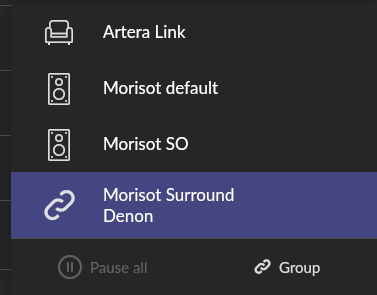
Roon treats each device/endpoint as a Zone, and while you can group Zones, that does not create a new Zone per se… It creates a Zone Group…
There’s a long-standing Feature Suggestion to treat a Zone Group as a proper Zone in its own right, such that the Zone list would include both the individual Zones and Zone Groups, but this has not (yet) been acted upon by Roon Labs.
1 Like
Thanks guys!
Yeah, I thought i could save “zone groups,” especially since I can give it a name.
No worries - I get it now. Thanks everyone!