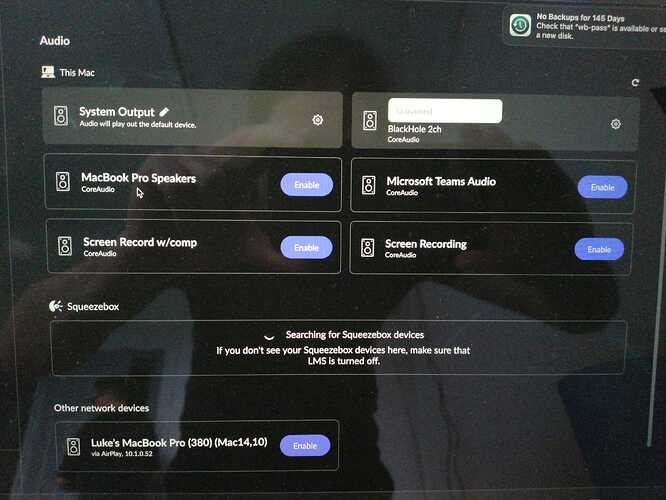Connecting my CH C1 DAC.
Hi
You post is a very light on information, so I’m making some assumptions he …
If it is this “CH C1 DAC” that listed on Roon Partners page then it’s Roon Ready and you should be able to connect the DAC to your LAN via an ethernet cable.
Roon will then detect it, and show in as an available audio device in the settings → audio page.
Is this the same device, what’s the rest of your system look like, what issues are you having?
Hi Carl,
That is very strange I wrote a post but it looks to me like it only posted my topic.
So the C1 is connected to a DrayTek Vigor router via Ethernet cable. On the C1 I have the dedicated Roon Ready Ethernet input selected and on boot up it says, “dsp booting” then “setting up network” then “ready” and finally “no audio signal”.
The Roon Core is running on a MacBook Pro. I have the MacBook Pro plugged in via Ethernet to the DrayTek. All of the router settings have been setup by a network engineer so that there is an internet connection to this off a separate network.
When I try to select an audio system using my iPad, the C1 DAC is not visible as one would expect within the Roon App. Instead when I select a track from my Roon app it plays on the MacBook Pro.
I cannot see any obvious settings within the Roon Core application that would allow me to choose the C1. Both the DrayTek Router and C1 Ethernet board have both connection and data lights, so there is a connection.
What am I missing? ![]()
What does this mean exactly?
All units in Roon have to be on the exact same network, so that’s the Core, and streamers, dacs, endpoints, remotes etc.
Can the CH C1 be seen on the network?
Everything is on the same network. There is a C1 DAC, iPad, MacBook Pro and they’re all connected to the same DrayTek router. The C1 can be seen on the network and has an IP address. C1 and MacBook Pro are both hardwired into the DrayTek.
And yet there is no C1 visible on the MacBook Pro running the Roon Core. One assumes that the C1 should appear within Audio Sources on the Roon Core and iPad?
Are there other settings within the Roon Core that need to be configured?
If you look at settings:audio in Roon do you see any device that needs enabling?
It might not have the C1 name…
All of the options available are in the image above. There is nothing that would appear obvious to choose that relates to the C1.
Can you turn off Squeezebox support in Roon Settings > Setup.
Are your core and DAC on the same sub-net ? What are the IP addresses of each
Yes. The laptop was on 10.1.0.52 and the DAC 10.1.0.56
OK thanks, yes I have turned off squeezebox support and refreshed and the C1 DAC still doesn’t show up as an available output device
I did a web search. The shipping of Roon Ready board announcement from your manufacturer was dated Sept. 17, 2023 about a new HD streaming board. Are you sure you have the correct type / version of the hardware, and are using the latest firmware that supports Roon Ready?
Hi Peter,
Thank you for your reply. That news post is strange. CH have been shipping Roon Ready boards since 2019. And the firmware is the latest version.
Still haven’t managed to get this setup to work. Today I have got my Melco N1ZH60 and I am wondering how best I can integrate this into this system.
Is it possible to set this up with Roon and will I be better using this on a separate USB input for the C1?
It can only run as Roon Ready endpoint, it cannot act as a server to run Roon. If you decide to keep your music on it then your Roon core would need to pull the music from it over the network and then push it back to play to it, this is adding one more network hop than is really necessary.
Hi @LM1
I could be completely incorrect here.
Your router whilst having multiple ethernet ports may in fact have separate subnets. If so bridging them is an option but can hinder performance (I had an U inquire Edgerouter and this was so).
Do you have a small switch to connect one port from your router to the switch, then your Roon server and CH C1 DAC to other ports on the switch.
Are you able to share your cores IP address and from the CH C1 DAC it’s IP address.
![]()
This topic was automatically closed 45 days after the last reply. New replies are no longer allowed.