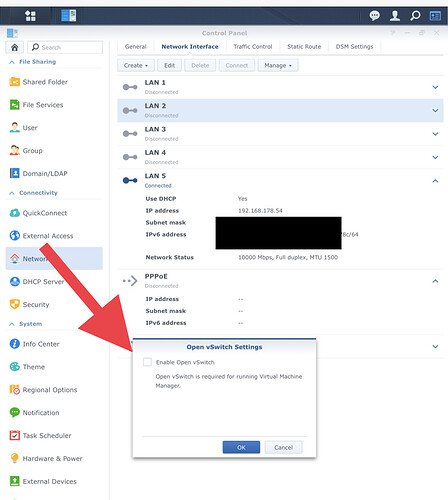Been running Roon 1.8 without issue on my Synology 1520+. Rebooted the NAS today and my Roon client would not connect, forced me to the Roon log-in page. I entered my credentials and then after a long pause, the client advised my 1520 core needed to deauthorised, which I did, and then I obtained access to the 1520 core. Seems like something is getting messed up here? Is this likely to be an issue whenever the NAS is rebooted?
This should not happen. I will try to reproduce here. I remember addressing the issue in the 2020-12-15 spk. I have read another post about it here in the community board yesterday.
Can you confirm, your installed Roon Server spk is version 2020-12-15 as well?
thanks for quick reply. Yes, the installer was the 2020-12-15.spk. I did a full power-down on the NAS and when it came back, my Roon clients were very confused. Got the 1520 back in the end.
I’ve just had very similar issue here on DS918+. OS updated to 6.2.4. On reboot one of my SSD caches failed, but caused no data loss. Roon asks to log in and then asks to de-authorise (which was worrying). All seems to be fine now.
Yeah - been there. De-authorising feels wrong but does the trick.
I have made modifications to the Synology Installation at the beginning of March to address this issue once more. I am pretty confident, it is finally solved. So please try to update to version 2021-03-08 (available for download at roononnas.org).
Hi,
I did everything suggested in the previous posts (Synology Installation 2021-03-08, DSM 6.2.4-25556, DS1517 +, multiple reboots Diskstation).
The core is recognized (see picture), but when I connect the core nothing more happens.
I’m desperate now.
What else can I do?
That also means that I never get a screen where I can deauthorize the core
Is the Open vSwitch enabled? Could come with running the Vitual Machine Manager packet. Try to disable if not required elsewhere.
Hi,
Open vSwitch is disabled.
If there is no solution, then I will have to quit Roon. I’m not willing to pay if I can’t use it.
Sad
Hi @Francisco_Tudela ,
Can you access your Roon logs by using these instructions and upload a set here? If you try to change the database location of the RoonServer install, does that help?