What’s happening?
· Other
Describe the issue
Control4 Zone Drive stays in "Waiting for Core"
Describe your network setup
Unifi network, IGMP Snooping and mDNS enabled, all devices on default network
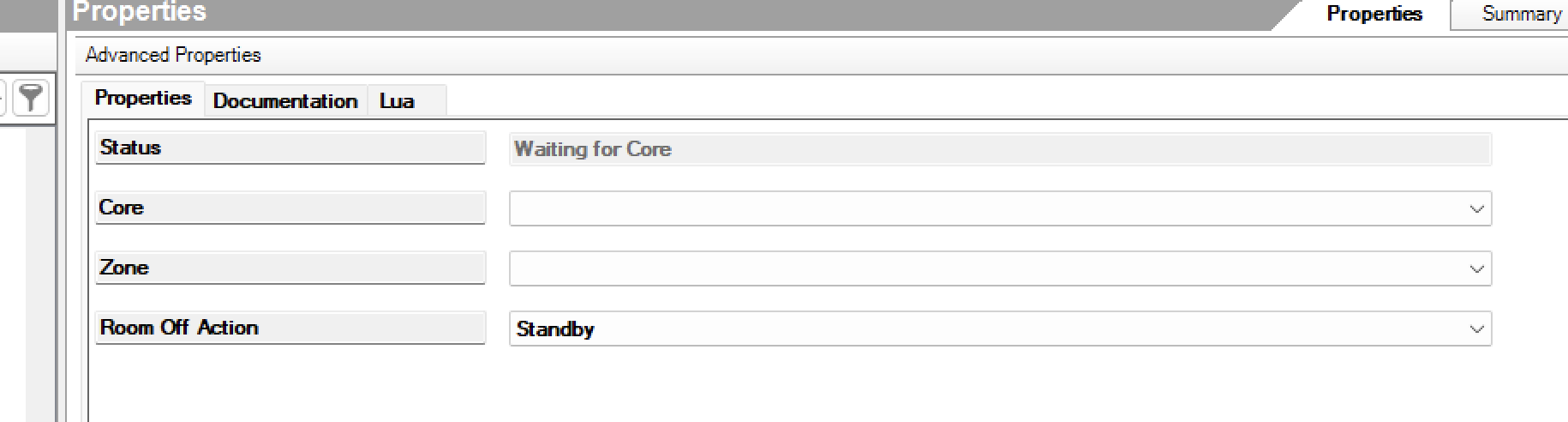
· Other
Control4 Zone Drive stays in "Waiting for Core"
Unifi network, IGMP Snooping and mDNS enabled, all devices on default network
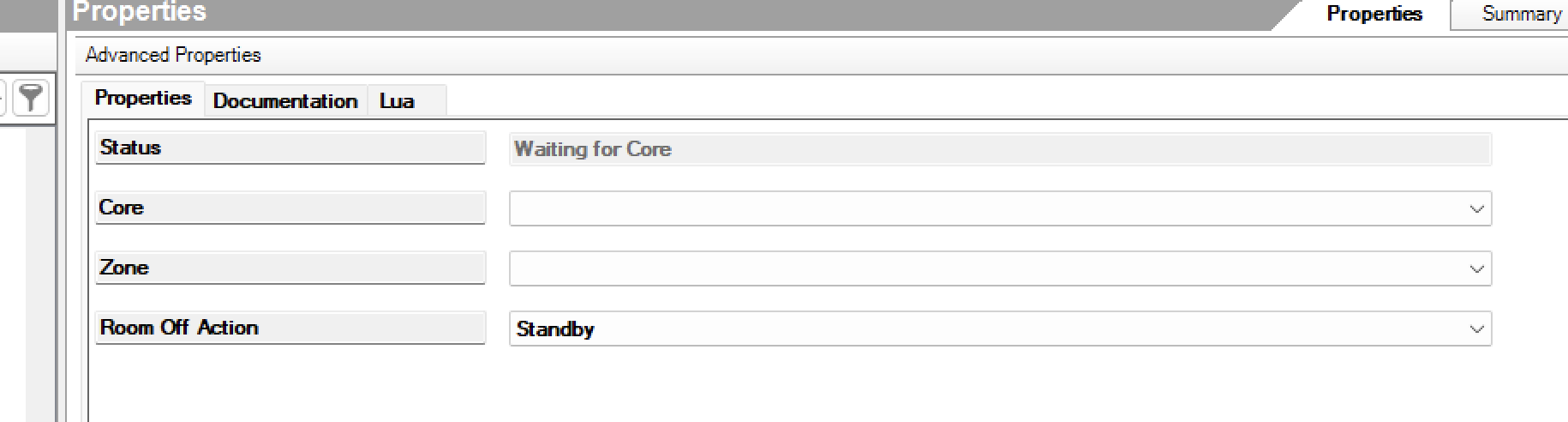
Hi @Lyle_Anderson,
We can see the C4 Zones deregistering and disconnecting as soon as RoonServer connects to the RAATServer instance on the Mac. This might be entirely coincidental, but make sure RoonServer and RAATServer are added as exceptions in any stateful network security software, including firewalls or anti-virus software, that is installed on Roon devices on this network.
I assume you have the latest drivers installed for Control4?
I just deleted the drivers to see if I can reinstall and isolate the problem. So far, no change. I just downloaded the drivers a few days ago, so they should be the latest.
I reinstalled the driver for one room and the core. Still no change. I made sure they were the latest drivers. Still “waiting for core” on the zone. I have IGMP Snooping on on the network, though having it on or off doesn’t make any difference.
Any suggestions?
Hi @Lyle_Anderson,
Please elaborate on the full network topology involved, including the relative placement of your RoonServer machine and your Unifi router and access points (and any managed switches).
Please verify that your router’s DHCP settings are set to the defaults and share a screenshot of your Nucleus Web Administration page. Logs show some LAN IP addresses reshuffling in this network environment - this might be severing the connection between Control4 and Roon drivers.
Thanks for getting back to me.
Hopefully this can help. The first diagram is the overall topology of the network. I have seven Wiims connected to the network. All are wired, except for the Carols Office zone which is Wifi.
I have two Roon Zones set up in Control 4 - Carols Office which is Wifi and the Kitchen/LR zone which is wired to the Basement 24 POE switch. The Nucleus is also on that switch. All devices are on the default VLAN (192.168.1.0).
The Contro4 ea3 is on port 7 of the Family Room 24 switch. I also have a Wiim pro on that switch, but I don’t have it set up in Roon.
The next screenshow is of the network settings on the system:
Last is the Roon server page:
I hope this is useful for you. Let me know if you need any additional information. I can also give you access to the network, though I’d like to send credentials via private email for that!
Regards, Lyle
Hi @Lyle_Anderson ,
Thanks for the screenshot, that does look like a normal network setup, STP config types has sometimes caused issues in the past, but I think the issue is likely elsewhere on the Control4 setup side. Since you are getting Waiting for Core error, have you confirmed that the Control4 Core driver is also set up correctly? It should look something like section 3 of our Control4 Setup Manual.
And then as per the rest of the manual, ensure that the driver is enabled in Roon Settings → Extensions.
I’m set up correctly. My nucleus is at 192.168.1.56, so that’s different. And I have the extension enabled in Roon.
This topic was automatically closed 14 days after the last reply. New replies are no longer allowed.