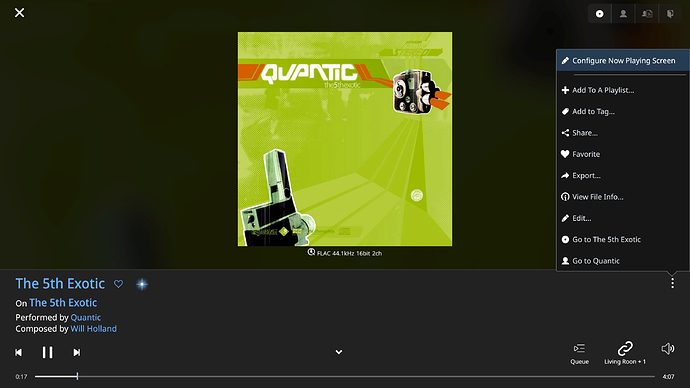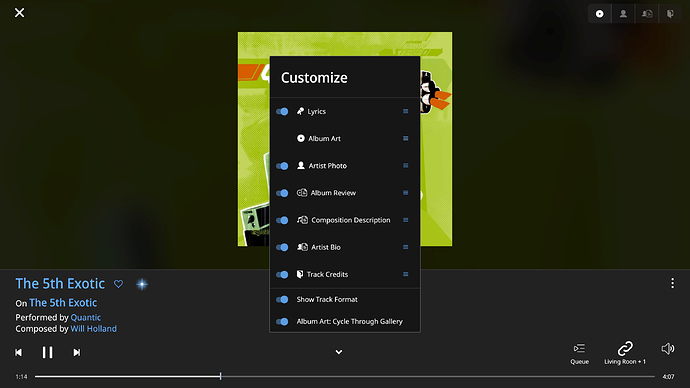I have been using Roon with much pleasure for a number of months. I have just set up a dedicated ipad as a Roon endpoint running through a Dragonfly Cobalt which looks very cool. My only slight struggle is when i control it from across the room I want it always as a default to display album art. But it keeps showing the lyrics, which are not very useful on the other side of the room. Is there a way to get the ipad to show the album art as a default?
First post - so sorry if its covered somewhere else.