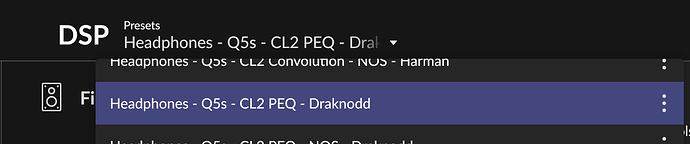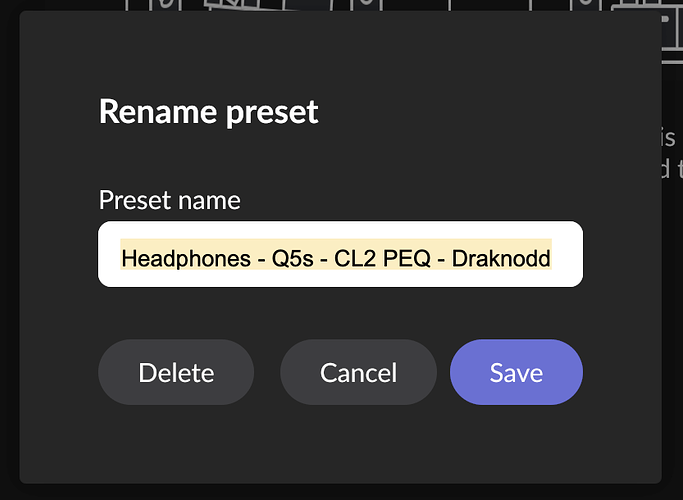I have looked online and can’t really find an answer to my question. I have a convolution filter for my set of headphones in Roon. I have a list of convolution filters. On my desktop I can click on each one to see which filter is being used. But on iPhone it just shows a long list of convolution filters without any indication of which is which. Am I missing something basic? Is there a way of naming them or finding out which filter is being used on the iPhone client?
Due to screen size and ui/ux limitations, on the mobile apps, you can only see the list of available DSP presets and select from among them (the selected one is highlighted in purple when in the list view.
Renaming the presets or changing all of their settings can only be done from the desktop app.
Thanks @Adeeb. I can’t figure out how to rename the preset on the desktop app? It just says convolution, and I can’t find out where to name it?
I have a feature request for renaming filters, please vote
If you click on the three dots on the right edge of the preset name when in the list view it allows you to rename it.
Thanks so much one, headphone per preset. When I saw the long list in defaults I thought you just added them to the single preset. This is perfect…
This topic was automatically closed 36 hours after the last reply. New replies are no longer allowed.