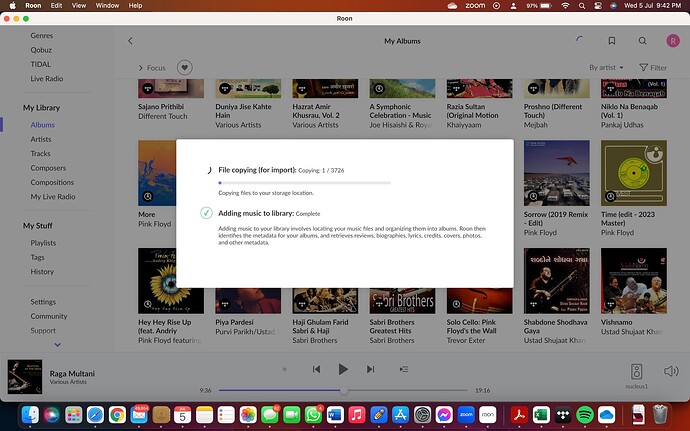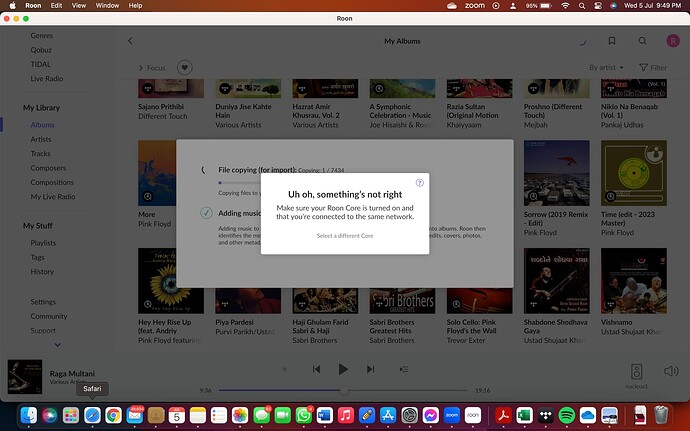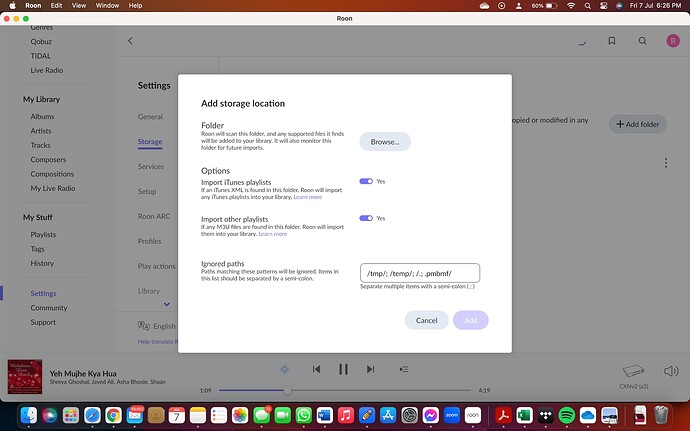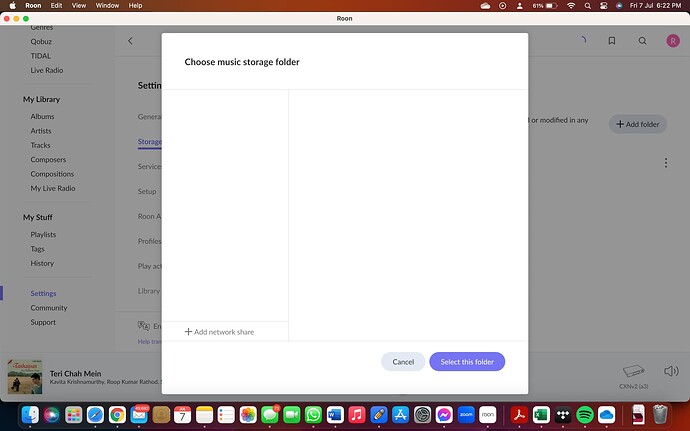Before dragging a folder into roon, I shut down the roon server software as suggested. Roon then gives me a message " roon core cannot be found. Roon will return after core is found". despite that, I still dragged the folder. Well, does not seem that anything is happening. Is transfer happening? there is a circle thats circling on the top right hand corner. And this message is there for the last 15 mins. Is music being transferred to nucleus?
You can obviously not drop folders into the Roon Client UI while Roon Server is not running. For this to work, please don’t stop Roon Server. Alternatively, use a file explorer (Finder in MacOS?) to drag the source folder into the destination folder while Roon Server is turned off.
Hi,
The suggestion was to move files onto the Nucleus’ shared network folder using a file browser.
i.e. from your PC / Mac to Nucleus drive via the network.
This method of transferring the files is quite different to dragging files onto the Roon GUI (which does require the Roon server to be running).
The former method is also what I would recommend as it gives complete user control on where the files / folders are located.
Hope this helps.
I think you’re confused about what to shut down. The recommendation is to shut down Audio Analysis. If you go to Settings > Library > then select Background audio analysis speed, you have the option to turn it off. Once you have imported all the audio you want, turn the analysis back on. This minimizes the chance of database corruption (theoretically) and maximizes the transfer rate. I’ve never turned off analysis and it’s never been a problem for me. YMMV.
Hi @David_Gibson,
Switching Audio Analysis, during a bulk file transfer does reduce the loading on Roon and it can help but it does not prevent Roon from seeing and attempting to identify the files as they land (ad-hoc) on the drive.
If Roon only sees a subset of the tracks in an albums it can cause issues with identification, and this is why it’s a good practice to switch off the Roon Server when transferring any significant quantity of files.
It’s also why it’s recommended to rip a CDs to a staging folder and then once the ripping is complete transfer the folder(s) over to the Roon watched folder in one go.
Hi @Carl,
I must admit i am new to this. I clicked Storage, and then went in to look for folders to copy. Its seems there are none. I dont want to copy to dropbox, but to the internal SSD as I paid for it. Any 1, 2, 3 …steps suggestions please? thanks
You’re looking at things the wrong way around…
You don’t use the Storage Settings function in Roon, you access the Internal Storage of your Nucleus by using Windows File Explorer or the Mac Finder to do this, as the Help article says:
You can copy music to this drive by visiting the network share:
From a Windows PC
Open File Explorer
Enter \\NUCLEUS\Data\Storage\InternalStorage
If you have issues connecting, please see this article for additional help
From a Mac
Open Finder
Press Command + K
Enter smb://NUCLEUS/Data/Storage/InternalStorage
You know I’ve read this advice on here many times over the years, but I’ve ripped dozens of CDs direct to my watched folder and never had a problem. Maybe I’m just lucky ![]()
@David_Gibson Maybe it depends on how frequently you have set Roon to scan folder for new files, and/or have been lucky it didn’t scan mid rip.
Done! From Finder in apple, i simply dragged the music folder in Roon UI. This time it worked. Transferred 700 music file in 8 mins. Thanks all!
This topic was automatically closed 36 hours after the last reply. New replies are no longer allowed.