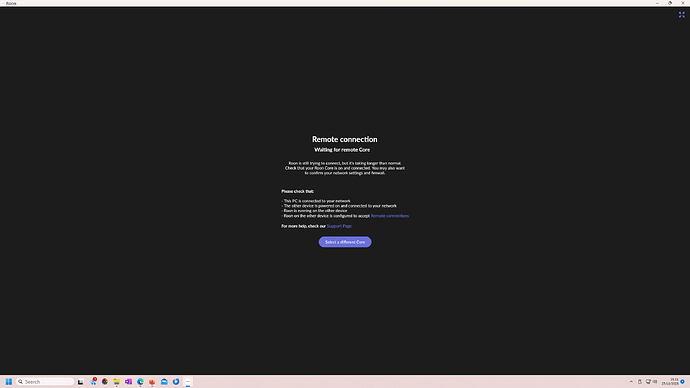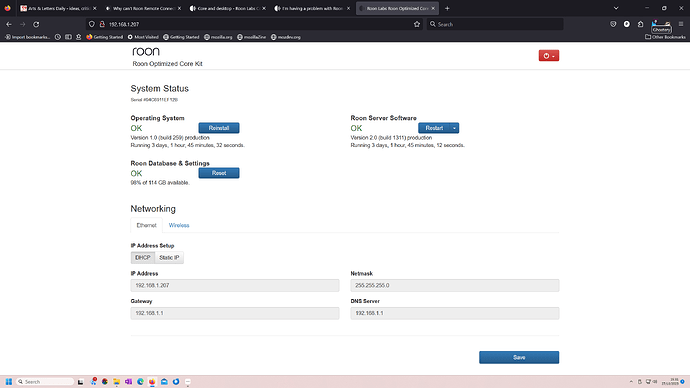I cannot connect to Roon Core from my Windows desktop. I can connect from my iPad and iPhone. My desktop is connected to the network by cable and can open my music databases which are on NAS drives also on the network. Windows 11 is set up to allow file sharing and Roon and Raat are listed as exceptions on the firewall. My Roon Core is installed on an Intel Nuc which is connected to the network by cable. I can log onto the NUC from my desktop browser. All my music related equipment has an assigned IP address in the same series - 192.168.1.200 onwards. I am sure this is a simple issue but I would be grateful for advice. Paul Mason
Is this a ROCK installation, or is the NUC running some other operating system (e.g. Windows or Linux)?
If it is a ROCK installation, and you say:
Can you post a screenshot of what the Web Administration Interface is showing?
Sorry, but could you first answer my questions? Thank you.
That screenshot is of a Roon Remote - it is not the Web Administration Interface seen by a web browser…
The Core is a Rock installation. The NUC is a dedicated Roon facility. The web interface is as follows -
Thanks. For the sake of completeness, what is the IP address of your Windows 11 desktop - the one running Roon Remote?
And what happens if you click that “Select a different Core” button?
192.168.1.210
It connects to my music. Thank you, though I don’t understand why this arose. I knew it would be simple.
Yes networking is a black art as far as I’m concerned. Sometimes everything has to be aligned before the magic occurs… ![]()