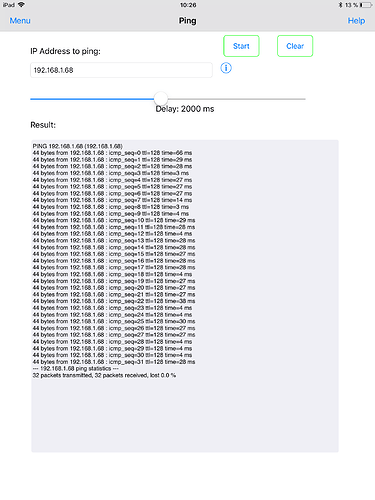Again, this morning. After turning off roon core, when I start it again my Roon remote sees the core and tries to connect for minutes but fails. I exit the remote and enter a minute later and now the remote cant see the core.
For troubleshooting purposes can you simplify everything, core into a basic network switch connected to your router, do remotes connect ok?
My remotes connects fine to the router but not to the core. Core is wired to the router.
Can you set up another Wired remote to see if the situation exists if everything is wired.
I have a laptop. Could that be used as remote? Just install roon remote on it?
Yes. Just install Roon and during installation tell it to be a remote and connect to a Core.
Hi @Jonas_Sjodin ---- Thank you for the continued feedback and more importantly, thank you for your patience.
Continuing forward, I agree with the test proposed by @Ratbert as it would be good to see how a hardwired Roon remote responds on your network. The test will provide insight into if this is an issues with the Wifi OR if there is a more general networking problem occurring. Looking forward to hearing your results.
Additionally, I would also be curious to see if you are able to ping the core machine successfully from your iPad when it is struggling to either connect/find the Roon core. Please see below for instructions:
-
Download “Network Ping Lite” from the Apple app store.
-
After downloading “Network Ping Lite” open the app on your iPad and you will see the following:

-
Change the address in the “IP Address to ping” section to “192.168.1.68” (i.e your core machine) and press the “Start” button. Let this run for 30 seconds to 1 minute, then press “Stop”.
-
Take a screenshot of the results and share them “here”.
-Eric
Yeah, these problems can be a pain. My laptop got very slow as a remote a couple of weeks ago and sometimes would not find core from my office. I deleted a couple of the latest updates [ Adobe Security]…used the Intel driver updater someone had put up here. It updated Wifi adapter plus graphics…Now all good. Happy lucky me.
Tried the wired remote. Did not work. Cant find the core. Shutting off/turning on the core leads to the remote trying to connect but failing.
Were all firewalls and antivirus off on the wired remote and the Roon core? I would also take a look and see if a Windows update happened around the same time as the lost connection. If so, you might roll that update back and see if it makes a different. I’ve known updates to mess up hardware network drivers.
Thanks @Rugby. Just had a friend over who knows his stuff. It seems as if my Network had changed to public from private. Also the Windows Firewall was active. That combination made it impossible for my remotes to connect. He changed the network to private with firewall on. Works like a charm:man_dancing:t3:
Exceellent, you owe that friend a beer! The change from private to public can also happen with a Windows update.