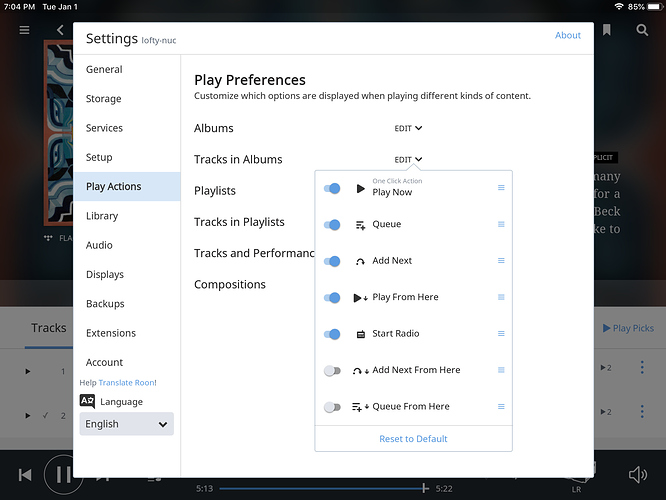I notice that on my core machine (MacBook air) it has two additional options when I select an album or track, “play from here” and “add next from here” - these aren’t on my remote (iPad). Is this to be expected?
Now I see “play from here” but not the other option.
On MacOS click on the song title and you will see Play From Here, Play Now, Add Next etc. Likewise. these options are available on iOS too. To see them use a long press on the song title.
I know Play From Here is available on iOS, I have seen it, but I can’t bring it up reliably. Long press on the song title is the same as long press on the track in general, brings up a selection bar at the top with regular play options.
I couldn’t Play From Here in a playlist or queue either.
But I have seen it.
Help!
The bar at the top is displayed with a press and hold. To get the context menu for a track, release the press when the track is highlighted (white to pale blue.)
Ah — thanks.
Subtle differences, no detectability — not good. (And the knowledgebase doesn’t explain it.)
On my iPad (remote) if I press and hold I get 4 options - if I just press I get 5 options…
The bar across the top can accommodates multiple tracks, so Play From Here doesn’t make much sense.
In Settings/Play Actions, you can customize this somewhat, turning things on or off, dragging them around, and setting defaults. Not sure if that’s what you are looking for. I think this is done on a remote-by-remote basis.
That works - thank You!