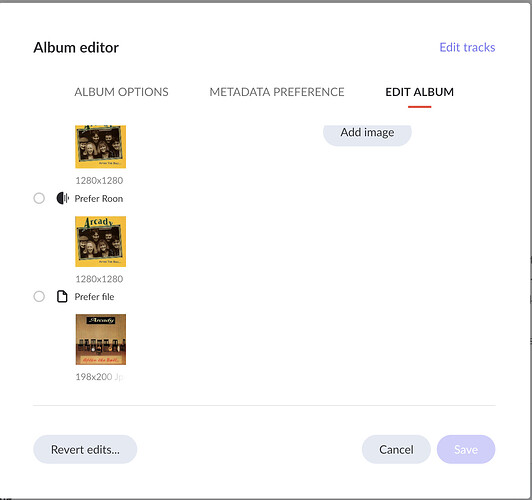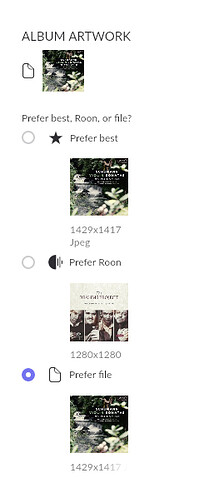Roon Core Machine 2.07
Networking Gear & Setup Details
Innuos Zenith using Roon Core
NightHawk router (doubt it’s the router as no problem over the last six months)
Innuos PhoenixNET switch
Connected Audio Devices
PhoenixUSB
PS Audio DirectStream
KEF LS50 Wireless II
Sonos Model 5
iMac
USB primary to PSAudio
KEF Wireless II hardwired via ethernet from switch
Sonos Wifi from Nighthawk wireless router
USB Innuos to PSAudio DirectStream Sr. (latest firmware in both)
KEF Wireless II hardwired via ethernet from Innuos PheonixNET
Sonos Wifi from Nighthawk wireless router
Number of Tracks in Library
16,000 (have about another 16,000 ready to add but stopped with existing issue)
Description of Issue
Summary: Incorrect Album Covers substituted for Correct Album Cover
Sometime after the first build of 1.8 this problem started to occur. I should point out that initially, when albums were added to library, covers were all correct. However, in the process of adding albums I noticed incorrect covers after adding about half of my existing library to the new Innuos server. I was in the process of adding the albums for the first time to this new sever so that I didn’t get to make a clean backup before noticing the problem (which is to say that I don’t have a database backup that I can say is free of any problems).
Note also that the rest of the metadata for each album is correct, tracks and album title and credits, genres (those picked by Roon). Only the covers are wrong and can be wildly disassociated with the album in question. I have jazz albums substituted for classical albums, and completely different artists and album titles substituted. The wrong covers are picked from other albums I have added to the library. Usually, it doesn’t pick the same incorrect album for a bunch of albums, but it has happened that I have two or three wrong substitions using the same cover. But there doesn’t appear to be any predictable rhyme or reason for the wrong display.
I have re-edited numerous times fixing dozens and dozens of wrong albums at one time. They may stay correct for several days, but eventually I find that album covers start to display incorrectly, both albums I have fixed, and also new albums that didn’t have a problem previously.
I started to notice that albums that had all the correct metadata at the time of adding to library started to randomly show incorrect album covers. The metadata for the album titles and the for the tracks remained correct, and only the wrong album covers were being substituted for the correct covers. I would fix them, sometimes spending an hour or two at a time by re-identifying the album, which would sometimes then show the correct cover on the album’s individual screen, but not on the screen that shows all the albums in the library. I could often get this correct by editing the add artwork screen, and then find (generally) that this fixed the incorrect depiction on both of the screens that depict album covers. It’s an ongoing problem, making it impossible to reliably to do a visual scan of my library using the album covers themselves. I have to read the titles under the covers, which stay correctly associated with each album in my library. ONLY THE COVERS display incorrectly.
I have discussed this issue with Innuos and they do not believe the problem is derived from their Roon Core. I have consistently run the very latest Innuos firmware. And I have updated my iMac and iPhone and iPad Roon software as well, always as soon a new update is announced.
You will have noticed that I was intending to do a backup of the Roon database after installing all my music onto the new server (previously on an SSD drive), but noticed the problem midway through this process, so that I don’t have a backup of the database that I can say is clean, being that I noticed the wrong covers while taking several days to move the music from OS X formated SSD to an ExFAT formatted SSD used to install onto the Innuos server. Therefore, I can’t fix a possible corrupted database with a backup because none exists.
In light of this, I am asking if there is a way Roon can rebuild a new database from the music files already installed on the Innuos server, or do I have delete everything off the drive and start all over again? I ask this because I presume my problem is a corrupted database, and that it needs to either be rebuilt or replaced starting from scratch. Am I incorrect to assume this? Your assistance will be greatly appreciated. Thanks in advance.