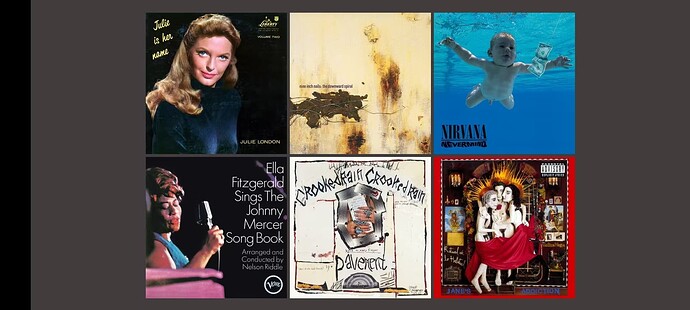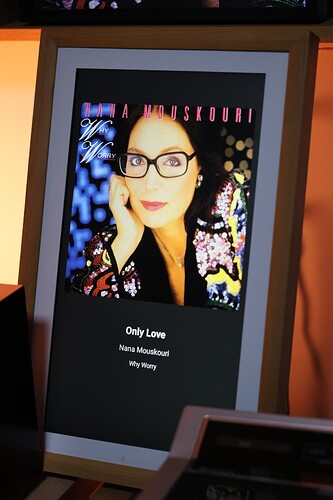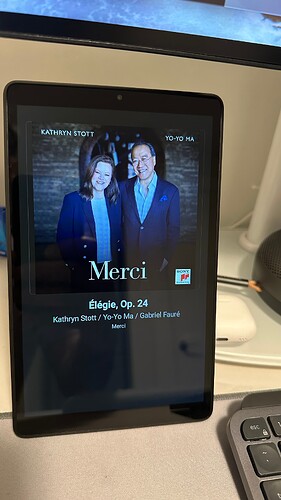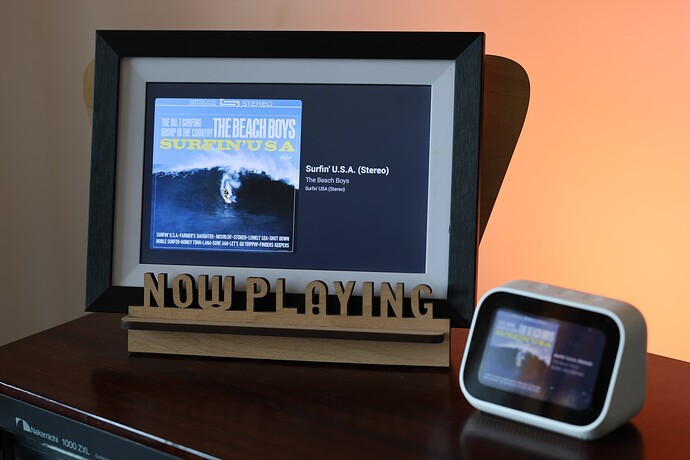CoverArt for Android | Android 专辑封面显示器
A simple Android application that displays the currently playing music album cover from your Roon audio system.
一个简单的Android应用程序,显示来自Roon音频系统的当前播放音乐专辑封面。
English | 中文
English
 What is CoverArt?
What is CoverArt?
CoverArt is a lightweight Android companion app for Roon audio systems. It transforms your Android device into a dedicated album cover display, showing beautiful artwork and track information in real-time as your music plays.
 Features
Features
- • Real-time Display: Live album cover and track information updates
- • Seamless Connection: Direct WebSocket connection to Roon Core
- • Beautiful Interface: Full-screen, distraction-free album artwork display
- • Track Information: Shows title, artist, and album details
- • Auto-discovery: Automatic Roon Core detection on your network
- • Modern Support: Compatible with Android 8.0+ (API level 26+)
- • Optimized Theme: Dark interface optimized for music listening environments
 Requirements
Requirements
- • Android device running Android 8.0 (API 26) or later
- • Roon Core server running on your local network
- • Wi-Fi connection (same network as Roon Core)
 Quick Start
Quick Start
-
- Install the App
- • Download the APK from releases or build from source
- • Install on your Android device
- • Grant necessary permissions when prompted
-
- Connect to Roon
- • Open CoverArt app
- • Tap “Connect to Roon”
- • The app will auto-discover your Roon Core
- • Or manually enter your Roon Core IP address
-
- Authorize in Roon
- • Open Roon on your computer/server
- • Go to Settings > Extensions
- • Find “CoverArt Android” and click “Enable”
-
- Enjoy!
- • Start playing music in Roon
- • Watch beautiful album covers appear on your Android device
- • Perfect for displaying on a bedside table or music room
 Usage Tips
Usage Tips
- • Auto-updates: Album covers change automatically with your music
- • Full-screen: Tap to toggle between full-screen and info view
- • Always-on: Keeps your screen awake while connected
- • Disconnect: Tap the connection button to disconnect when done
中文
 什么是CoverArt?
什么是CoverArt?
CoverArt是一个为Roon音频系统设计的轻量级Android伴侣应用。它可以将您的Android设备变成专用的专辑封面显示器,在音乐播放时实时显示精美的封面艺术和曲目信息。
 功能特点
功能特点
- • 实时显示: 实时更新专辑封面和曲目信息
- • 无缝连接: 直接通过WebSocket连接到Roon Core
- • 美观界面: 全屏、免干扰的专辑封面显示
- • 曲目信息: 显示标题、艺术家和专辑详情
- • 自动发现: 自动检测网络中的Roon Core
- • 现代支持: 兼容Android 8.0+ (API level 26+)
- • 优化主题: 为音乐聆听环境优化的暗色界面
 系统要求
系统要求
- • 运行Android 8.0 (API 26) 或更高版本的Android设备
- • 在本地网络运行的Roon Core服务器
- • Wi-Fi连接(与Roon Core在同一网络)
 快速开始
快速开始
-
- 安装应用
- • 从发布页面下载APK或从源码构建
- • 安装到您的Android设备
- • 在提示时授予必要权限
-
- 连接到Roon
- • 打开CoverArt应用
- • 点击"连接到Roon"
- • 应用将自动发现您的Roon Core
- • 或手动输入Roon Core的IP地址
-
- 在Roon中授权
- • 在电脑/服务器上打开Roon
- • 进入设置 > 扩展
- • 找到"CoverArt Android"并点击"启用"
-
- 开始享受!
- • 在Roon中开始播放音乐
- • 观看美丽的专辑封面出现在您的Android设备上
- • 非常适合放在床头柜或音乐室展示
 使用技巧
使用技巧
- • 自动更新: 专辑封面随音乐自动切换
- • 全屏模式: 点击可在全屏和信息视图间切换
- • 保持亮屏: 连接时保持屏幕常亮
- • 断开连接: 使用完毕后点击连接按钮断开