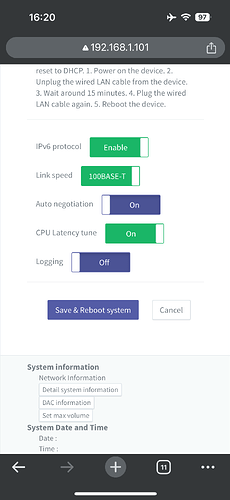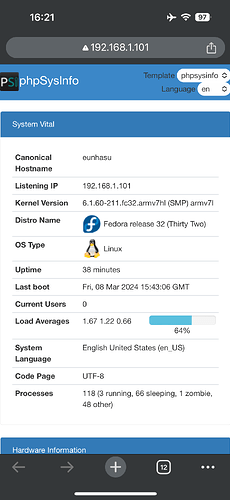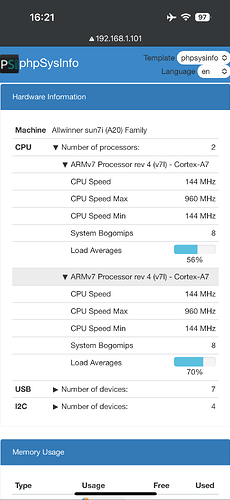Hi Andrew. I also had this effect once, but at that moment the CPU clock was running at the maximum speed (960MHz). So I do not think this has something to do with the 144MHz-setting.
Just reboot the sMS-200 and leave it in 144MHz (if you want to test it further, of course).
I have not experienced the locking up at 144MHz. Still enjoying the music at this low CPU clock speed.
Please keep us informed about the rest of the test.
Kind regards, Frank.
Just about to try the 144, but the CPU speed option has gone
On reboot, the CPU dropdown appears and cycles - but when the screen is fully loaded, the speed drop down isn’t there
Same after another reboot
Anyone else seen this - and how to fix please?
@Andrew_Stoneman I have rebooted my sMS-200 Ultra Neo, and afterwards I still have the 144MHz-option.
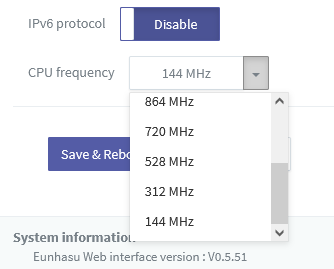
Are the Kernel (6.1.60-211.fc32.armv7hl) and Firmware (V0.5.51) revision still the same?
Thanks Frank,
I’ll check later, but I doubt it’s reverted to the previous version unilaterally
What I see, while the page is refreshing and before the coloured ‘block’ switches appear are small ‘dots’ for the options and the CPU drop down cycling
When the block controls appear, the CPU option has disappeared
Weird ![]()
I may reflash the SD card
So the Kernel is correct
And it seems I’m running fine at 144MHz - all stable last evening and currently
Sounds great ![]()
Maybe 144 is too slow to show the CPU option? ![]()
Seems a bit odd though
Sorry for a daft question, but i didn’t know Eunhasu included a PHPSysInfo-module? What port is it running on? 9790?
Never mind, i see now that is linked as Detailed Systeminfo…
@Andrew_Stoneman May of SOtM adviced to disable “IPv6 protocol” if you don’t use IPv6 in your network. Mine is turned off, so the networkstack does not put have to put CPU-power in that part. YMMV.
Thanks for posting about this. I didn’t even realize my sMS-200 could be updated.
Unfortunately I was so many versions behind that it failed on one of the big updates and now it’s not booting at all.
I assume the best course is just to re-flash the SD card with the latest version, but where can I find it? I just spent 20 minutes trying to find it in their website to no avail. Help?
Never mind, found the link in another thread!
I found it best to remove the SD card and flash it via an adaptor on my PC
I also had the weird occurrence when the original SOtM card wasn’t big enough to accept the new firmware - an email from May, then a quick drive to the shop resolved that!
Has anyone tried using different SD cards?
I’m chatting to a couple of guys who have been experimenting
As a previous custom audio pc builder, I know that sound is influenced by many things, so it’s an intriguing and relatively cheap thing to try
@Andrew_Stoneman I have experimented with different SD cards, not for the sound quality, but for the speed and the lifetime. The SD Cards that came out the best during that test were “Kingston Industriële microSD - 8 GB microSDHC Industrial C10 A1 pSLC - SDCIT2/8GBSP”. YMMV.
I don’t think that the SD card can make a big difference in SQ, as, according to me, the SD card is just used to start up the SOtM sMS-200, but it is not used as a virtual memory. So during music playback, the SD card is not used any more (according to me).
Fair enough, Frank
There are a few guys on Audiophilestyle who believe it does, one comparing the differences akin to cables - but cheaper!
Sounds good in my head, at least ![]()
As a former audio PC builder, nothing really surprises me any more and I’m intrigued
Thinks: Actually, I was surprised by the firmware update that started this thread being so significant…
I’m going to give it a try with a couple of cards I have here - if there’s anything to it in my ears on my system, and by that I mean if I can hear any difference good/bad at all, I might give the more expensive ones (eg £60 to $100) that they have landed on a go
In the great scheme of things it’s not expensive, time consuming or complicated - and it’s easily reversible
Regards
Andy
Hi,
It happened to me. Just disappeared. Reinstalled software. No good.
Changed browser to Chrome (from Safari) and there it was again.
Ah, I’m using chrome
Looks like a reinstall isn’t my option ![]()
Mind you, I tried another card and the CPU came up as ‘Performance’ with the drop down
So far I’ve only tried two similar spec cards and a slightly faster Silicon Power 64gb UHS-1 (I can’t find their Game versions in GB except expensive high-capacity ones)
I can’t hear any significant differences so far, but I haven’t tried dropping it to 144 yet. The high speed Delkin cards are expensive here and not returnable - and I’m reluctant to buy one unless I hear any difference, good or bad, in other cards
The new firmware/kernel and dropping the CPU speed is definitely better (all else being the same) so that alone has been interesting and worthwhile
Regards
Andy
I wrote to May at SOTM and she was very helpfull and gave me a direct way of modifying the speed of the cpu if the web interface is unresponsive or cannot see the “CPU speed” option.
Share the answer she gave you please??
Hi Vlad,
Just in case if you have encountered the similar issue, the following url is to make the cut frequency to be Performance,
“Eunhasu ip address”/exec.php?cmd=sudo rm -f /mw/conf/SetCpuSpeed.bash
You can put the above url on Chrome browser’s address bar, and you should type your Eunhasu IP address in the first section of this url without “” marking.
Thank you.
Best regards, May