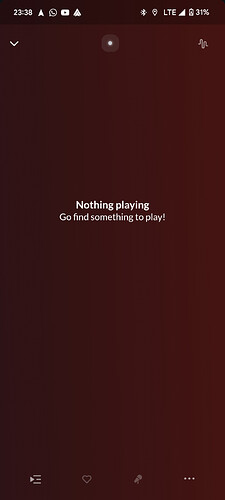There is a problem with Android Auto. It is already the second time with this build that I start a downloaded song, connect android auto and it shows me the playing song correctly. I pick up the phone and change with another album always downloaded. The music starts and is heard from the speakers of the machine, but the previous image frozen remains on the screen (but I can use the Forward or Backward Buttons to change the playing song on your phone. but the play button doesn’t work). I made a video to better explain the behavior
To address the frozen screen issue in Android Auto, first, restart the app and ensure both your phone and car system are updated to the latest versions. Verify app permissions, clear cache and data, and reinstall Android Auto if needed. Additionally, check for any car system updates. If the problem persists, contact Android Auto support or your car manufacturer’s customer service for further assistance, providing details about your phone, car model, and the observed behavior.
Thank you for reporting this one and the video is very helpful. I’ve seen this in testing myself, but a long time ago. Is this something which just started happening on B222? Is this still present on B223? If you’re able to use ARC production—does this happen for you there? (No worries if you don’t want to blow up your current ARC and test, I get it).
It happened with the 222 the first time I connected to Android Auto. Never happened before.
Today another weird thing happened (build 223). Arc had the radio active but as soon as the song is over, I pressed the back button on Android Auto to listen to it again. The song restarted but the Android Auto screen showed another song (title, album cover and the flow of time).
On Arc in the smartphone everything is always ok.
I don’t know if this can be connected to the problem that has always been since the introduction of Android Auto where, every now and then, the album cover is wrong (it seems that it takes a random image played previously). To “update” with the correct image, on Android Auto I have to pause and then press play
Thanks @Daniele_Piancastelli I put a ticket in for this one. Fwiw I’ve seen this myself as well and I suspect it’s much older than our latest builds.
another particular behavior on Android Auto happened yesterday (ARC build 231)
- ARC was playing a song normally (title “hearts alive”). At the end of this one it started to play the next one (“Joseph Merrick”) but the title of the previous song remained on the AA screen with the time counting continuing. ARC on the smartphone, however, correctly displayed the next song
- Being the last song on the album, ARC stopped but on AA the time continued to flow
- On AA the pause/play and forward/back buttons didn’t work, but I could use that to go back, go to the album section and select another one to play. Once this was done, the music started and on ARC you could see the one playing correctly, but on AA the screen was still the same and, this time, with only the stop button (not working) and the time count still at zero
- At this point I tried to restart AA twice, but there were no changes (it kept showing the same screen).
The only way to update what I saw on AA was to force stop ARC on the smartphone and reopen it. After that everything was ok