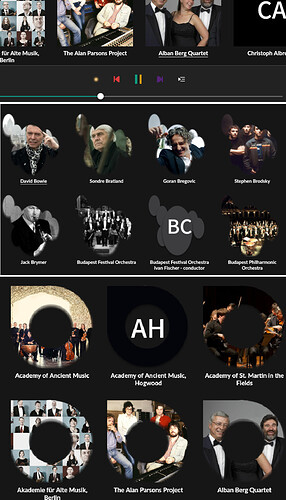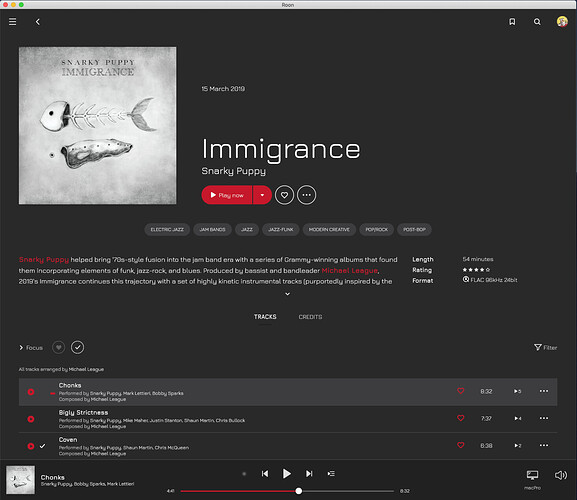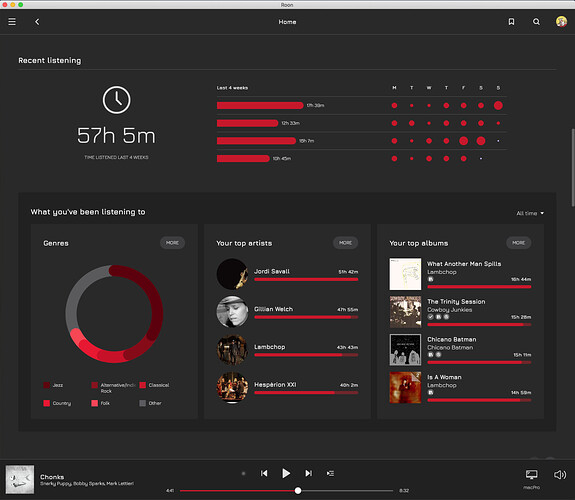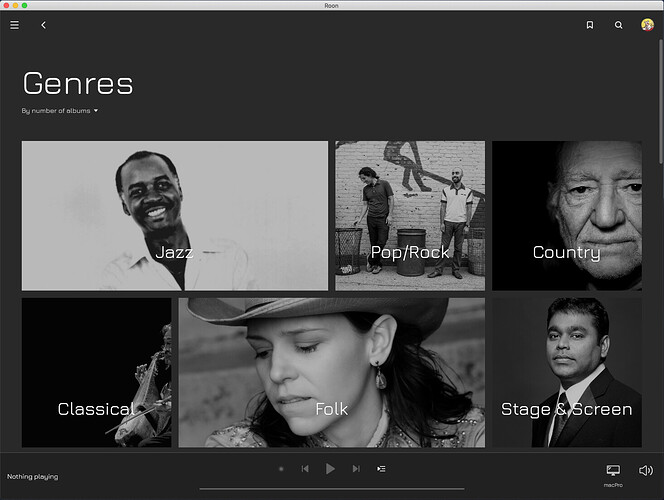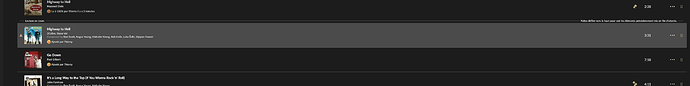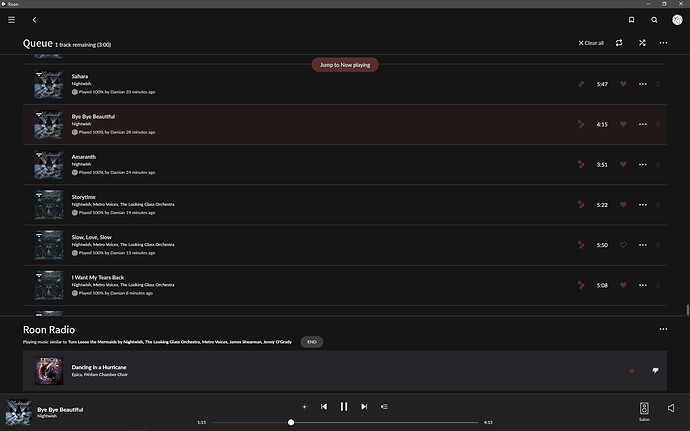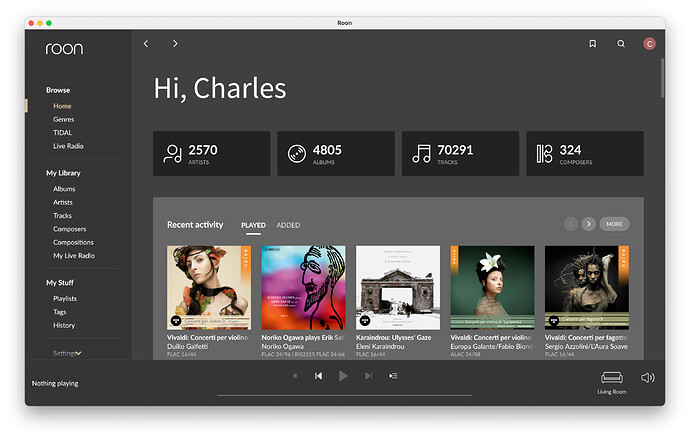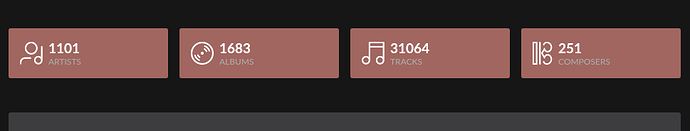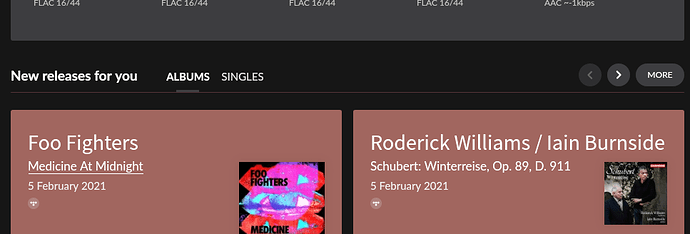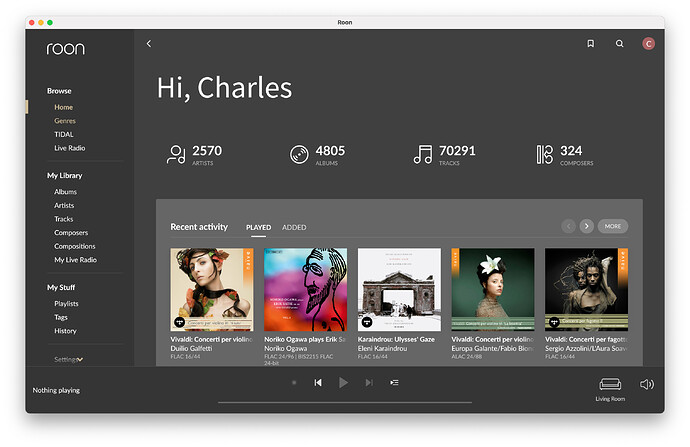Made a start with identifying the colours codes that but then it was 05:30 
Very nice, I think it’s not old fashioned enough to be modern again. It will take some years before it will be introduced this as “freshly new modern design” again. 
Interesting.
Changed my Dark Theme, and Roon presents three options in the Settings: Dark, Light, Unknown.
Changed my Light/Creamsicle theme, added it to Roon and Roon presented: Dark, Light, Light, Unknown.
Deleted the two original themes (saved them elsewhere, in Roon iself I have only left the two modded ones) and it presents in Roon as: Light, Dark.
@danny2 there is a second file called ‘name’ and in the settings folder is placed your current theme name.
So, guys, we are able to play with shapes, shadows and individual colours but no sizes. They are overwriting by the program. Below can see NON-ARTISTIC examples: Dedicated elements colours, shapes for pictures.
ok – i think i am at a good (enough) place at this point. versus my earlier mods, changed all background and overlay colors to greyscale; softened up the main background by lightening it to 12% grey; and changed all the fonts. could go on with more tinkering but this should do me fine.
To add to this: Roon only accepts the names “Light” and “Dark” (note the capitals!) in the name-file. Other names will reflect as “Unknown”. The order in which they appear seems to always be the alphabetical order of the theme-name-folders in the Themes dir.
And what OpenType-font did you use here?
jura – a google font. however, its a .ttf so i simply changed the extension to .otf which worked, go figure.
btw: you also need to change the 3 lato and the 3 notoSans .ttl fonts
Thanks! Much better.
It’s funny, because in the …Local\Roon\Settings folder the “theme” file contains correctly the actually selected theme name (folder name in Application\Themes\ directory), but only the drop-down menu shows “Unknown”.
OK. I would like to change only the grey color of now playing song
Anyone know which ‘atom’ corresponds to the black boxes on the Home Page (stats, New Release for you, etc)? Tried a few that seemed obvious but gave up.
Obviously it is “blue background”. Why you asking… 

atom-bluebg
atom-bluebg-hover
but not sure would you like to change…
I love
Roon 1.8 and I hate the colour purple. please help!
How is this related to metadata?
Just pick up anything from over 10 options you want!
Charles, how do you get that heading font - the one your name is written in?