Change FontFiles in roon main folder.
Here is discussion about that:
Change FontFiles in roon main folder.
Here is discussion about that:
I see
what you
did there
![]()
That is because Roon really only uses the names Light and Dark when it is written in the name file in C:\Users\UserName\AppData\Local\Roon\Application\100800756\Themes\ThemeName to show in the settings menu. It does not use the name of the theme directory (ThemeName in this example) in the settings menu. If you put any other word in the name file, it will show as Unknown (at least here on Win8).
Not always. Roon used to use the alternate names provided in that file.
Weird. I changed the font names,etc and nothing changed. Even undid it and did it again. And yes, I closed and restarted Roon.
Choose one of them, and replaced all of them.
Close app, wait couple seconds and open. (found that app keep some data if restart - or maybe I am mistaken).
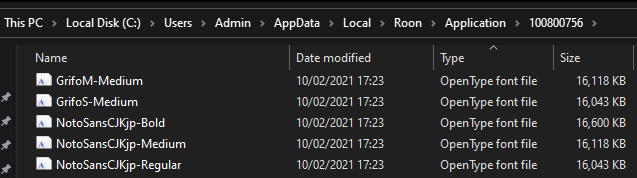
Just realized I misunderstood and did it wrong. Have it fixed now, thanks.
I have been trying to change the fonts and have been reading the various threads but not able to get then to change, not sure what I have done wrong as thought was doing it correctly as was stated on one of the threads. I though I could add different fonts as long as I renamed after the one(s) I was replacing but that did not work.
Can I just delete the fonts I am not wanting and replace with other fonts in there place or does roon need to see the font name is the same as the fonts that were in the directory. Hope this makes sense if not just let me know and will try and explain better 

I am deducing this is a question? ![]()
Just overwrite not wanted font by other with changed name like deleted one. Remember always make a backup before operation.
Program has a reference to the font name.
Yes it was a question lol.
What you have suggested I believe I had done which was rename the new font with the font name I was replacing in the roon directory. I had done this and the only font that seemed to change was the artist name font and nothing else not sure why that was in that case then. I will have another go and see what happens.
Thanks
There is some confusion with the pic of fonts numbered in red he posted. The explanation of how to do it is in the next post, not the one that accompanies the pic (it’s easy to miss Damian’s question mark). Took me a bit to figure out.
Ah right I see what I did wrong I was not putting the word old in front of the font I was changing. I was just renaming the new font with the name of the font I was replacing and then overwriting said font in the roon directory.
I will have another look tomorrow at the fonts.
Hey Guys,
I just want to thank all of you who have worked this out. This is so cool… Im not happy with the update at all, but at least from layout side, this brings me back to a more positive look on Roon.
Thanks for that
Love your pale-blue-sky
You right. My bit unprofessional step in our new, growing, professional theme industry 
Any idea what the font name is that is used for text bodies like reviews and bios? Is that the NotoSansCJKjp-Regular?
Hello David, newbie here. Can you please explain how to implement these themes? Copy them to where? And are they then available in the app as a choice? Or do they replace the existing themes? I’m reading these threads in awe, but I often miss the basic steps. It’s like people discussing aerial loops without telling you how to get plane off the ground…
Hi @Leo_Reijnen, take a look at my first post in this thread. If you’re using a mac, this should give you the info you need to make a start. I’m not familiar with the process on a PC, but I think somebody else included the file path in either this post, or the one I linked. Good luck, and don’t break anything or you’ll get me in trouble with the moderators ![]()
Thanks! I have Win10 and a Nucleus, so copying themes shouldn’t be a problem, I’ll just rename the official themes something like dark_old, then I guess I"ll be safe. I will be careful and won’t blame if I f***k up.
Here is an instruction for Win.
You can use all themes posted in this and linked by @DaveN and me thread without a problem.
You can normally paste new folder and leave originals. In the theme menu will see Unknown - that means this is your unofficial, top secret, beauty and fresh theme ![]()
If Roon is not running when clicking to start that means somewhere is an error so have to reverse changes.