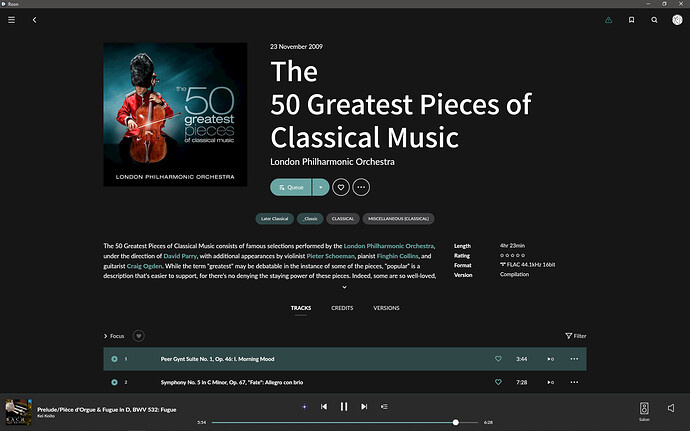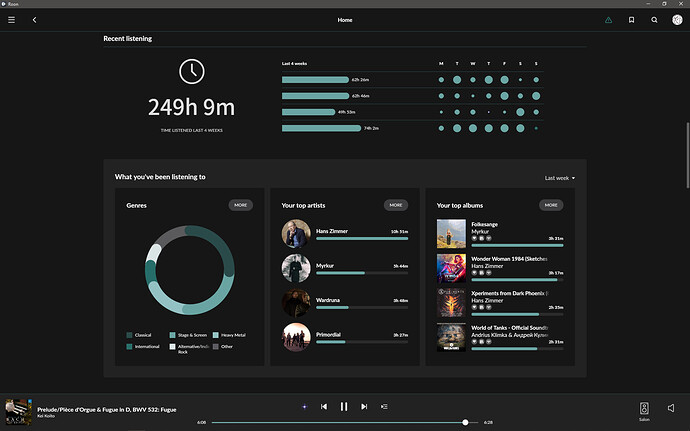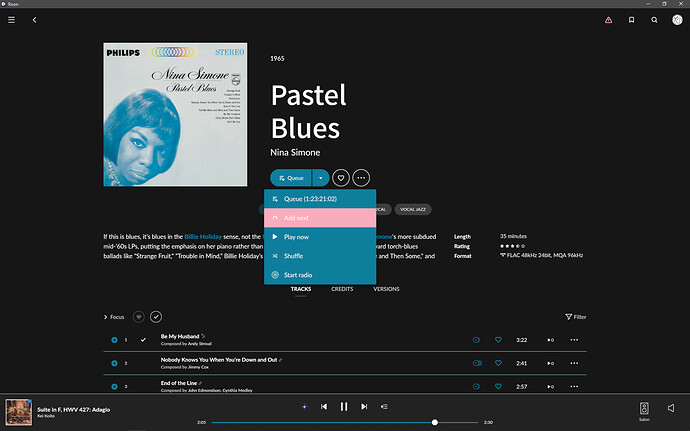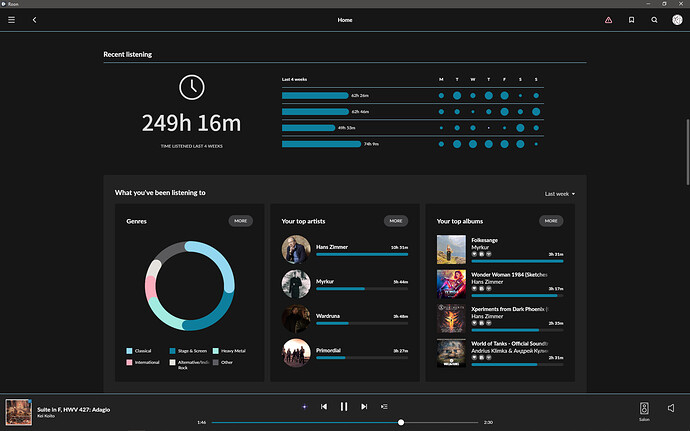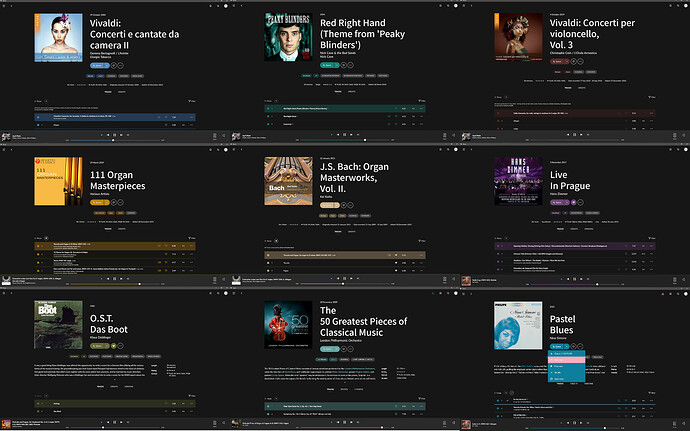Atlantic Storm
Pastel Blues
Download link:
https://www.dropbox.com/s/v68puduee39zxoi/Roon%201.8%20Themes%20Package%204.rar?dl=0
Other themes:
Cosy Lilac
Dreamy Olive
Antique Gold
Vanilla Gorilla
Beauty Blue
Green Imaginaerum
Chocolate Brick
Rectangle Artists Pics
Bubble Artists Pics
Download link to all themes:
https://www.dropbox.com/s/sndl36jpn9pla6j/Roon%201.8%20Full%20Package%201.rar?dl=0
WIN:
- Open folder: C:\Users\your-username\AppData\Local\Roon\Application\100800756\Themes\
- Paste named folder theme
- Restart Roon
- Choose in Settings->Setup->Theme option Unknown
- Enjoy
MAC:
Right-click on the Roon app, select ‘Show Package Contents’, go to Contents > Resources > Themes
You must open the file on Windows, make it TXT then on macOS copy and paste the contents in a copy of Dark Colors and Name files then save them and of course in a separate folder.
You can also change the extension to TXT on macOS just to copy and paste the contents as the files from Windows macOS read them as EXE. If the files have the extension TXT or any sign of been a TXT file, Roon will crash and won’t open. (Enrico_Castagnetti)
*This is not official release. All changes on your own risk ![]()
Remember to make a backup copy before the operation, mostly if the change involves Roon Core. Next Roon release installation may overwrite your changes so keep this package backup locally.