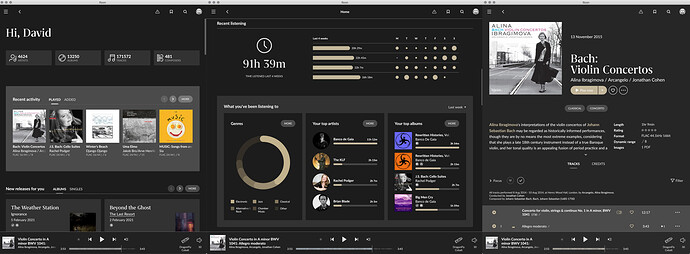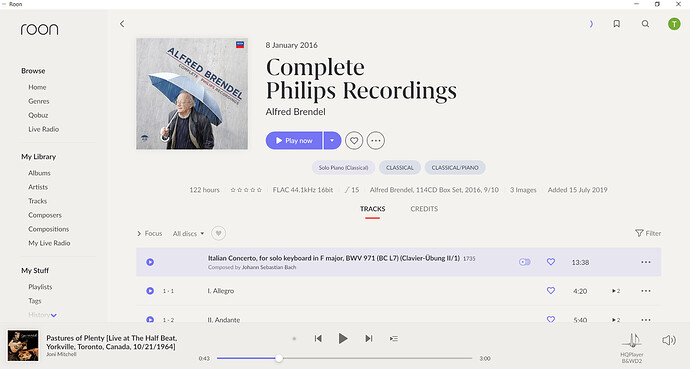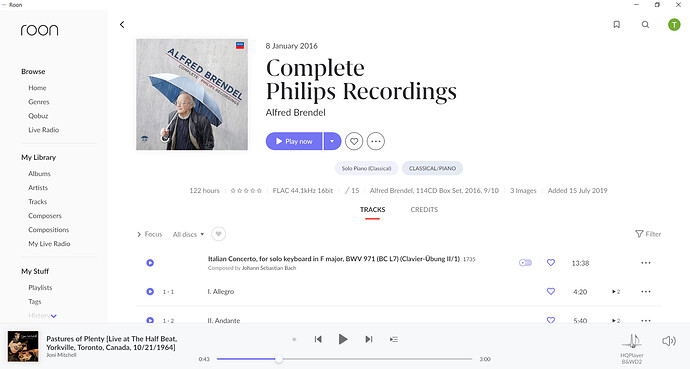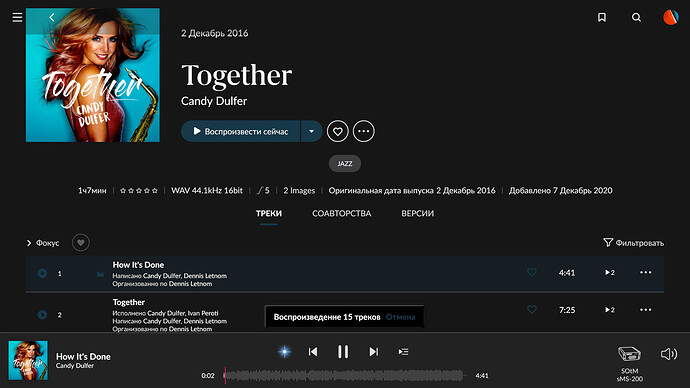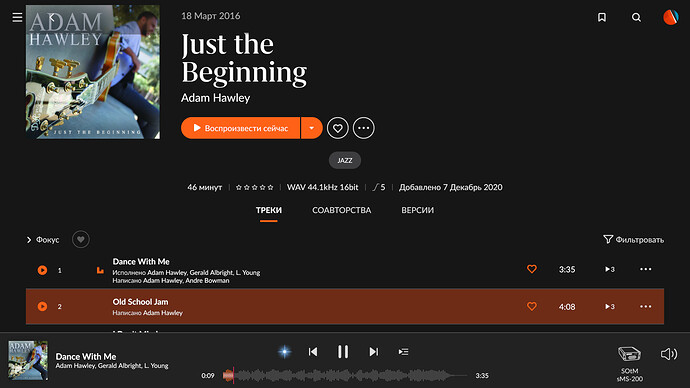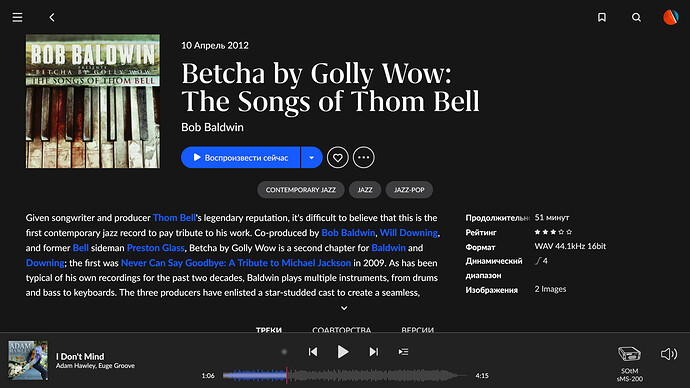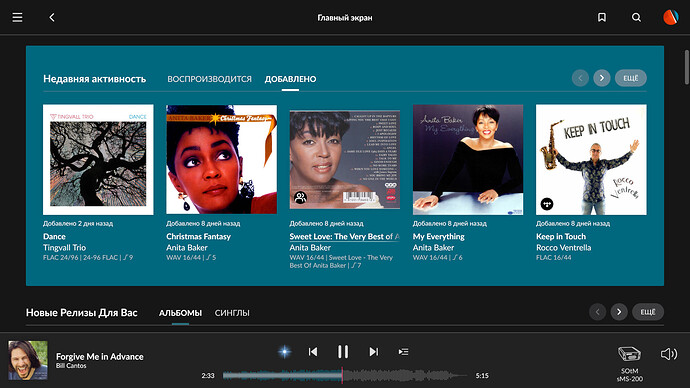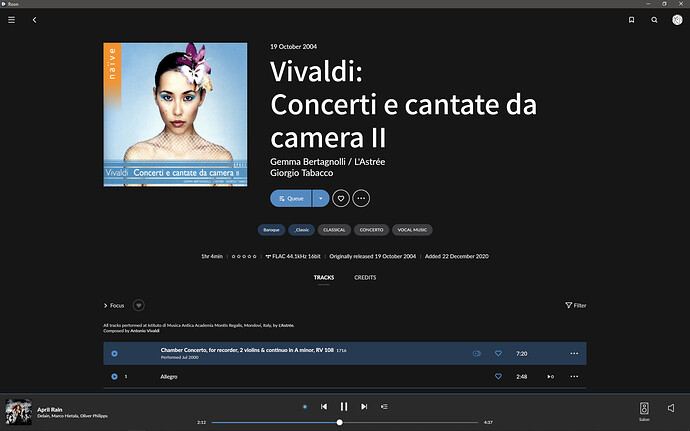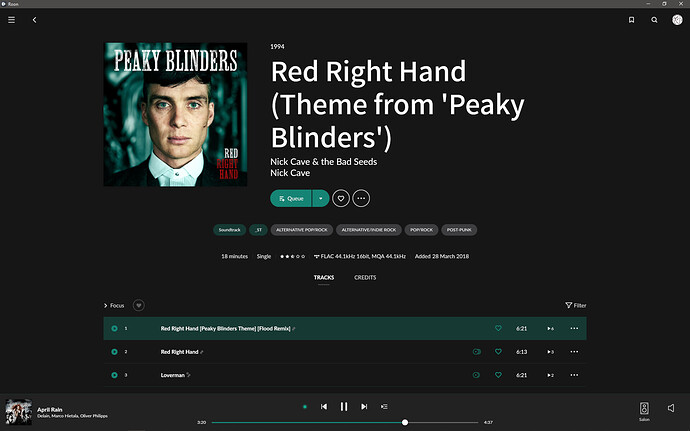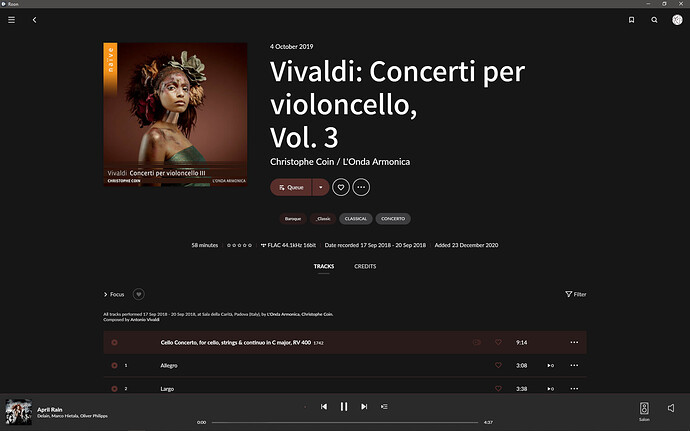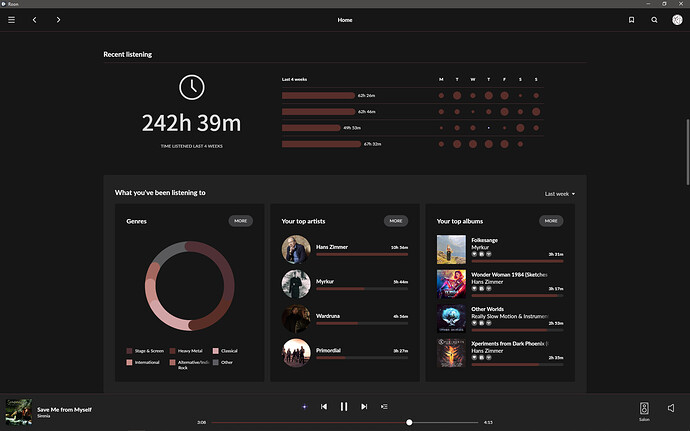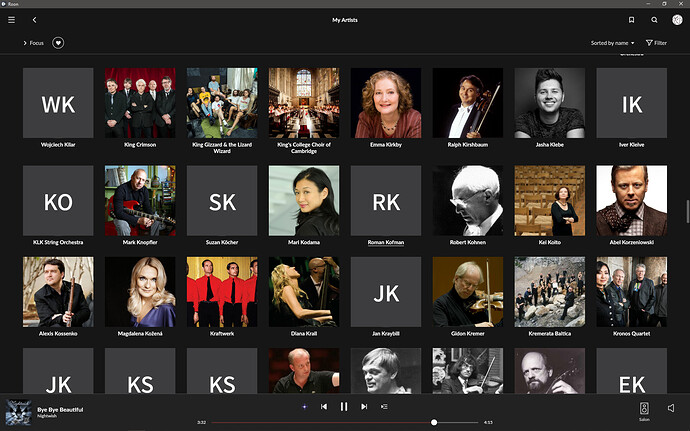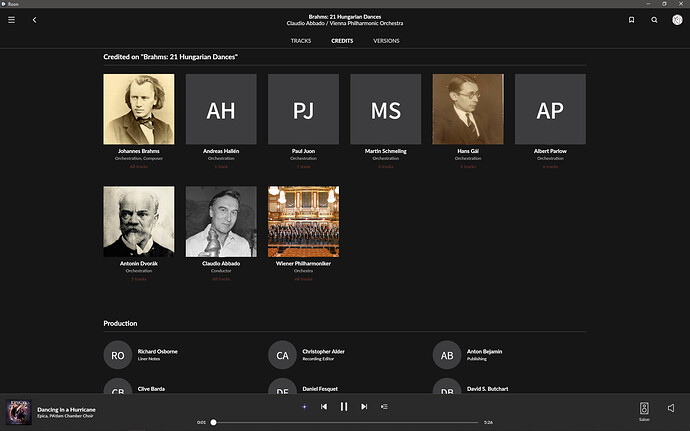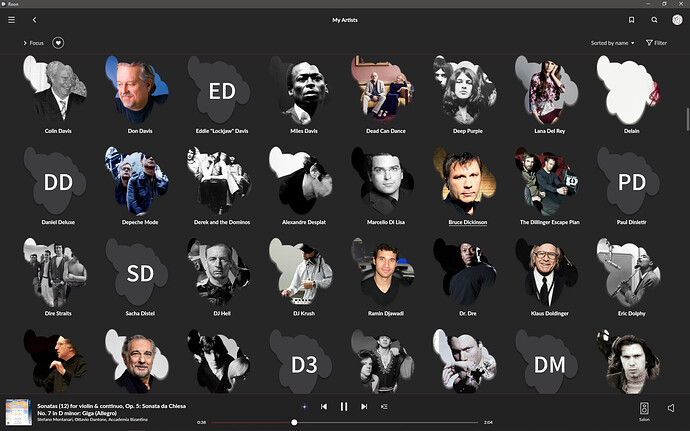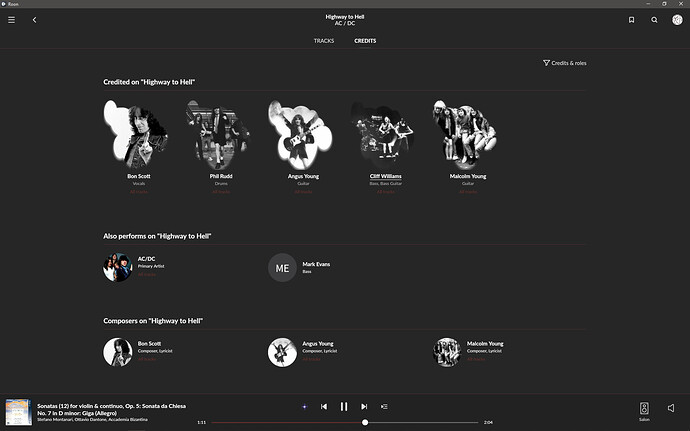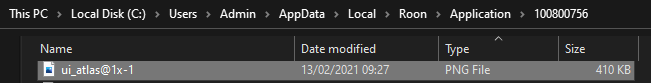There are quite a few modded themes being posted, in various different threads, so I though it might be a good idea to start a new one where we can gather them together and share ideas. I’ve included my recent efforts below - a set of largely monochromatic themes with a muted accent colour. I’ve also included a Dropbox download link if anyone is interested in grabbing them.
Be warned, modding the theme files is not a supported feature, so proceed at your peril.
I would also suggest that you don’t try this if you’re running the combined Roon app as the app can crash, which could (potentially) cause database errors. Bad news. This is much safer if you’re running a separate occurrence of Roon and Roon Server, even if you’re running them on the same machine. Long story short, if you’re not 100% comfortable doing this, maybe you shouldn’t.
The themes folder can be found on a Mac by right-clicking the Roon app, selecting ‘Show Package Contents’, then navigating to Contents > Resources > Themes. In that folder you’ll find Dark and Creamsicle, the standard Roon themes. I’d suggest duplicating and then renaming either of the default theme folders - Dark, or Creamsicle - then edit the new ‘colors’ file. To select your edited theme in Roon, go to Settings > Setup, and then change the Theme to ‘Unknown’. After restarting Roon your new theme will be active.
If someone can tell me the file path for the themes folder on Windows I’ll add the info here.
Also, it’s worth remembering that any changes you make to these files will be overwritten by future updates. If you want to apply the same changes to the next version of Roon, make sure you have a local copy that you can put back into the themes folder after the update.
Alternatively, if you’re working on a Mac, copy the Resources folder to somewhere outside of the Roon app then create a symlink to link this folder to Roon.app/Contents/Resources. That way you don’t need to remember to back up your changes as they won’t be overwritten by an app update - all you will need to to is recreate the symlink. Again, if you’re not sure how to do this, it’s probably better that you don’t.
These themes can be downloaded here.
If you’d like to have a go at creating your own themes I’ve created a semi-automatic way to generate a new theme file (see this thread for details).