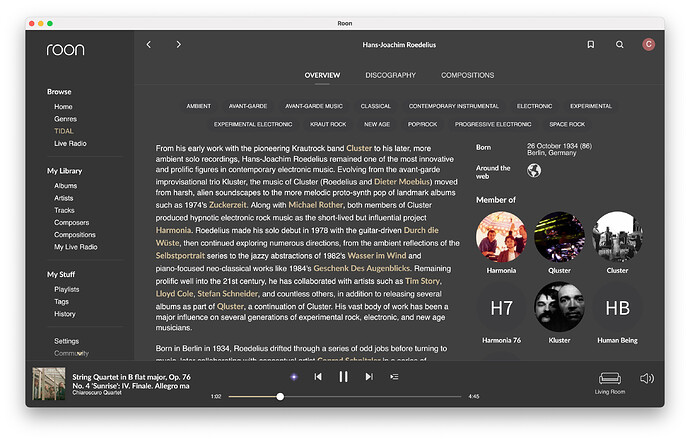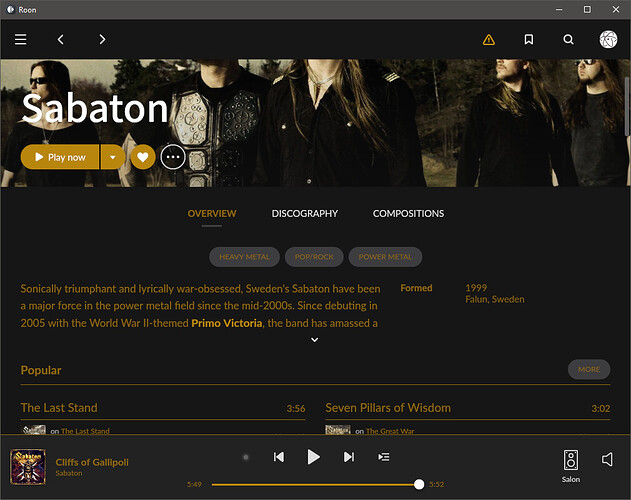Well, I am baffled… Apart from reading this thread and posting to it, I don’t use a PC to run roon. I have a Nucleus and an Android tablet, happily streaming without having a single PC turned on. I mean, Windows doesn’t even enter the picture in my setup. I assume that the ‘themes’ are stored somewhere in the core on the Nucleus. However, I’ve searched high and low in every crook and cranny of the Nucleus - with hidden files ‘on’ - but nowhere do I find anything called ‘theme’, ‘creamside’, ‘dark’, ‘name’ or ‘color’ except in some log files. So, where are they? Buried somewhere deep in non-accessible places? On my Android tabloid? What point am I missing here? Are there any Nucleus-owners out there who can shed some light on this? TIA
I have a Nucleus.
Themes are for Remotes installed on PC or MAC or Core/Remotes installed on PC/MAC. If you use only Nucleus and remote like phone, tablet there is no place for customization I believe. Nucleus maybe stores some profile settings but themes are defined on the remote device level. We are unable to customize Android and iOS apps 
Aha! Well, I did install the Roon app on my PC, so if I change things there, they will show up in my tablet the next time I start Roon? Is it that simple?
Nope, it is impossible to manipulate data in Roon apps on the tablets and phones as far I am aware and steering changes in it from PC or Nucelus side. Except you write dedicated app on tablet/phone to impact on Roon app (even if it is even possible).
I have no Android device, so cannot confirm in 100% there is any access to modify app files.
No, changing on one device will not change another. Best practice to copy the colors file and set aside, email to your laptop etc. iOS and Android device are locked down apps.
Well, too bad. I had hopes, as I can change artists’s pictures in the Windows app and these changes are reflected in the android app, but not so for the themes. Okay, then let’s just hope they will be adding more built-in flavours next time. I mean, if you guys can build them, they can implement them, right? It should be as easy as changing ‘skins’ in e.g. WinAmp. Only two flavours (TOO light and TOO dark) is a bit meagre for a costly piece of software, isn’t it? Thanks for the input, all of you.
Helvetica. Some line spacing issues - first three lines different from the rest - persistent across views.
Even if it is easy doesn’t mean the Roon policy is aimed to go that way of development - what we can see in the current release.
Which unfortunately is a hugh problem for me.
I am not that old, but I need special glasses to be able to enjoy using an iPad (or tablet/smartphone).
The new layout on the iPad is screaming to my eyes, too black - too purple, too big difference in fonts.
It is really not fun anymore to (try to) explore music on my iPad anymore, it is far to exhausting for my eyes.
I really hope Roon will consider providing another layout for the ‘older’ eyes amongst its customers, because this will never works for me. And unfortunately, this has nothing to do with getting used to.
I will launch a feature request for this reason. I sincerely hope they want to consider this very seriously and rapidly. Otherwise I have no;other choice to go back to JRiver, or other, yet to discover, alternative.
Dirk
P.S. Thanks very much for your Windows themes, already making things more bearable on PC.
Did you replaced also Lato Bold and Medium? I believe you should.
How this Font is impacting on other places where is used?
Love the grayscale and red theme and the font! Got a dl you can please share?
Has anybody discovered how to change the colour of the font in footer alone. I think the refence to the font colour is somewhere else programmed. If i change the font colour all fonts change. I’m busey with the light them but can’t make the footer to dark because the font colour stays the same as those on the lighter part.
Anyways, nothing to show here yet, still busey. All I want is to get the strain of my eyes and improve readability and that has improved a lot so far, this is such a relief.
Font size and colour is fixed for particular sections. You can change font type, font colour with links or change a colour of individual elements of UI. 
Yes, that’s what I discovered as well. The themes maps are only references. the colours in here say nothing about the particualr place where they are used. Yes offcoarse some are named like they actually control the placement but that’s only to make life a little easier for the programmer, and for us as well 
It must be somewhere else in the program, together with the font sizing. I’ll have a look for it.
Anyways, so far so good
To speak in audiophile terms, the language some people here better understand 
My new theme has made a night and day difference. Images emerge from the fog, seperation has improved a lot. Timbres are clearer and individual elements are better to follow. There is more emotional involvement. I am seeing things I have never seen before, detail has improved a lot. It’s more vivid and livelier and everything is portrait in space in an almost holographic way. Everything is clearer like another curtain being removed. The bottom end is still a little dry though and could be improved upon.
Everything still sounds the same though.
Air, more air… and that wide stage!! 
Maybe next week gonna try special monitor to extract lower bass from my gold theme.
Any luck? There must be a way to change the font size.
You must be fun at parties 
Just kidding. This is the most fun thread since the launch, and I’m having a blast here admittedly quite late to this party.