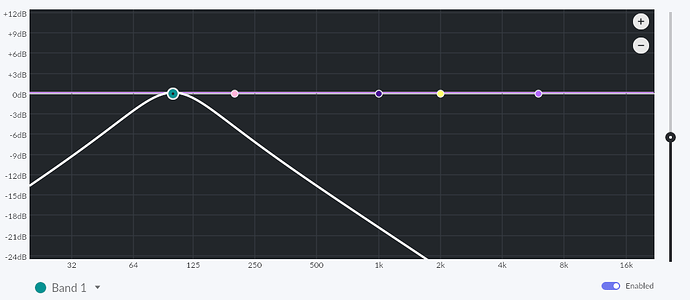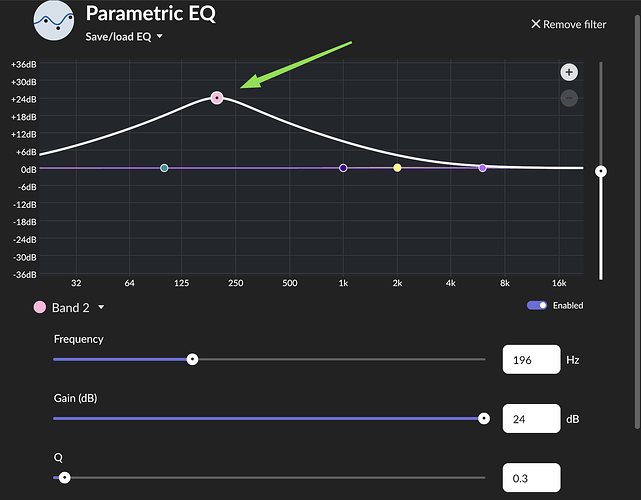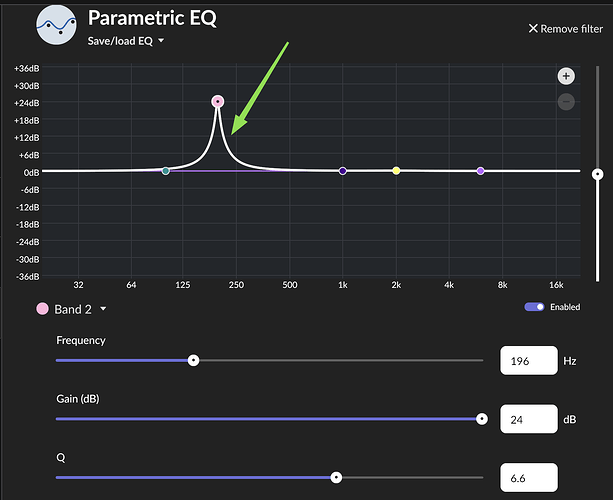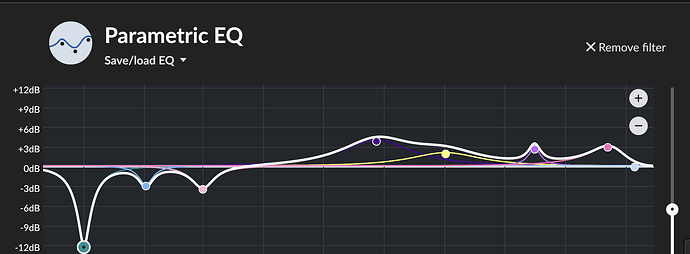No, not really. ![]()
Thanks anyway.
I don’t make backups as there is nothing to back up.
My ROCK installation is the gateway only for Qobuz and Internet radio. The music I regularly listen to is either on CDs or vinyl.
Good idea, though, for the future.
Thanks.
Actually, what I showed you is Roon’s default set of PEQ bands when activating it the first time, so I don’t know what you’re after, really.
Well, what bothers me is the following. I loaded a predefined “low pass” filter and here it is. The same was with “low shelf” (and others), but I overwrote them.
I showed you Roon’s default set of filter settings in my second post and how to change their settings in my first.
That should enable you to manually reset to the “default”.
Thanks, @Marin_Weigel, but this is not what I am looking for. On my ROCK, this curve is not flat but got the first three bands equalized (at least used to).
I have all my EQ set with Peak/dip. I understand what Gain and Frequency do but have no idea what the Q means nor what it does. I’d appreciate an explanation that is aimed at expaining to someone who has no knowledge at all as to what it is. Thank you kindly.
The difference it makes is that with a low Q it adjusts frequencies that are quite far away from the central frequency and with a high Q it doesn’t.
What works best will depend on the kind of adjustments you have to make. If, say, you want to increase the gain around 1000 Hz but within the whole 500-1500 Hz range, setting it to 1000 Hz with a very high Q won’t do it.
Without knowing what the measured result is in your room, it’s impossible to comment on it.
All I know is the music sounds great to us. Clear, not at all muddy, not too bassy. It fits all types of music.