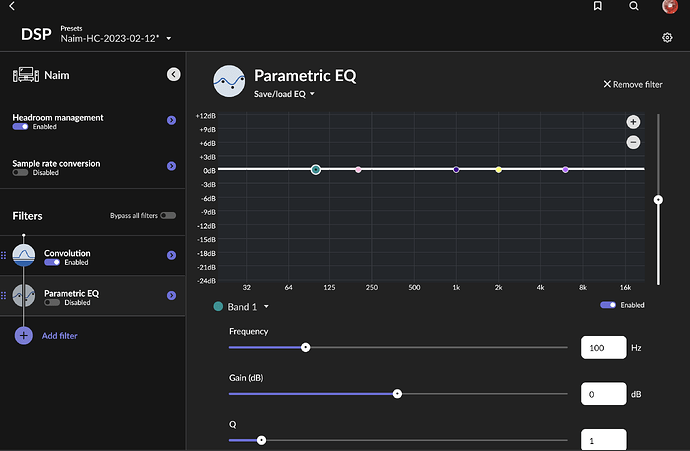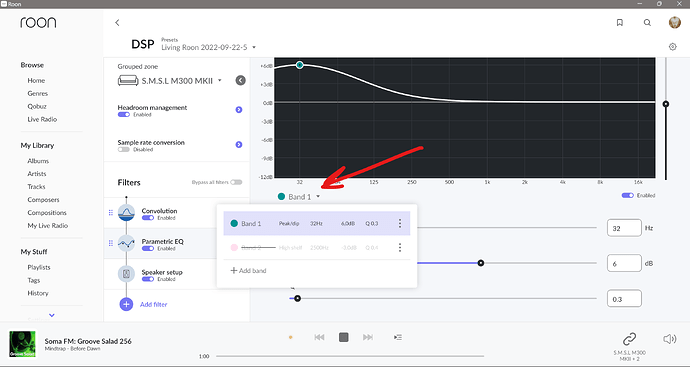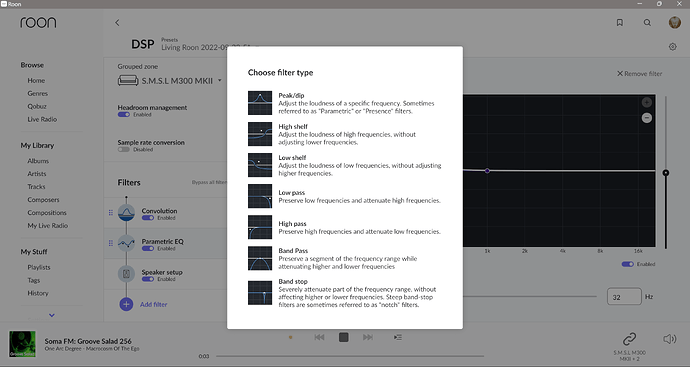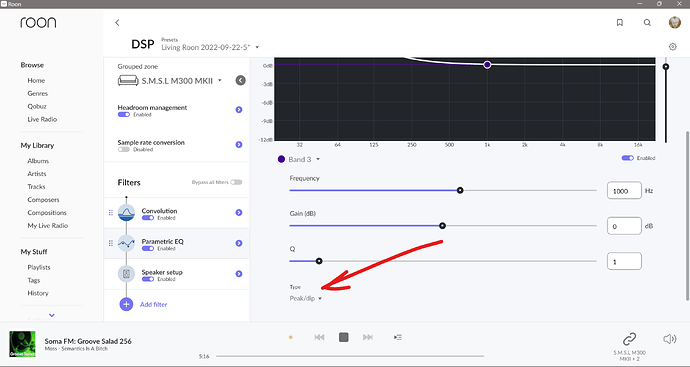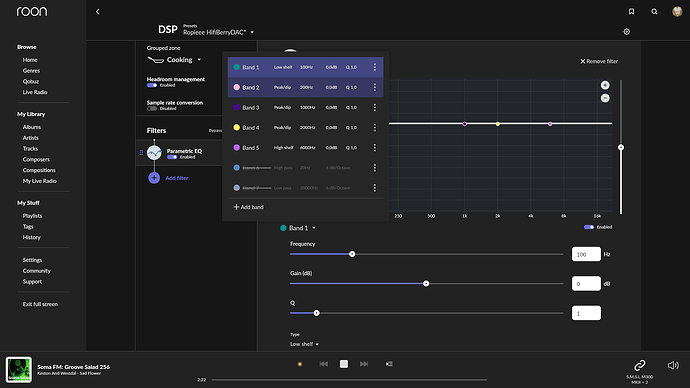Hi Gents,
Can somebody instruct me where to look for default parametric EQ settings? I managed to overwrite defaults with flat. Specifically, I have in mind “low shelf”.
Thanks in advance,
Danijel
My never touched default PEQ settings that I have added fresh just now. Of course it’s flat because anything else would not be bit-perfect and would change the sound, so surely can’t be the default:
If you click the X Remove Filter button top right, it removes the whole PEQ, if you then re-add it to the filter list on the left, it will be back to defaults, i.e., flat again.
Well, this is the purpose of parametric equalization. I am not looking for a bit perfect but all predefined curves are just that. Curves. Somehow I manage to override the one above-mentioned.
Of course it is the purpose, but of course the default one is flat and does nothing
And where did you do that? In another thread?
This is your first post in this thread:
Dear Suedkiez,
I just corrected it; I was sure I mentioned it.
Probably you are not aware that people make mistakes sometimes. In such cases, in my world is normal to politely ask what I have in mind (as I made a mistake). In your world and mindset, it probably is not a case but to be rude.
I understand and am sorry you have such trouble with my question.
You asked a question and I answered it. I can’t know that you wanted to ask something else, and I wasn’t rude in any way.
Okay, you are passive-aggressive, which is considered rude.
Even the question “default parametric EQ setting” is relatively straightforward, as there are seven predefined settings.
Have a nice day. I would appreciate it if you could answer.
Danijel
![]()
I’ll be making sure that I never try to answer your questions again
In the ‘DSP’ - ‘Parametric EQ’ window, click ‘Band x’ drop-down to open the existing bands’ dialog, from where you may select any existing band, or add a new one …
Adding a new band gets you to the …
… where you choose your desired filter type to then proceed to set up the parameters …
After choosing an existing band, though, click on ‘Type’ to get to choose the filter type …
I think that answers your pressing question…
Or you could just RTFM
I already had them predefined in Roon, but due to human error, I overwrote them.
You did not understand the question, did you?
I asked what parameters are predefined. I know how to use parametric EQ. I ask what defaults are.
I don’t think you are asking the question in the right way as three people have responded but you dont like the replies .
What exactly are you looking for?
@dccf
If this is what you’re asking about?
Then you can vote in the Feature Request section:
Simplistically, I would have expected that a Restore of the Roon database backup would also restore the equaliser parameters and other settings. Has anyone tried this successfully?
I’m afraid that’s only possible if a setting was previously saved by using the “Add Filter” button. And then you don’t need to restore a backup, but can simply call up one of the previously saved filters.
Thanks - that makes sense.