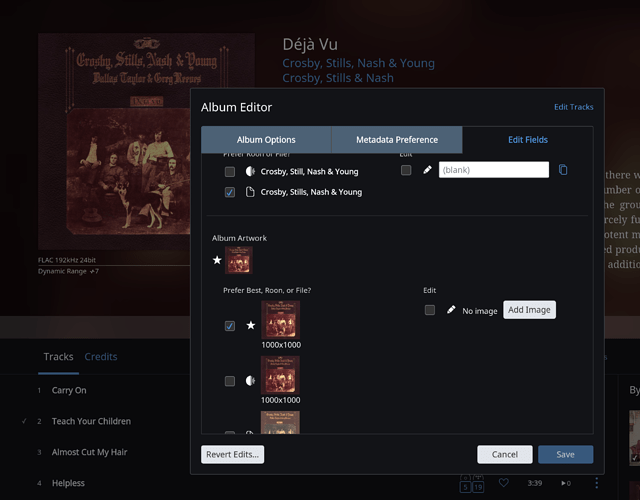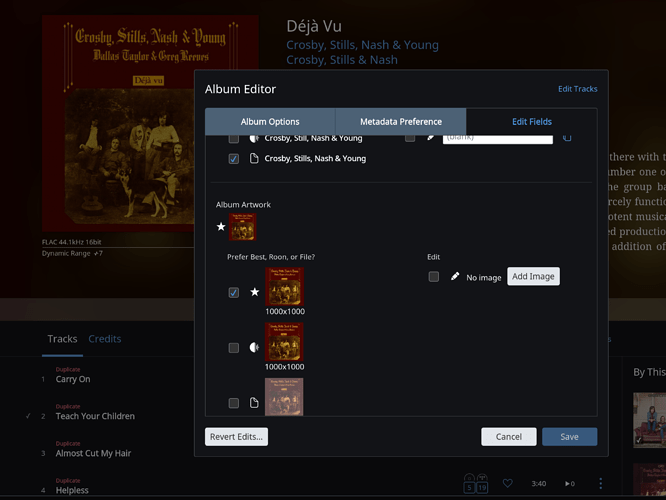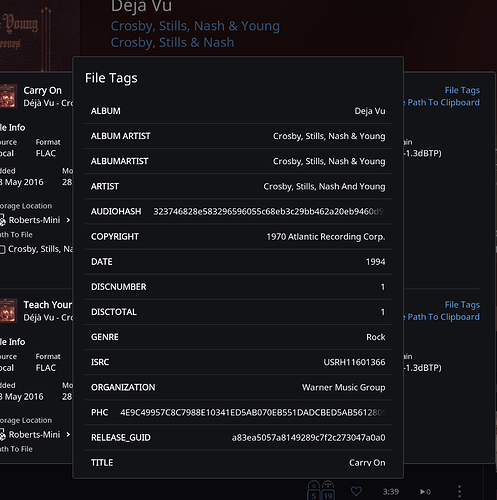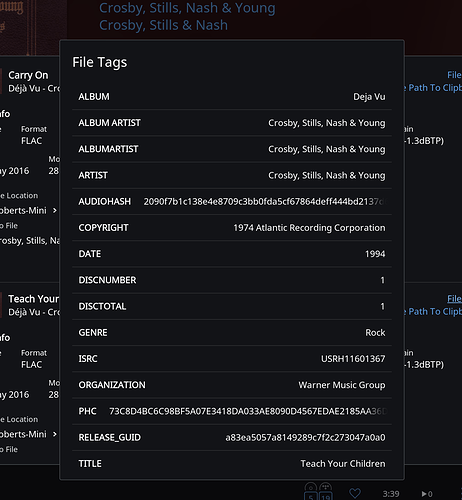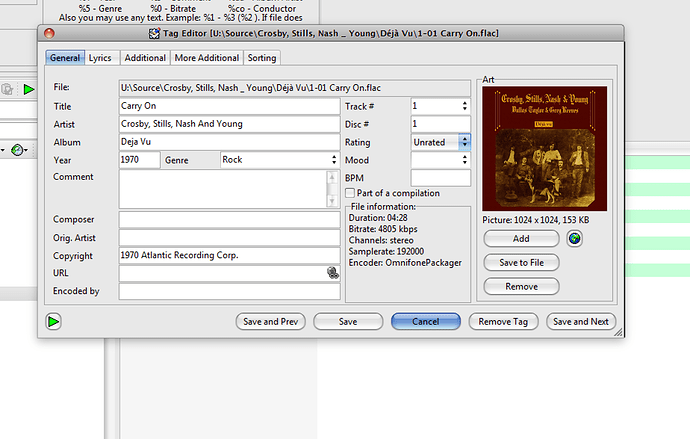I have two different versions of “Déjà Vu” by Crosby, Stills, Nash & Young. There are a number of strange things going on with the metadata of this album. Below is a screenshot of the Edit Fields screen for the version of the album that I downloaded from Pono Music World.
There are several things of note on this page. First, note that Roon thinks that the artist is “Crosby, Still, Nash & Young” missins the “s” at the end of Steve Stils’s name. Second, note the artwork: it is a beautiful high-resolution scan of the original LP cover which shows the faux leather texture and foil embossed lettering. This is both the best and the Roon offered artwork.
Now look at the same screen for the version of the album that I ripped from a CD:
Although it isn’t clear unless you enlarge the screenshot, the album artwork here that is shown as the best and the roon choice has the same resolution as the other version, but it isn’t the same beautiful scan, but a reproduction of the CD art that replaces leather and foil with brown and gold ink. But why is it that Roon is proposing to use a different cover with each album? I could understand that if the better cover was the file version, but here shouldn’t the identification engine have proposed the same cover art for both versions? Both screens clearly show that the art is both best and Roon.
There’s another issue with the Pono version of this album. The original file tags were incorrect. They listed the artist for all tracks except track 2 as “Crosby, Stills, Nash And Young” while track 2 correctly identifies the artist as “Crosby, Stills, Nash & Young” (though again, only because of the file metadata because Roon thinks the artist is “Crosby, Still, Nash & Young”). Look at the two screenshots below to see what I mean:
Now here’s the problem: There’s no apparent way to fix this within Roon. It isn’t an issue inside of Roon because the display tools let you fix all the database issues and display the correct artist. But because the Artist field never gets touched at track level, when you export the album, the artist field gets populated with the original file tag rather than the roon tag. This was NOT what I expected. Look at the screenshot below of the Pono version of the album that I exported in Roon:
So note two things that shouldn’t have happened IMO: First, the artist has the “And” instead of the “&” and, second, the album has the art from the CD version not the beautiful art that Roon is displaying.
So I don’t get why things are working this way. Can someone explain?