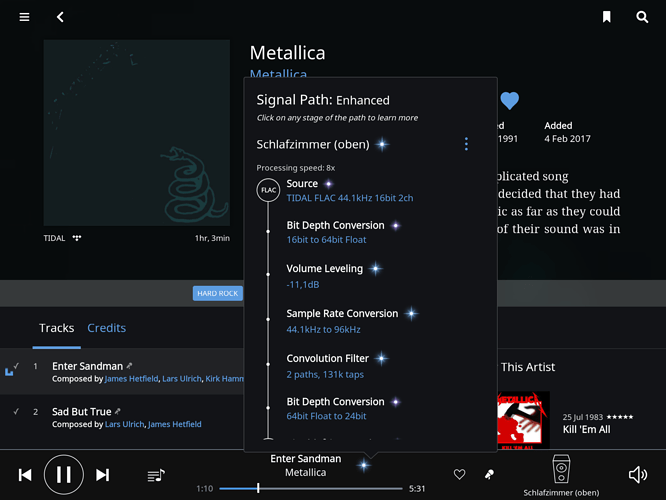It’s wave (stereo) 64bit generated by Acourate (131000 taps).
Ah! Nice. Will the time domain correction be “encapsulated” in the wav file as well?
For this exist easy to understand tutorials…
Metallica convoluted with 131K taps in your… bedroom? I can’t even start to think about what must be going on there… 
I’ve copied this from another thread it seems to have a lot of great information.
 a lot of
a lot of  ️:wink:
️:wink:
Yes, it contains frequency and time domain correction information!
Fantastic. Thanks!
That is specifically Acourate,
Does anyone know if REW will also do time domain correction? It’s clear to me that it will deal with frequency. Thanks.
For better understanding perhaps this helps:
http://archimago.blogspot.de/2015/11/measurements-digital-room-correction.html
http://archimago.blogspot.de/2016/05/updated-room-measurements-musings-on.html
“In summary… While I certainly do not expect digital room correction to convert a poor speaker/source system or terrible room acoustics into “high-fidelity” sound, it will fine tune what you have in the space you listen in. One can spend countless hours trying out different speakers, amps, DACs, this-and-that tweaks, etc. to find the “right” combination. Or you could just buy objectively accurate equipment and invest some time and money and learn to harness the power of software like Acourate to achieve the kind of sound you want. In my opinion, as the MasterCard commercial suggests this is the priceless option. Strongly recommended for serious listeners desiring demonstrably higher fidelity.”
Thanks Peter. But for one, I don’t want to take the time to understand the $400 option better until I know whether the free REW option can come close. And that begs the question… Can REW do time domain correction?
This article seems to suggest that a combination of REW and rephase can do time domain correction:
[quote=“RBM, post:24, topic:19881”]
Metallica convoluted with 131K taps in your… bedroom? I can’t even start to think about what must be going on there… 
[/quote]
/10chars
Awesome. Thank you Mike. That seems to imply that time domain correction is not a part of REW, but can be added with RePhase, which is also free. Thanks!
If you use roon parametrics to cure your lowish bass issues at listening position, you have no real phase issues .
Thats often all you need , is decent bass…give it as whirl before shelling out for Dirac or Acourate
Dont boost , only cut.
I guess my question involves being able to upsample to DSD and still be able to use a convolution filter. For example I see on Dirac’s website that they only support 24/192. So does that mean that if I applied a Dirac convolution filter and then tried up sample to DSD that it wouldn’t play? As many have said here, perhaps that wouldn’t matter as the room correction sound quality improvement would trump any sound quality improvement by upsampling to DSD. Would like to do both if possible. Just trying to maximize my use of all of runes new features. In the past I had tried Amarra with IRC, but I wasn’t really happy with the sound over Roon itself. Granted the way that worked as a separate zone in Roon may have had something to do with it. Now that upsampling and dsp is all baked into the Roon I am tempted to try Dirac by itself. Guess I can download the free trial and give it a whirl. I already have the microphone. Just curious if anybody else thought that it wouldn’t work if I then tried upsample.
Thanks
Doug
I’ve never detected much benefit (or much difference at all in fact) from upsampling, whereas Dirac DRC was an immediate and obvious improvement.
These things are dependent on a lot of factors but personally I’m less ‘worried’ about upsampling.
But then my DAC does internal DSP at PCM, so maybe the upsampling effects are masked.
Just to be clear, you can’t apply a Dirac convolution filter in Roon, and then upsample. Dirac’s a closed system. If you want to use Dirac You’d have to output to the Dirac Audio Processor tool from Roon. And you couldn’t upsample with it. So you’d only be using Roon to upsample to 192.
Slightly off topic so apologies.
Not like i was in a massive hurry to ‘Convolve’ but i definitely had it at the back of my mind to explore the potential. Interested to read the posts on here looks like a real learning curve!
My main listening room is a large loft room with hard wooden and glass surfaces and low sloping ceiling - hence some noticeably dodgy acoustics at times.
Turned on Convolution in my QNAP I3 NAS (only running at about 15% CPU 25% RAM will most other DSP features maxed)
Am getting the message ‘Adding Convolution filters is not yet supported on this platform. To set up a convolution filter open Roon on Windows or Mac OS’.
Slightly disappointed but i guess the NAS crowd is considered niche for Roon. Really enjoying most new aspects of 1.3 so am hoping this will be an addition in the nearish future
That is only for uploading the correction wavs: you need a Windows or Mac remote for that (does not work on a tablet). AFAIK your NAS will convolute just fine.
Thanks for pointing that out ! Back on the agenda then!