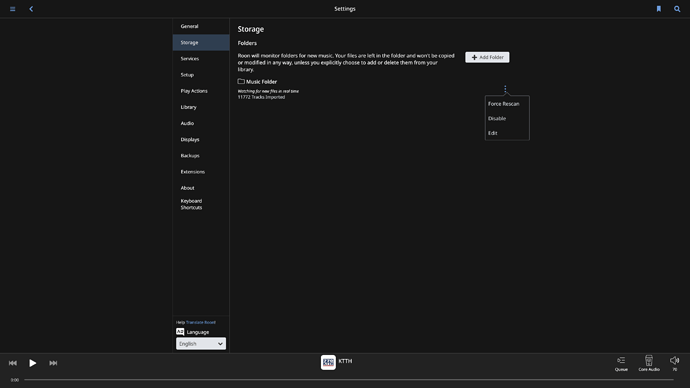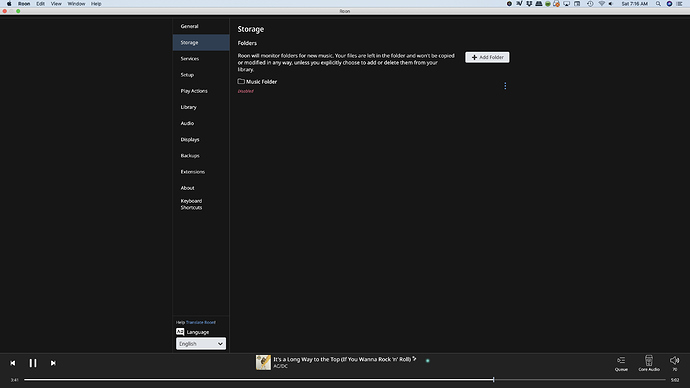Is there a way to completely disable local library and show only the streaming content? I know that it’s a weird feature request but sometimes I’d like to search Tidal for new content without messing with my current music.
Try Settings > Storage and then disable the Music Folder where your files are stored.
Your stored artist will select (if you have saved albums from Qobuz or Tidal) but the music selection will default to streaming (in my case Qobuz). I just tried it, so hopefully it works for your music searches.
I didn’t think of that. Now I can browse Tidal without messing around with my local tracks. I like to discover new music.
Focus?
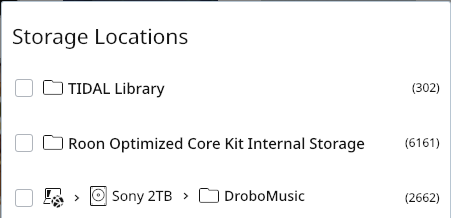
It should work ok…give it a whirl…
Focus doesn’t do the job. It just filters the selection. When I select something it still shows details from my library. I want the library completely out.