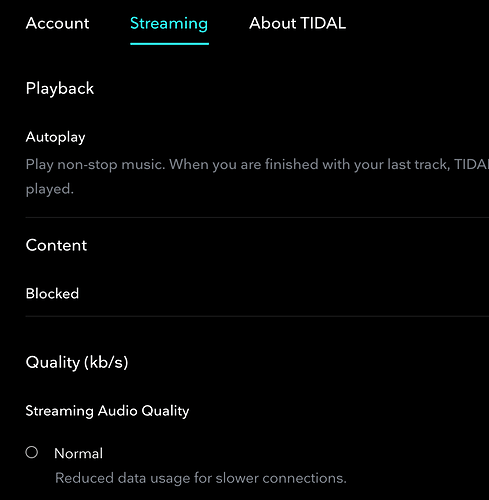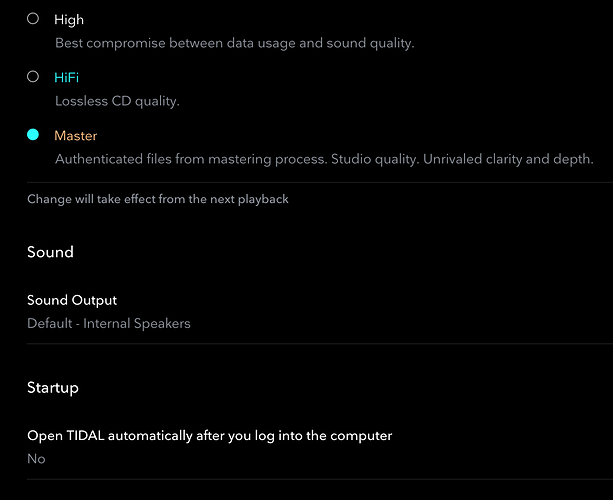How do you disable Tidal auto startup?
Have you looked in user settings > startup items?
Yes, I did.
I think I figured out a solution. I’ll let you know after next login.
Solution:
From Terminal:
===>launchctl unload ~/Library/LaunchAgents/com.tidal.desktop.plist
There’s a check box hidden away in the settings someplace. I’ve turned off in the past. I just can’t specifically remember where, I think in the user account area. I’m no longer a subscriber so I can’t find it for you.
In Tidal app…go to Settings —> Account —> Scroll Down —> Open Tidal upon Startup —> No
That’s exactly what I was looking for, thanks!
thanks from me too
This setting doesn’t work. Whenever I restart my mac Tidal starts again, regardless of this setting.
Tidal is a bit stubborn. Set the setting to No and remove Tidal from System Prefences > Users & Groups > User > Login Items.
i dont even have the option in tidal. i know its an old thread, but pls help - it so annoying.
tidal starts up and ive got no option to turn it off, following previous posts directions