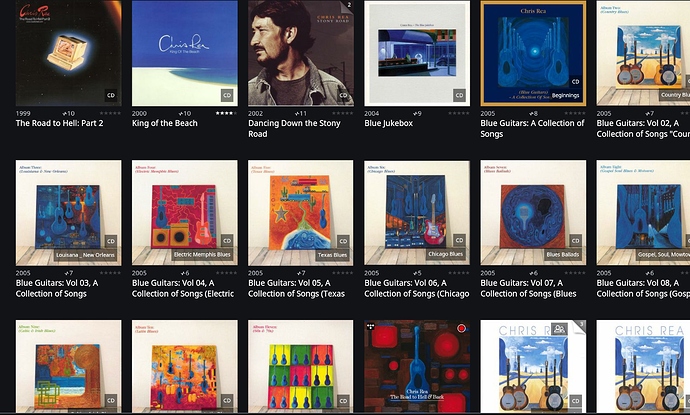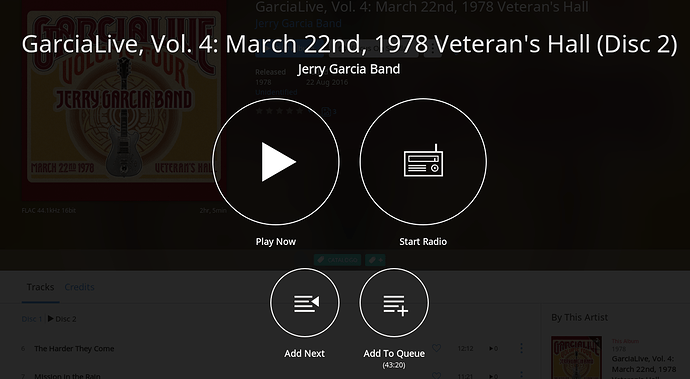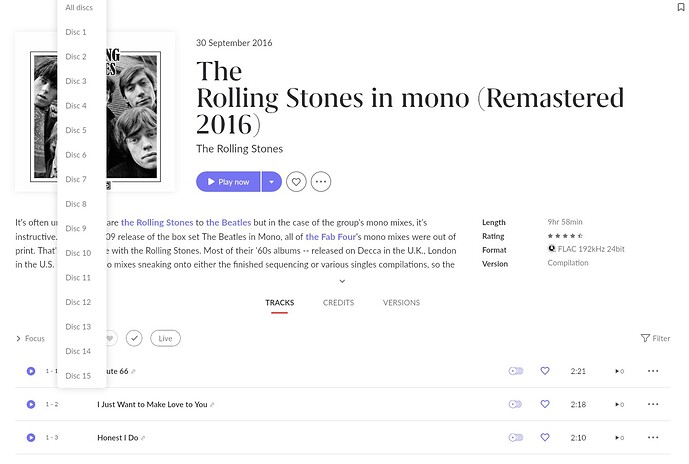Splitting sets into different discs isn’t a good long term solution because a lot of multi-disc sets represent cohesive documents.
Here are some examples of three different case types. My personal interest is primarily in pop & rock, so all of these draw from that experience.
CASE 1 - DISCS HAVE PRESCRIBED IDENTITIES
As mentioned, James Brown’s Star Time has four discs, and they have four names. Each of the four names represents a nickname that Brown had during a different decade of his career.
The five-disc set “Costello & Nieve” is a single unit, featuring music played by Elvis Costello and Steve Nieve on a 1996 tour. Each of the discs was recorded at a single stop of that tour and is named after the city and venue where it was recorded, so disc 1 is named “Los Angeles: Live at the Troubadour” and disc 3 is named “Chicago: Live at the Park West.”
In each of these cases, I’d like seeing the name of the volume on screen along with the name of the collection.
CASE 2 - DISCS HAVE EFFECTIVE IDENTITIES
The recent reissue of Sgt. Pepper is a four-disc set with three distinct components. Disc 1 is a newly mixed recording of the LP. Discs 2 & 3 are outtakes and studio banter from the era. Disc 4 is the mono mix of the LP and accompanying singles. Each of these three components has an identity.
The 1997 reissue of the Beach Boys’ Pet Sounds is in similar chunks, where disc 1 is the new stereo mix and session outtakes; disc 2 is more session outtakes; disc 3 is acappella and alternate renderings; and disc 4 is the remastered mono mix.
In each of these cases, I might enter data into a field to keep the different kinds of recordings distinct as I browse.
CASE 3 - MULTI-DISC SET IS A SINGLE DOCUMENT
The David Bowie compilations ‘Sound + Vision’ and ‘Nothing Has Changed’ are both multi-disc documents that are arranged chronologically. The only difference between disc three and disc two is that the music was recorded later and the listener has reached the end of a 74-minute disc capacity.
Miles Davis’ ‘Cellar Door Sessions 1970’ is a six-disc set of music all drawn form a (more or less) single time and place. Each of the six discs derives identity from the other five.
These are two examples, but there’s no shortage of either (a) chronological retrospectives or (b) single-recording deep dives.