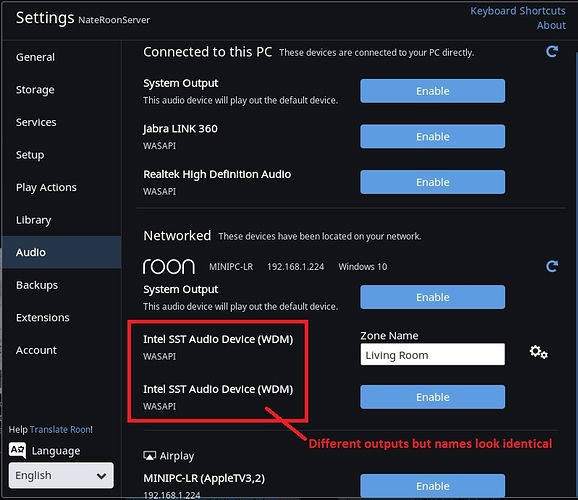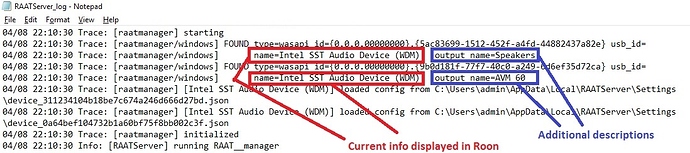I admit this should probably be low on the Roon priority list. However, I think it could improve the experience for new Roon users if there was additional information provided about the available outputs on Windows 10 (and maybe other?) endpoints.
When I was initially configuring my Roon system, it required some amount of trial and error to get the endpoint settings right. Here is a picture of my audio settings:
My networked endpoint has 2 outputs that look identical (highlighted in red). However, one is the HDMI output while the other is the internal computer speakers. Maybe there is a better method, but the only way I found to distinguish between them was to enable them both and check what playback options Roon provided. This isn’t much of a problem if there are only 2 options, but some people post pictures with many more options available and I imagine this approach might becoming annoying in that scenario.
I recently noticed in the RAAT server log (from the same Windows 10 PC) that Roon does retrieve additional information about these outputs (highlighted in blue):
I’m not sure if this is limited to Windows or applies to all OS / endpoints, but I think it would make it easier for users to choose the right output if that additional information could be shared with the core and displayed on the settings screen.