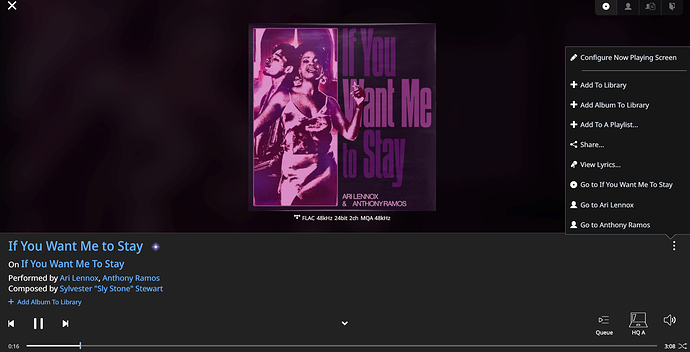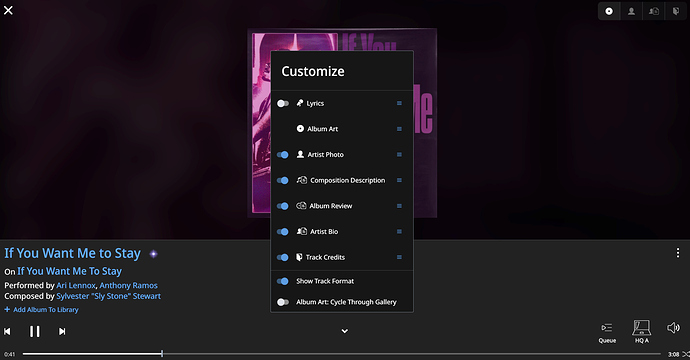Not sure if this was already requested. However, as of writing this, I can’t seem to find a setting wherein I can see the specific playlist of the song I’m currently listening. Would love to see this feature added in the future. Thanks.
If you start a playlist, it will load the play queue and will be visible in the queue. Lower right corner of the screen.
Welcome to the Roon Community!
Just a tip…after you select a playlist, and choose ‘play’ in the upper left corner, the queue will fill the entire screen with the track playing on the very bottom. If you then click on the track playing at the bottom and go to ‘now playing screen’ there are options on how you like that to look. However, if you then go back to the queue, on the right side a large banner for ‘Radio’ will be on the right of the screen. Personally, I dislike that.
Thanks for the tip. But to be honest, it’s still hard see the playlist of the currently playing song especially when I’m trying to explore different libraries (Tidal, Qobuz, local files). What I’m doing for now is just click the back button several times until I land on the current playlist. Take this as an example. I’m playing a song from a playlist called ‘Grown R&B’ from Tidal but there’s no playlist name to be found.
Would really love to see another ‘Go to [NAME OF PLAYLIST]’ when I click the 3 dots in the Now Playing Screen or a toggle in ‘Configure Now Playing Screen’ to show playlist name.