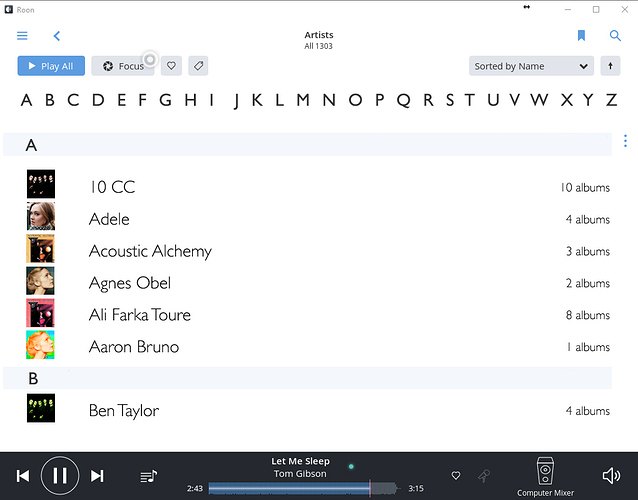Display when click on artists:
Add the alphabet. This saves a lot of clicking and sweeping.
It is also clearer when you see only the text and not big images of the artists.
See the example I made in Photoshop.
In Artist and Album views, you’ll find a blue ABC toggle bottom left of the screen that does exactly what you want.
On systems with a hardware keyboard, you can also just press the letter keys to filter/sort based on your input.
As for list views – since Roon favors the opposite paradigm, I doubt you’ll see them anytime soon.
The Alpha Navigation icon is active by default on tablets, however for PCs you have to enable it in the settings.

Ok, thanks, I did not know that.
But I want it is showing by default.
I want less clicks to make (lazy?)
I agree. I want the A-Z always there. In this respect the Sooloos interface was better.
I’m not so concerned about having an Alpha Bar always displayed, I think one click away is fine. If it where permanently display it might take up a lot of screen space as we do have to remember it not just an A-Z list they can be many other symbols from non-west character sets in the mix all vying for space.
That said I wish the Alpha icons did not move around as the selection is entered as it slows one down, with the brain having to adjust references all the time. I would much prefer for the icons to stay put and simple be grayed out when they are not valid.
I agreed wholeheartedly!
Agreed. This would be a less surprising UI. As it is, it’s a bit like trying to play Whack-a-mole…