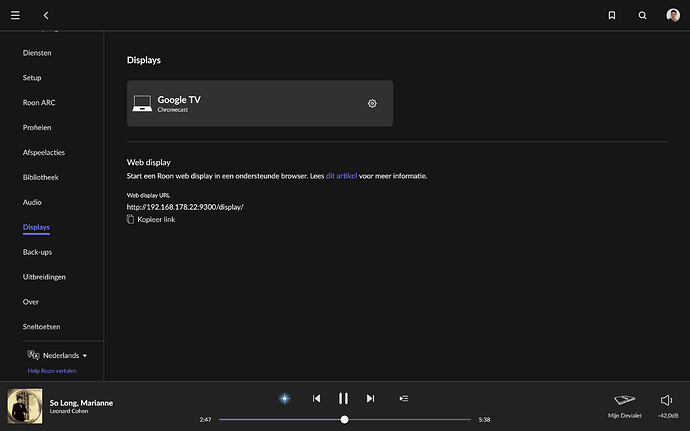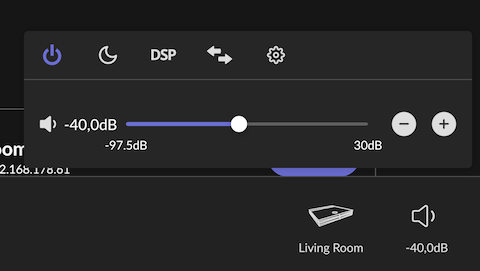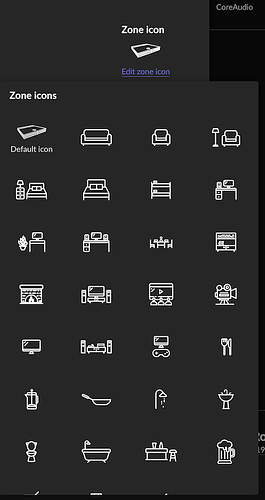Hello,
I’d like to know how to change the small icon in Displays. Who can help me with this ?
I’m using Google TV Chromecast on my TV as a Display and I wish to see something like a Television symbol here not a laptop.
Have a nice day all of you!
Kind regards,
Sjors
Suedkiez
December 27, 2022, 9:19am
2
I can’t remember what it shows for my Chromecast, but if the option is not in the cog wheel menu, then I guess there is none
mikeb
December 27, 2022, 9:50am
3
How about, click the volume icon (lower right)
Click the cog
Click “edit zone icon”
Suedkiez
December 27, 2022, 9:55am
4
That would show the audio output zone though, such as his Diavalet or your Living Room, and the display is independent of that
1 Like
mikeb
December 27, 2022, 9:58am
5
Yeah, it looks like you can’t edit the device icon…
Suedkiez
December 27, 2022, 10:04am
6
Wondering if the laptop is always picked for Chromecast, it’s not the most logical default choice. Luckily not the biggest problem because I think that’s the only place where one sees it
![]()