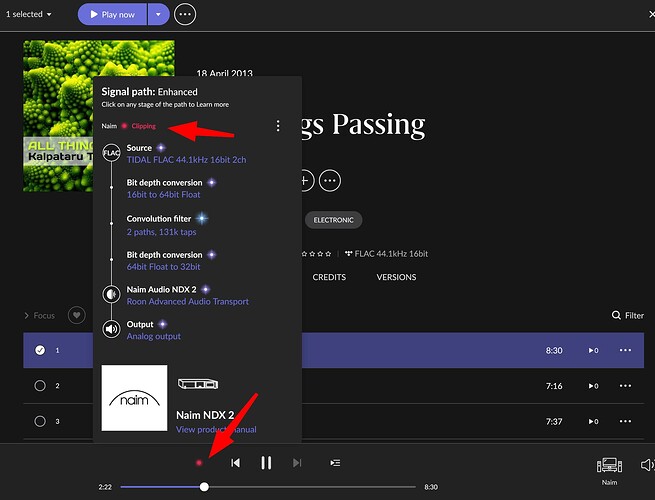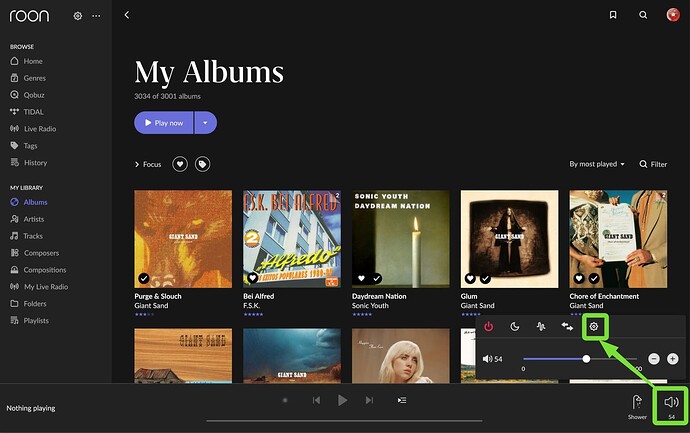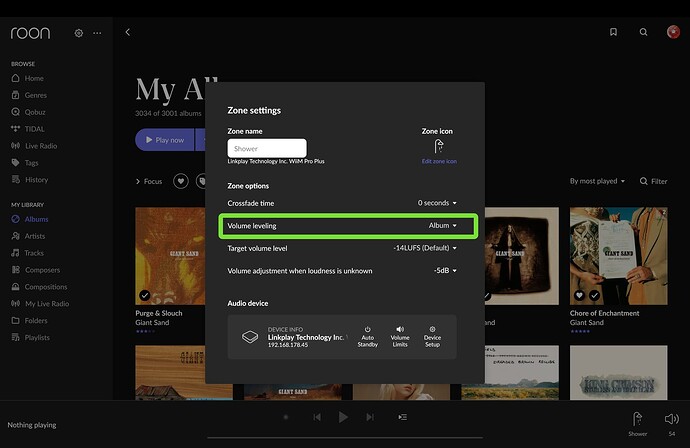While streaming music via Roon, Tidal and Qobuz, I started hearing distortion through my right speaker. After further investigation, I determined that the problem was not within system or speakers, but with the origin of the streamed music it’s self. Apparently, this distortion is produced (rarely) depending on the quality of the streamed piece of music and how it was recorded and how it comes through your system. It seems to be some kind of a quirk with streaming music in general that is beyond our control. When I switched from that Album and that particular track and played other music, I experienced no distortion whatsoever.
Could this simply be explained by:
Are the same tracks distorted on Tidal and Qobuz? Do you have any examples where a local copy can be played without distortion? Finally, could you list some examples please?
Sorry for the mini interrogation, I’m just curious. ![]()
Yes, the distortion was there when I played the track through Tidal and Qobuz. However, I played many, many more tracks from other albums before and after experiencing the distortion with this particular track without any distortion. At first I thought I may have had a bad tweeter, but if I had a bad tweeter, I would hear distortion all the time. I hear the odd sound only when streaming (I don’t have CD or Vinyl) this particular track. I did check to see if I got the distortion with other tracks on this particular album. There will probably be other very, very rare occasions when I’ll get the same kind of noticeable distortion from other tracks in the future. I’m just glad that my speakers are ok!!!
Yeah what tracks/albums be good to rule out if its the masters or not.
Sounds like your are talking about ONE track, correct? If so, this particular track may simply have a distorted channel. As others have said, example(s)?
You might be able to fix that using DSP, if it’s not something baked into the track. I don’t use an Apple TV, but my Topping MX5 doesn’t like receiving anything higher than 176.4kHz through the digital channels. So I set the sample rate conversion to that for all bitrates. It’s fine through the USB connection with higher rates. Not sure if that’s your issue, but it would be worth trying it out. ![]()
What’s the particular album/track in question?
Sorry, once I figured out that the distortion was, in fact, as described above, baked into the track, I moved on to other music within my vast library and forgot about that particular album/track. Even after checking my history of music played, I was still unable to recall which alum/track that was the culprit. My apologies. This was such a rare occurrence that I just don’t worry about it any further. Fortunately, I am now aware of this streaming anomaly and when, or if, it raises it’s ugly head again, I’ll know exactly what’s causing it.
It’s not a “streaming anomaly” it’s just a poorly recorded/mastered track is all ![]()
Ok. Thanks
Some wild speculations:
- Misconfiguration of Roon DSP (a signal path screenshot would be sufficient to disprove this)
- You’re hearing UMG watermark
- Leakage current from the router or router power supply noise.
Wouldn’t affect just individual streamed tracks, good luck hearing it as well.
For reference: Universal's Audible Watermark | Matt Montag
UMG watermarking ended years ago. I can confirm from my own listening experience.
https://www.mattmontag.com/music/an-update-on-umg-watermarks
In my case, it was All Things Passing by Kalpataru Tree available on Spotify and Roon, but my distortion only occurred with this track played through Roon.
I skipped through a few tracks of the Tidal and Qobuz versions of this. If I have my Convolution filter enabled, Headroom Management at 0 dB, and Volume Leveling off, it’s heavily clipping with the expected sound effects. (Headroom Management is at 0 dB rather than off to enable the red clipping indicator):
With my usual settings (convolution, Headroom Management -6 db, Volume Leveling: Album), I don’t get clipping and I don’t hear any distortion then.
I have not yet used the MUSE features. Still learning the basics. But I just applied your “usual” settings (though not Volume Leveling as I was unable to change from -.4db to Album) and that removed the distortion. I am very impressed that you solved this intriguing puzzle. When you use the term “usual settings,” do you mean to say universally applied or the usual settings you apply to fix a typical problem? Thanks agin!
Glad it helped. I mean the settings that I, personally, always use.
- That’s a convolution filter for room correction, and this tends to cause clipping, which is normal.
- Therefore, I correct that with the headroom management lowering the loudness by 6 dB to avoid the clipping.
- The volume leveling has other reasons but volume leveling and headroom management work together, so without it the value for headroom might have to be larger.
Point being, with these settings I know for sure that I never get clipping, whatever I throw at it. And clipping is by far the most common cause for random distortion with particular albums/tracks.
The clipping indicator should warn you when clipping occurs by making the “light” glow red, but unfortunately it does not do this with the default OFF setting of the Headroom Management. To enable the warning light, one has to enable the Headroom Management and set it to 0 dB if one does not want an actual change. If the indicator turns red, increase the HM step by step to -1, -2, etc., until the clipping stops.
The Volume Leveling setting is here in the zone settings:
and then
Basically once you involve any DSP, you should attenuate digitally, obviously not every recording will cause problems but it’s a good rule of thumb to have a small amount of attenuation. ![]()
Frankly, there’s reasons to attenuate stuff that doesn’t involve DSP either but that’s a whole other discussion.
Hi Ken,
I regularly find errors in the streams offered by Tidal and Qobuz. My system (ROON, Meitner MA3, Atma Sphere OTL + HEA) has exceptional resolution, and on some tracks, I heard in high-energy vocals some or a lot distortion, particularly from female vocals, with a lot of harmonic overtones, or high-energy vibraphone pieces. As if something was going into overdrive, as if there was a pile of dust on the LP. I’ve thoroughly inspected my system, but after checking other systems and networks, I discovered it was the streams themselves. Then I thought, “Let’s check Qobuz to see if it’s any better there.” I added a subscription to this plan. However, it turns out the same artifacts are audible there as well. To double-check, I bought the Eva Cassidy track mentioned below to see if that file is any good. But no, it has the same errors.
It’s in the source material. I also played on iPhone (native Qobuz) + AirPods and it’s very audible there too. I also tested it on my Astell & Kern with IEM, and I hear the same artifacts.
Below are four examples:
Eva Cassidy “Ain’t No Sunshine” (note the finger picking on the guitar, various artifacts)
“Ekuté”, Notes With Attachements by Pino Palladino, Blake Mills 00:12 – 00:30
“Le Mal de Vivre” by Cécile McLorin Salvant (around 2:50)
“Moonchild/In Your Quiet Place” by Keith Jarrett & Gary Burton
Ekuté is a truly ‘dramatic’ example; it’s absolutely unbearable on my living room set.
As I said, I’ve encountered it before, but I always dismissed it as an isolated incident, but now that the situation is unleashed, I hear it more and more often. From now on, I’ll keep track of which tracks have this distortion. It’s often said on forums that streaming is less effective than CDs or purchased files. I’ve tested that extensively, and generally speaking, there’s really no audible difference. It’s usually quite difficult to hear the difference between 44.1/16 or 96/24, even on a high-resolution system. But digital artifacts are, of course, much more audible. However, if it turns out these artifacts aren’t on the CD or in purchased files, then streaming services are in trouble, marketing-wise
I’m curious about your opinions.