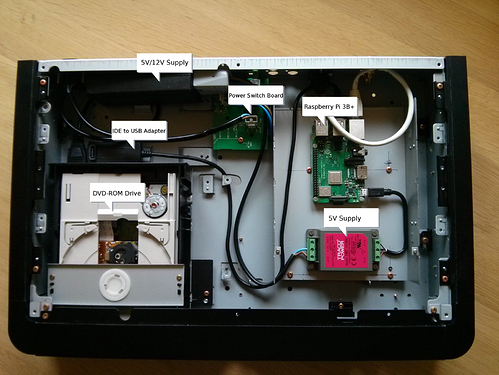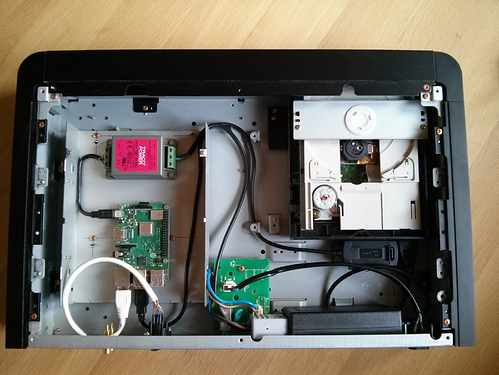I thought it would be fun to build a Roon CD Player/Ripper based on an old DVD-ROM drive, a Raspberry Pi and some Roon extensions, so that is what I did 
Used parts:
- CD or DVD player case, in order to make an appliance
- CD-ROM or DVD-ROM drive, can be a USB, IDE or SATA type
- IDE/SATA to USB converter (only if the drive isn’t USB)
- Raspberry PI 2 or later
I used my Marantz CD17 CD player, that was in a cupboard for years and no longer working, as a donor. First step was to remove the optical drive and replace it with a DVD-ROM drive that was laying around in that same cupboard. This is an 1999 vintage IDE drive, so I ordered an IDE to USB converter and a 5V/12V power supply and mounted that all in the CD player casing. Nice thing is that I was able to place the front of the original drawer on the drawer of the DVD-ROM drive to keep the looks.
The top cover of the DVD-ROM drive had to be removed to make it fit and I reused that to mount the raspberry Pi and its power supply in the casing. The power switch from the donor CD player is moved to the back, as the original location of the power switch is now blocked by the DVD-ROM drive, and the fixed power cord is replaced by a connector. I also finally had a purpose for that nice Neutrik ethernet connector that I ordered years ago, by placing it in the back and connected it to the Pi.
DietPi is running on the Pi with the Extension Manager and Docker installed. This then allows for the installation of the CD Player and CD Ripper extension, providing the software part of the project.
If you are a DIY’er yourself and want to build your own Roon CD Player/Ripper, please do so and show your results in this thread! Would be nice to share some ideas.
Here are a few pictures of what I achieved till now:
I still want to find out if I can somehow re-purpose the original front buttons to directly control the extensions…