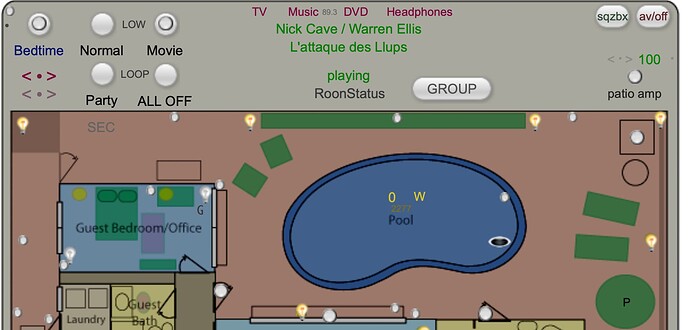That is not a fact. It’s like saying “the less processes running, the more accurate your Excel spreadsheet values”.
You don’t need a NAS. You can store your music on internal SSD or USB drives and backup to USB drive. If I’m not mistaken, some here have put 8TB SSD in their Nucleus. Others have put two SSD’s in.
Several projects here are for tinkerers. But they are very low on the difficulty grade, and involve assembling lists of widely available products and asking for help here. Every question that can be raised has been, and we all like helping.
Nucleus is the same as a fanless Rock. You build the Rock on a NUC. In either case, then your core lives somewhere else on its own machine. It’s always on. It never gets busy doing something else. It gets closer to being a “Utility” (turn the tap, water comes out). But you may not feel the need.
You can store your music files on a lot of different places. Keep an offsite backup whatever you do. Just do.
You can add remotes any time, no matter where your core lives — laptop, desktop, NAS, NUC, Nucleus, whatever. I use almost every device I own as a remote.
If you want to do lots of DSP / upscaling and you’re getting dropouts or your system can’t keep up, then it’s time to get a different core. If your remote is slow/laggy/unresponsive you may need a new core solution, or you may have networking issues. Welcome to running a proper server in your house - it’s no joke. Even if you didn’t realize it, you’re already running a server in your house, just a very simple one.
But the #1 rule - if it ain’t broke, don’t fix it.
Thanks, Chris!
Maybe it’s a question of approach to ‘tidiness’ and 'all-in-one’ness.
That’s what led me to explore the idea in the first place. Dedicated hardware.
I can’t see it getting much bigger than that. But - as you say - I’d move to something NAS-based if it ever did.
Again, it’s been that kind of detail which pushed me in the direction of Nucleus: everything dedicated and all in one place.
That would be the kind of architecture I’d be thinking of - assuming that your internal SSDs are inside the Nucleus?
I hear you loud and clear, @Johnny_Ooooops !
Backups? I’m fanatical. I rotate a good half dozen CCC clones in the course of a few days. And Time Machine is permanently (of course) on.
It seems as though the bottom line of all this is size, scale and capacity of a device to cope.
I don’t think I’m pushing any limits yet. Never drop out or lags.
But when the time comes I now know what to do. Appreciated!
Inside, outside, or both. I think most people would prefer their music inside on an SSD and backup their Roon database to an attached USB HDD. You can use a NAS if you have one, but I certainly would not install a NAS for Roon.
@Marian, @7ryder - couldn’t depleted processor cycles (e.g. because of a massive/intensive arithmetical operation or image download ‘rob’ the hard- and software required for DAC of the necessary power to work as desired?
In much the same way as, say, Internet Protocol will fall back to a lower connection rate if the line can’t cope?
In a way this goes to the ‘core’ (no pun intended) of my OP: wouldn’t a Nucleus free everything (else) up?
What I’ve learnt this afternoon, though, is that - although that may one day happen because (potentially) of the eventual size of my library - I’m not there yet.
And I’ll gain nothing now/yet simply by hiving all my Roon processes off to a Nucleus.
Roon core runs on one computer device, not multiple computer devices. If you MOVE your Roon core from your existing computer to a new computer, Nucleus or otherwise, all the Roon core processes go with it. Your existing computer goes away entirely or simply becomes a Roon control device. The Roon core processes are not shared across multiple computers.
With a Nucleus, your existing computer simply becomes a keyboard and screen for your Nucleus.
The question then becomes, which Nucleus do you need or should you build a NUC? You don’t need to decide that right now.
I’m not sure I understand what you mean by ‘power’. As long as the machine can transfer data to USB/network at the required rate, the DAC will work the same. If not, you’ll get dropouts, not ‘reduced sound quality’. So, if your music flows fine, you’re getting the best quality there is.
I can recommend ripping and moving to all file-based. The change in my listening habits when I went from LPs, cassettes and CDs to iPod was fundamental. I listened MUCH more and to much more varied a selection. The same order of magnitude change in listening habits occurred when I went from iTunes to Roon. I listen to much more and more varied a selection now, and Roon’s DB and metadata management is very encouraging to deep dives in new (and frankly, old) musical waters. It’s very refreshing. Highly recommended.
I used a mac-mini for the iTunes serving, using several endpoints and controlled by many nodes. The mini also ran the extensive home-grown automation in the house, which has been working well for nearly a decade. The server started as an old Mac tower, migrated to an Apple XServe when that made sense, and then to a Mac-mini, which is where it has stayed for several years. It runs A/V, alarm, security cams, HVAC, lighting, irrigation, email server, etc. And Roon. I have 30K or so local tracks and Tidal and Qobuz… main storage is internal and external SSD, backup to platter drive external daily. I use little DSP, and haven’t gotten into HQP yet (need to migrate to updated OS to facilitate, but I’m in no rush) and the mini runs it all without ever throwing a thermal warning. It’s not an issue. Very reliable. I run it headless and admin via VNC and other methods. Roon is controlled by many control nodes, serves many endpoints, some simultaneously. It is also addressed in automation via its API, so I can stop, start, any or all nodes in response to household events such as vacation, bedtime, not home, etc. Very reliable. FWIW.
I personally very much rely on the high-availability and responsiveness of a dedicated server for Roon and all these systems. It’s called quality of life ! ![]() OP, whatever you do – have a great time listening to music whatever box it’s on!
OP, whatever you do – have a great time listening to music whatever box it’s on!
Nucleus or otherwise, 5000 albums to rip will take a while , calculate 10 a day every day ? And then there is metadata “grooming” if you wish. I dread to think how much good listening time I wasted doing this 
Depending on what you listen , Tidal and Qobuz probably have your content. I ripped mine because that streaming option wasn’t around 10 years ago.
My suggestion , put the CDs in the attic, add to your Roon library the Albums that you can find on Tidal (beware a 10,000 limit ! If you get that far) and just listen. Anything you can’t stream dig out of the attic and rip.
There is a fair chance of the 5000 a lot you wouldn’t bother ripping for a single listen before you realise you shouldn’t have bothered 
The nucleus is convenient was to organise your music but is quite an investment, in the short term. As long as your PC has SSD space for the library (say 6 gb) you’re good to go . It seems now that streaming services are the way to . Roon helps categorise your library (local or streamed) and is excellent for new music discovery
“If I knew then what I know now” that’s the route I would have taken rather than masses of HDD. USB HDD for back ups ( I have 2 x 4Tb HDD and 2 x USB HDD Bacups per drive. Hardly minimalist
Even now I am tempted to archive my “album files” and do just that. Saves on maintenance time etc all you need to do is BU Roon frequently ( ie daily) automatically) and religiously make sure you have BU of your Roon BU just in case.
You will notice that @Jim_F does just that
The only proviso is that Tidal and Qobuz stay in business, I am sure Apple, Amazon & Google and even Spotify will be streaming for the foreseeable future. In any case you box loads of media stashed …
Just my 2 p, an alternative view 
I had a vague inkling that that was how it was designed. Now you’ve confirmed it. Thanks!
Although I could - I suppose - still use my iMac’s local network to effect backups from the Nucleus’ internal HD (2TB or 4TB), couldn’t I?
Do those volumes show up as mountable on macOS?
Right. No ![]() I don’t. Thanks!
I don’t. Thanks!
Got it, Marian. Thanks! I think dropouts was what I was thinking of.
Mike,
Your advice on ripping is good. I have found Qobuz to have most of what I ask it for. But my collection of CDs goes back to the early 1980s. And includes many which I am sure even Idagio doesn’t have. PrimePhonic before Apple took it over never did. Maybe that should be my criterion.
But if time is money, your analysis is 100% watertight. I probably won’t bother. It’d be huge operation  , which I really don’t want to undertake. Especially since I am indeed meticulous with metadata.
, which I really don’t want to undertake. Especially since I am indeed meticulous with metadata.
Backups? Again meticulous.
It’s a changed world, isn’t it. And I think you’ve summed it up nicely. Much appreciated!
True it is very time consuming, I write from experience. There are appliances that will do some of it for you like the Bluesound Vault, nonetheless the the tedium of loading 5,000 CD’s into an automated ripper would be mind numbing. Initially I had most of my personal library in iTunes but had ripped them as AAC. I switched to lossless FLAC and re-ripped 2,500 CD’s over a period of 6 months. Extremely tedious.
Thanks, @ditch!
Impressive setup, which shows just what’s available now. And what can run without (major?) problems.
I began using PrimePhonic at about the same time as Roon. But Apple bought it and - even though I’m an avid Apple user - I don’t trust that they’ll do well by classical music. So I now have a Qobuz subscription, which - streaming - seems to be the way to go. Although it probably doesn’t have (m)any of the older CDs I have collected over the years. All LPs now duplicated with CDs. Ditto cassettes!
So I shall sit tight for the moment. But all the info from the wonderful Roon community (here) I’ve saved and will come in useful if and when I need it. Thanks!
Thanks for giving me a pass on the tedium, @BCBC !
I am coming round to thinking it’s just not worth it 
I agree with the rest – you don’t need a Nucleus. Just add another disk to your Mac if you’re running low on space.