My One Nucleus arrived this weekend, everything works great. My question?Do I really never have to turn it off? Or would it be good for it to have to reboot periodically for a power failure?
What is Kinke’s experience? What would you recommend for me?
No, you don’t need to reboot often. I’ve had Roon OS running for many, many months at a time without issue.
Because it’s running a bespoke Linux kernel it’s designed to run continuously, just like Internet sites and corporate applications, which rarely get shutdown.
Just make sure you run scheduled backups, and give the Nucleus space and air so it doesn’t run hot. And, if you make changes to your home network or connect an external drive, it’s best to power down and restart the Nucleus.
Thank you very much, I will do so.
There are many vocal on the 24/7 approach , but if you study the forum, one of the first diagnostic “tests” from users and support alike is “Have you restarted it”
@mjw has a valid experience , others haven’t
I have a specific requirement as I live in Johannesburg where we are treated to massive (wham bam) lightening storms on many afternoons of our summer. As a result any sensitive electronics are unplugged for the duration. Add to that they are powered down overnight for the same risk.
This of course means that Roon is restarted daily for 6 months of the year. (Disclaimer - one such storm cost me an AV Amp, Video Streamer, Audio Streamer etc when a neighbour’s tree took a direct strike , so I am very wary)
During winter I revert to 24/7 uptime but do find that Roon slows up after a few days. I restart the Roon Server software (Not necessarily the PC) and all reverts. There is a well documented and discussed memory leak which is no doubt responsible.
Bottom line restarting does no harm and may even do some good each to their own. After all its serving your music and is not an enterprise file server ![]()
When I first got my NUC I never restarted, just turned it on and let it do its thing. It only “restarted” if I moved it or it got a big update that required it to restart.
Lately, in the last year or so, I have noticed that it is not as stable as it used to be. Maybe all the added “enhancements” and features?? My power is flaky and I get brown outs and spikes and true 2 second blinks off and on (fuses on the power pole keep popping for the people down the road not my fuse just on the circuit or due to squirrels getting zapped). I do have large UPSes for my gear to protect them, but that does not always stop issues. So I restart the server periodically and even go as far as reinstalling the OS from the WebUI (this does not affect the DB, so not reflashing or resetting the database). I also more rarely do a hard reboot of the device. This seems to help.
It should also be noted that I am in the early access program and have been since they started it a long time ago. So some of these issue will be due to testing and some due to age of my system. (and yes I keep it clean and have refreshed the thermal paste recently)
YMMV and all that.
Thank you very much
Put your Nucleus on a battery backup surge protector. Reboot router and Nucleus if you ever notice things slowing down significantly. I do that maybe once or twice a month.
EDIT: I suggest a battery backup surge protector to protect against the many power blips and surges many of us get. How many m.2 chips have been fried as a result? I had to replace one. Yes, this will not properly shut down a Nucleus following a long term power outage.
Like my Netware 4.11 servers of days olde ![]() - I let mine run unless an update requires a reboot (which never seems to happen).
- I let mine run unless an update requires a reboot (which never seems to happen).
I use a UPS, and shut down the pc correctly in the event if a power failure. The database is in RAM, and sudden power loss can cause corruption.
Thank you very much, I will do it
A word of caution. A UPS will not automatically shutdown the Nucleus One during a power outage, and if the battery reserve is used, then the result is the same as pulling the plug!
For the average user, what I said earlier is fine. Regular backups will prevent data loss occurring.
I indicated you needed to shut the pc down, but at least you have the chance to do so with a ups. Just because roon os cannot interact with the ups like other os, doesn’t mean you shouldn’t take advantage a ups can provide.
In any case, if you suffer a power loss the first thing you should do is restore a backup, so keeping good up to date backups is a very good idea
Yes, I understand that and I do. Luckily I work at home and power outages are very very rare, but I have already connected a UPS which will be good to at least shut down. Thank you very much
Is this an effective method of restarting my Nucleus, or must I use the physical button on the rear of the unit?
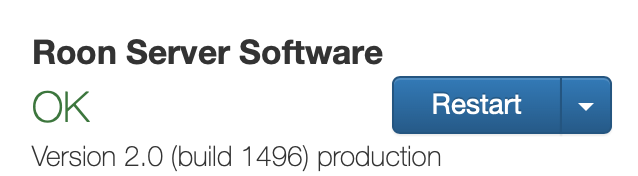
That only restarts RoonServer. Rebooting the pc is done using the red power button top right. Gives you the option to reboot or shut down.
I find restarting the server software does the trick , obviously in summer the whole device is restarted
Not a Nucleus but my NUC based ROCK server goes for months without a restart command from me. On rare occasions when things get sluggish I give it a restart.
If you ever start to experience slowdowns or database anomalies like duplicate albums or artists, you may need to restart the server. That usually fixes things. I typically have to restart the server about every ten days or so or Roon becomes quite unstable.
I only restart my NUC when there is an issue or there is an update that requires a restart. That doesn’t happen very often. Uptimes of 100+ days are not uncommon.
I only restart rock when it updates, then it reboots automatically. Leave it on, you will be fine. Linux servers rarely need to be rebooted. Rock is a very stripped down version of linux. Far less to go wrong.