Host mode is fine on a NAS because Roon’s ports do not conflict with anything I have come across ever. and I run about 25 docker containers on the Synology utilizing various ports on macvlan. Roon and Plex use host networking, the only way to make them work reliably and correctly.
Dear @Steef_de_Bruijn
Thanks for all the efforts in bringing roon to a docker. Been enjoying it for quite some time.
Recently I’m looking forward to try the early access program. Do you know if there’s any chance to get the early access image using your docker?
Thank you!
I’ve been thinking about this, too, though I don’t actually play to go to EA.
I was wondering if the best approach is an “Early Access” tagged build that includes the EA bits. I thought maybe moving back and forth could be as simple as creating a container for each, both mapping in the same directories. You’d have to be very careful to turn one off (including auto start or equivalent) before moving to the other.
No idea if this will work, though - depends on whether or not the in-place upgrade/downgrade “instruction file” does more than just select the correct bits. If it, for example, knows how to do an in-place downgrade of the database, then my suggested approach would be a bad idea.
Hi
I originally switched to EA that was pushed from Roonlabs after signing up for it. I was not aware the EA enrollment changed.
Switching to EA Should be possible out of the box with the current image by starting a new Roon Core container with a different /app volume and environment variable ROON_SERVER_URL= https://download.roonlabs.net/builds/earlyaccess/RoonServer_linuxx64.tar.bz2
If you want to switch back and forth you can have two /app volumes and switch.
I did not test this so be warned. Have your backups ready ![]()
I also don’t know if this usage is interfering with Roon auto updates and database compatibility
Steef
Has there been any input from Roon staff on why they are not supporting this? Maintaining an official Docker image and setup guide seems like a no brainer.
Welcome to the Roon community, @dose.
Roon Labs doesn’t maintain a Docker image; this is community supported only. I’m uncertain if you’ve read the entire thread, but some of the rationale is discussed early on.
Currently, official support is provided for native apps on Linux (excl. Roon), Windows and Mac. However, not all OS releases are supported, nor are virtual machines. Community builds are available for NAS.
Thanks for the welcome @Martin_Webster!
I did see the initial comments from Danny Dulai, including the one showing interest in taking over the Dockerfile, but that was back in 2017 and I’m hoping Roon has potentially moved more towards virtualization/containerization in the past five years.
Clearly not a long time user here, but I’m on the fence considering jumping for the lifetime subscription before the new year and this is particularly interesting to me as a TrueNAS Scale user. I have a server with substantial resources that could run Core well, but if using a VM puts me in an unsupported bin, that’s not ideal.
Curious if anyone knows the rationale for this: Is it simply the perceived support load?
Just so you know, they would prefer you don’t go lifetime. On average it’s less $$ for them.
Surely, the best way to decide if Roon is for you is to use it? There’s a community maintained Docker image that pulls the latest Roon binary when first used.
You can garner from this thread that there’s not much demand for a Docker image, so I wouldn’t hold out for a reply by New Year.
There isn’t much demand because most of us got accustomed to the community image. However if the Roon team released an official, proper image with the RoonServer app embedded inside the image and running as unprivileged user a lot of us would jump ship immediately. An accompanying kubernetes manifest / helm chart would also be nice especially for people running TrueNAS Scale (that uses k3s internally for containerization)
I believe @danny already eliminated this suggestion for the same reason there are no dpkg and rpm packages available.
Certainly, I’m setting it up today. Still, this question remains important as running Core in a container would be my use case and I’d like to be supported if paying for the software.
Hey group,
Is there a way to run roon in a docker compose script? When I do so, my roon client cannot find any audio zones:
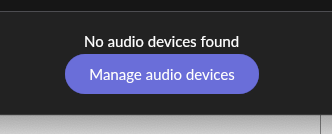
This is my docker compose file:
version: '3'
networks:
roon_net:
services:
roon:
image: steefdebruijn/docker-roonserver
container_name: roon
restart: unless-stopped
ports:
- 192.168.1.30:9003:9003/udp
- 192.168.1.30:9330-9339:9330-9339/tcp
- 192.168.1.30:30000-30010:30000-30010/tcp
# - 192.168.1.30:32768-65535:32768-65535/udp # unclear if necessary
volumes:
- /docker/roon/data:/data
- /docker/roon/backup:/backup
- /docker/roon/app:/app
- /music:/music
environment:
- TZ=America/Los_Angeles
networks:
- roon_net
Thank you
Using docker compose is fine. Docker is docker.
Your issue looks like a networking issue. You write that your client can’t see your zones but it’s the core that needs to see zones. The simplest text/fix is to run in host mode. If that fixes your issue, you have the option of leaving it in that mode. If it doesn’t work, you possibly have a firewall issue. I’d start there at least as a strategy for debugging.
Just wanted to share that I decided to try Roon for the first time by installing Roon Core on my NAS using the docker file provided by @Steef_de_Bruijn everything is running so great decided to keep it that way. Even updated today without an issue.
anyone else have problems with their docker Roon Core after the muse update?
No issues here on Unraid.