Yes, thanks very much!!! I have been having an issue for some time with this.
Thanks for sharing your solution. My question is this: Did you have to rebuild your entire library, or were you able restore from a backup after you were on the latest version?
@Robert_Blakely I didn’t even see the update option for the Roon docker in the unRaid Docker tab. I had to do it through my windows app. Remember that be it windows, android, iPhone or iPad, those things are glorified controllers (and end points) the update happens on the server. Just be sure to do a backup first so you can roll back and not lose your play history (?) or whatever.
@Cedric_Richardson oh man, I must’ve rebuilt that whole library 3 or 4 times be for I got it right. I don’t recall the Restore from backup ever working either. It didn’t take too long to just rebuild the thing. And, once you point Roon to the location of the backups (remember you set that path up in the docker settings) it does a good job of finding any backups you may have thrown in there.
@Rutherford I could not get the restore from backup working either, after moving to the new version. I’m new to Roon (still in trial) so the rebuild is not too bad. However, I could imagine after using it for some time, building up my playlists, tags, etc. the prospect of starting from scratch again is going to be painful, if after each new build/release, we need to start over again.
Well things are always changing. This docker isn’t an official thing anyhow. Just keep those backups going, and we’ll cross that bridge when we come to it.
As for playlists… Up until now (also a new user here, just started my first year) I’ve used Soundiiz.com to save all my playlists and they’ve been fantastic! But I checked and they don’t support Roon at the moment. About 20 other services, not Roon. I emailed then and asked them to get on it!
Wow that was quick. Got a reply in less than one minute from the Soundiiz guys! https://soundiiz.com/tutorial/roon-to-spotify
Their workaround
This is the information I found regarding docker updates:
For now, after updating to 555 (which required a new Library Build) I have turned off the option for Roon to automatically install any updates.
Thanks
Cedric, you may get help on the UnRaid website if you go to a different section that is not the FAQ Section. Good luck with not updating because when I tried that the software would nag me and nag me and I think there’s no way to turn off the nagging. You could try to update the way Drew does it by clicking on “relaunch” As shown in his screenshot above.
Like all of you, my Roon backups were of no use.
Rebuilding the library may initially take only a few hours before it’s playable, but I think it runs in the background for over a week afterwards while it improves it’s database For photos and links etc.
Drew, Do you have three machines? 1 Is the Unraid Nas with roon core, 2 is the windows desktop PC with the roon app, and 3 is iPad or iPhone With Roon remote? That is what I have.
You can’t. Can you? For what I understand you turn off updates of the docker image. That thing does not have to be updated (mine is not updated for a long time). It is the self-update from the Roon server software that breaks things in your particular situation (unraid that is).
@Steef_de_Bruijn Yes, I turned off the automatic updates within the Roon Software, not the docker. Roon, by default, automatically downloads and installs updates, which, as I have experienced, creates problems. When a bug fix or update from Roon is available, as Robert said, it will nag me, but will not automatically download. I’m holding out hope that a fix, which would allow for the software to be updated without breaking the install comes to light.
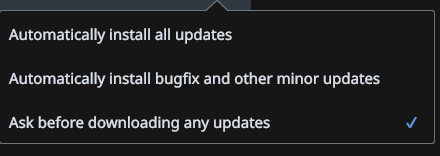
Add images
Ok, good to know you hold back the right updates 
Would anyone know if these update issues are limited to docker images running on unraid or is this also impacting docker on Ubuntu server installs also?
I run Ubuntu server myself and had never issues like those mentioned with unraid.
I’m running steefdebruijn/docker-roonserver on unRaid without any issues. I even updated Roon from within the app. Update wiped out previous settings, but if you have a backup you should be able to restore Roon database. RoonServer docker file is available in Apps.
I doubt that you can restore after the update. I think you will permanently loose playlists too. I hope you can succeed in restore and prove me wrong.
I think you are correct about “Update wiped out previous settings”.
You are probably right. I’m in trial mode, so I did not have to worry about restoring previous database. On the other hand, all settings are stored in appdata folder in cache drive so there should not be any problem with persisting data.
I have an open issue on GitHub on this.
The reporter had mapped the /app and /data folders in the Roon container on the same host folder.
I advised to mount these to separate host folders because in those /app and /data folders there are overlapping sub folders, the ones in /data managed by the core, the ones in /app managed by the core updater.
Please try this if applicable and report back on the next update.
Steef
Hi All,
You guys seem to have Roon running on Unraid and might be able to help me?
I had the same issues with the update. It screwed everything and now I’m struggling to get it working properly again. I re-installed and rebuilt my library but it’s skipping songs. I noticed that the size of the docker is getting bigger and bigger. I have it currently at 100 Gb !! I only have Kruzader and roon core server in the docker. Any idea what might be going on? When it’s getting full, then it starts to skip songs. This is how it is set up!
Thanks for any help
Screen Shot 2020-11-09 at 10.03.34 PM|690x318
Try this project:
No idea how the container could’ve grown to 100GB unless it is somehow pulling all your music into the container
Thank you
I reinstalled the Roonserver docker and reimported the library. Docker size seems stable. Library is much bigger than 100 Gb so it wasn’t that but clearly some paths were not set properly and it was writing something into the Docker. Hopefully it stays that way. I experienced only a few skips since.
You should also check how much space is used within Docker. Go to Settings, Docker and switch to advanced view. Sometimes when docker images and containers fill all allocated space, apps stop responding or behave incorrectly. However, as someone mentioned it already, there must be error with mounted paths and data was written into docker container.